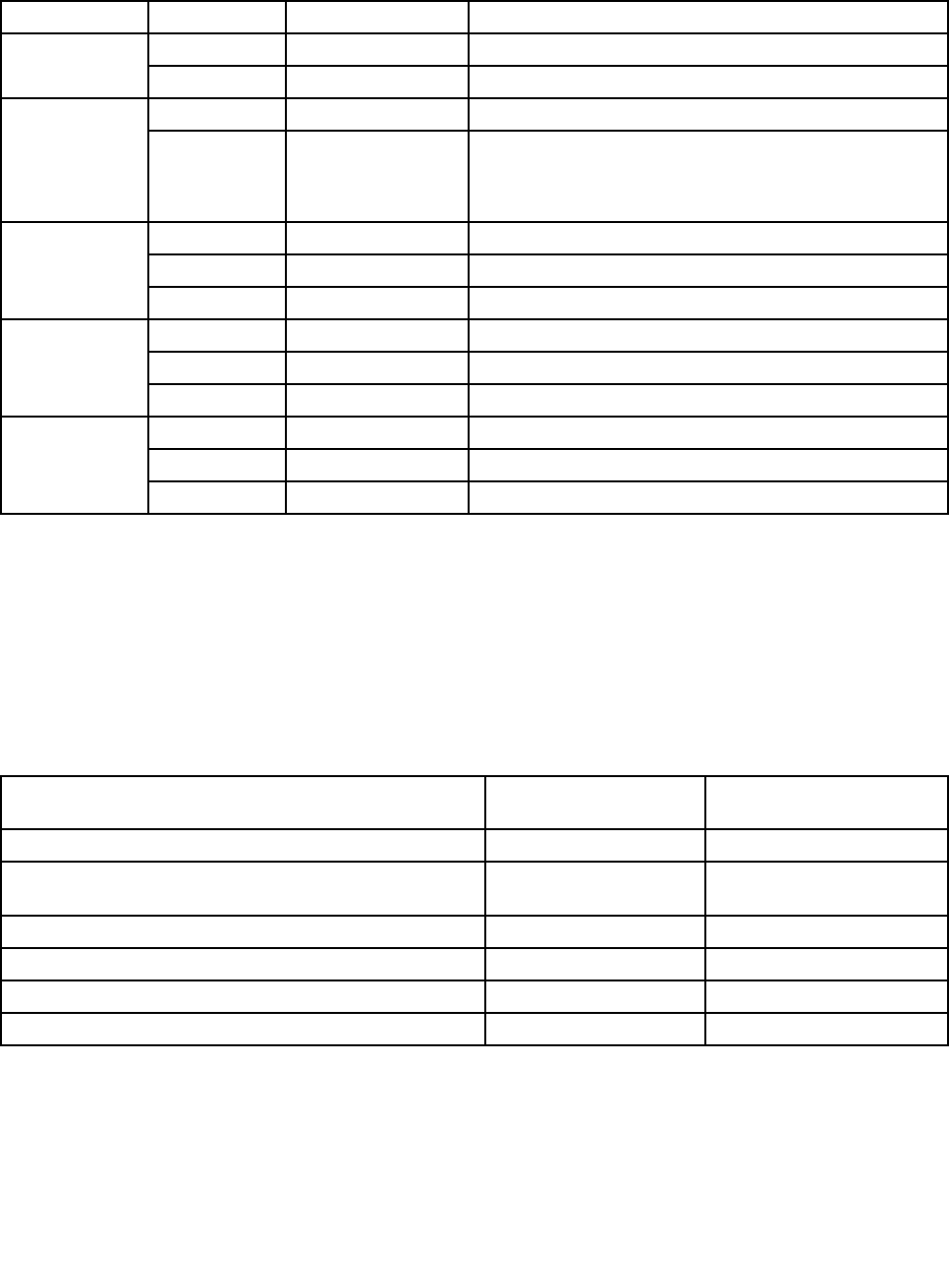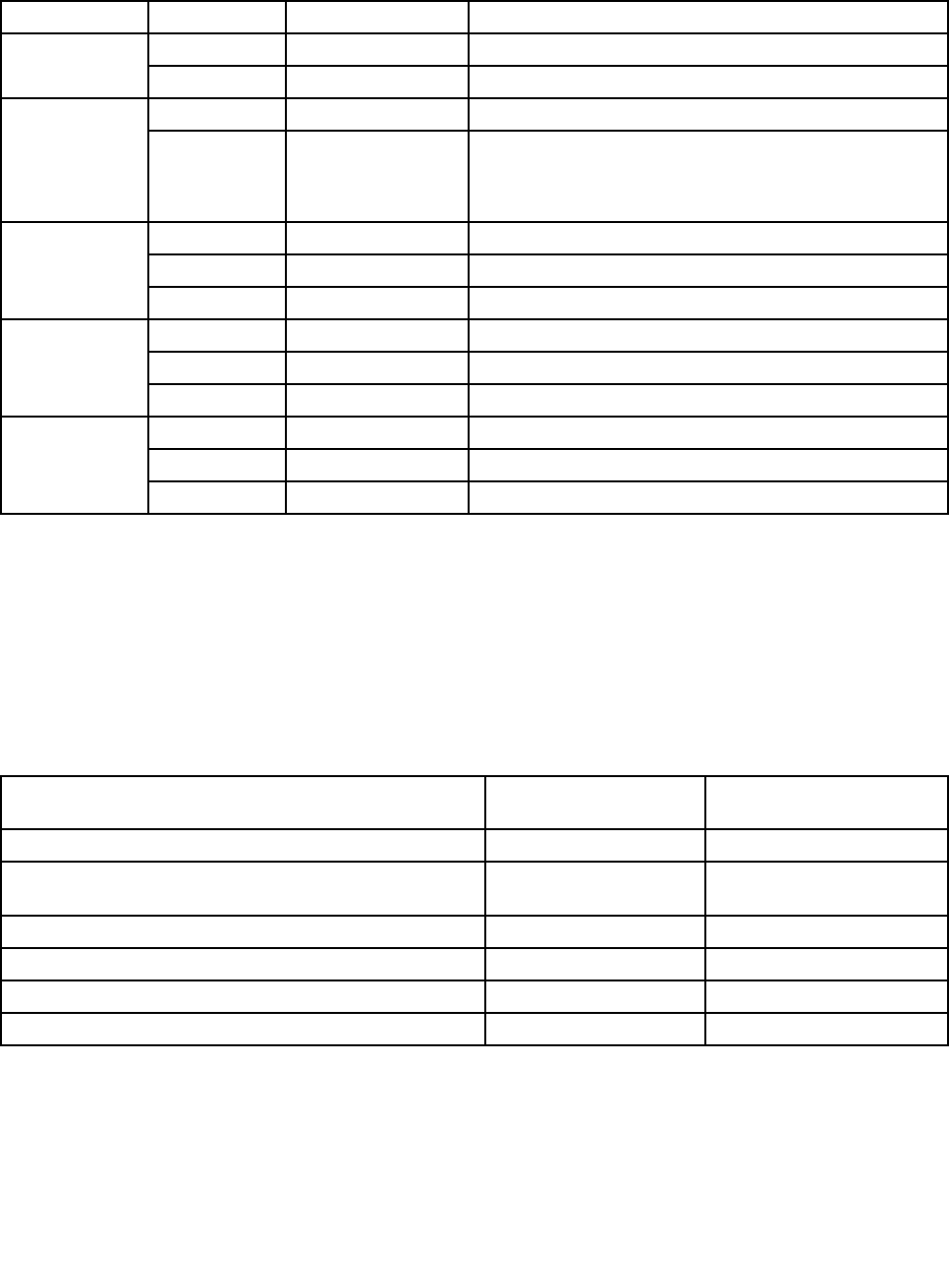
The following table describes the meaning of the LEDs on the front control panel.
Table 3. Front control panel LEDs
LED State Color Description
On
Blue ID is on.ID LED
Off Off
ID is off.
Off Off System is normal.System status
LED
On
Red • Fan alarm
• Voltage alarm
• Temperature alarm
Blinking
Green
LAN is active and data is being transferred.
On Green
LAN is connected.
Ethernet 1
status LED
Off Off
LAN is not connected.
Blinking
Green
LAN is active and data is being transferred.
On Green
LAN is connected.
Ethernet 2
status LED
Off Off
LAN is not connected.
On Green
Power is on.
Blinking
Green The server power is under S1 mode.
Power status
LED
Off Off
Power is off.
Each hard disk drive also has two status LEDs. Status LED 1 (top) indicates presence (whether the drive is
recognized by the system) and Status LED 2 (bottom) indicates drive activity.
Notes:
• If the onboard SAS and onboard 1068E SAS RAID controller are congured, note the following:
– The SGPIO connector of the 4–port mini-SAS cable in the chassis should be connected to the J51
connector on the system board. See “Locating parts on the system board” on page 16.
Table 4. Hard disk drive LEDs for the onboard 1068E SAS RAID controller and add-on SAS RAID adapter congurations
Description
Hard disk drive status
LED 1
Hard disk drive status
LED 2
Hard disk drive is not present.
Off Off
Hard disk drive is present but is not active.
Off Green (for SATA hard disk
drives, the status is Off)
Hard disk drive is present and active.
Off
Blinking green
Server is in the process of locating the hard disk drive.
Blinking green
Green
Hard disk drive has failed.
Red
Green
RAID is rebuilding. Blinking red
Green
The Ethernet 1 and Ethernet 2 connectors have two status LEDs that indicate the LAN connection and
activity of the connection.
Chapter 4. Locating parts, controls, LEDs, and connectors 13