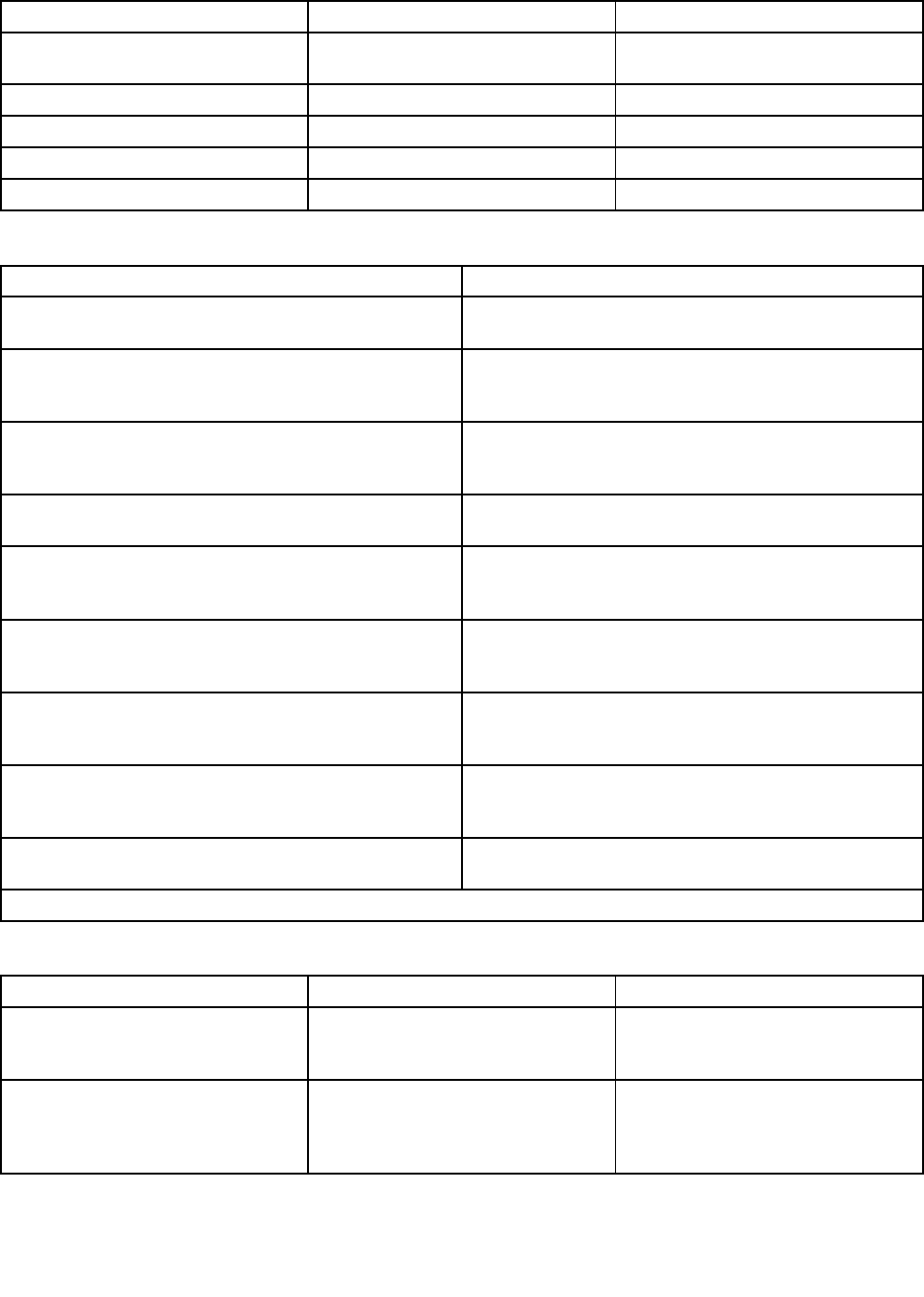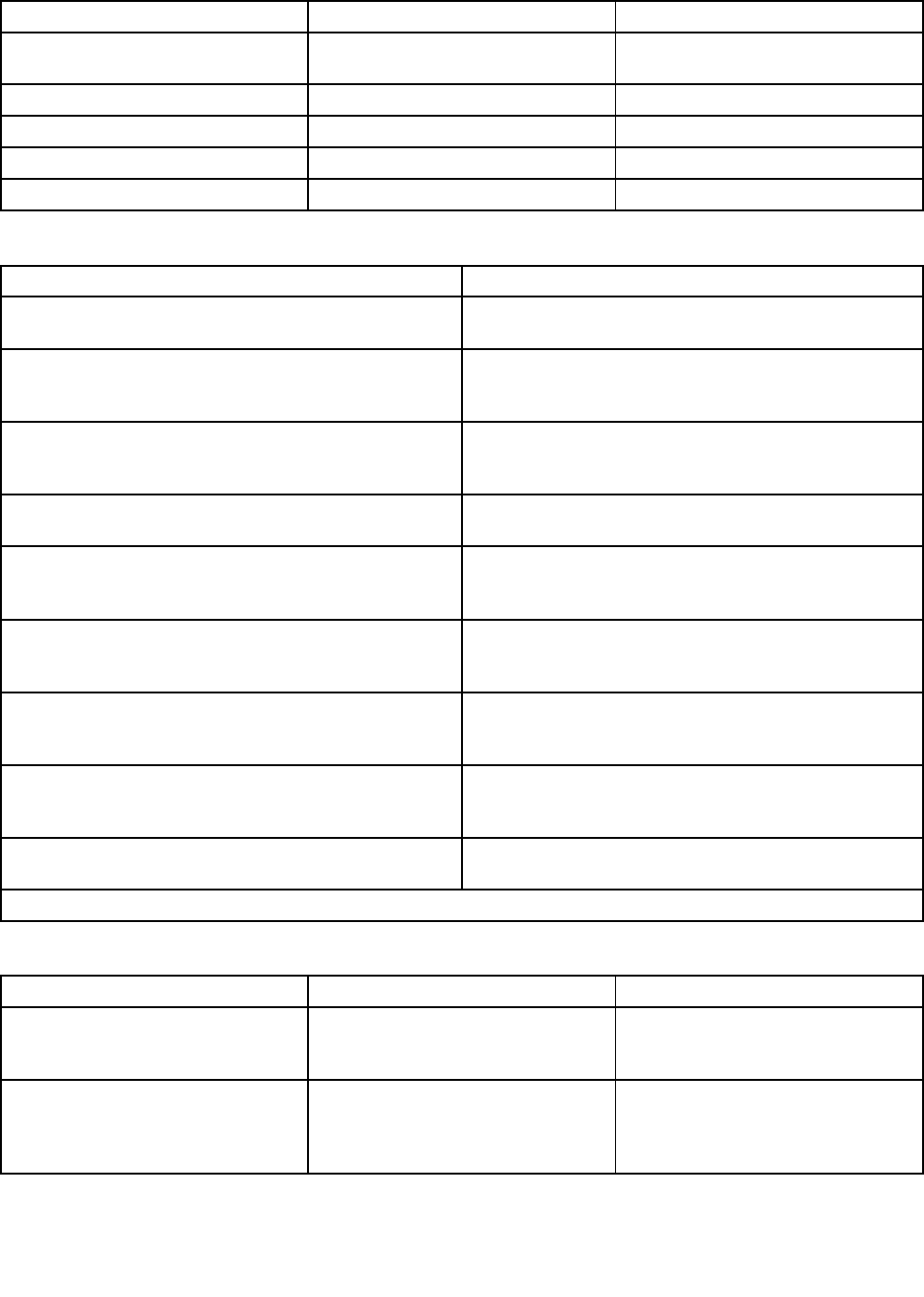
Table 11. Items under the Main menu
Item Option Description
AMIBIOS View the BIOS version and creation
date information.
Processor
View microprocessor information.
System Memory
View memory capacity information.
System Time HH:MM:SS Set system time.
System Date MM/DD/YYYY Set system date.
Table 12. Items under the Advanced menu
Item Description
CPU Conguration Enter the submenu to see all the options. See Table 13
“Submenus under the CPU Conguration” on page 77.
Mass Storage Controller Conguration Enter the submenu to see all the options. See Table
14 “Submenus under the Mass Storage Controller
Conguration” on page 79
.
SuperIO Conguration Enter the submenu to see all the options. See Table 15
“Submenus under the SuperIO Conguration” on page
79
.
USB Conguration Enter the submenu to see all the options. See Table 16
“Submenus under the USB Conguration” on page 79
.
Hardware Health Conguration Enter the submenu to see all the options. See Table 17
“Submenus under the Hardware Health Conguration”
on page 80.
IPMI 2.0 Conguration Enter the submenu to see all the options. See Table 18
“Submenus under the IPMI 2.0 Conguration” on page
80
.
Intel VT-d Conguration Enter the submenu to see all the options. See Table 19
“Submenu under the Intel VT-d Conguration” on page
81.
Remote Access Conguration Enter the submenu to see all the options. See Table 20
“Submenus under the Remote Access Conguration”
on page 81
System Information
View the system information, including the machine type
and model, serial number, asset tag, and UUID.
Note: Do not change any unfamiliar item value under the Advanced menu.
Table 13. Submenus under the CPU Conguration
Item Option Description
C1E Support Disabled / [Enabled] Enable or disable the C1E function
of the microprocessor. This setting
might impact system performance.
Hardware Prefetcher
Disabled / [Enabled]
Enable or disable the prefetch
function of the microprocessor.
This setting might impact system
performance.
Chapter 6. Conguring the server 77