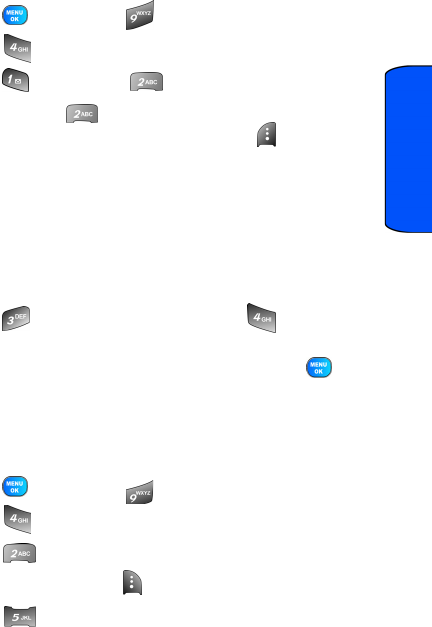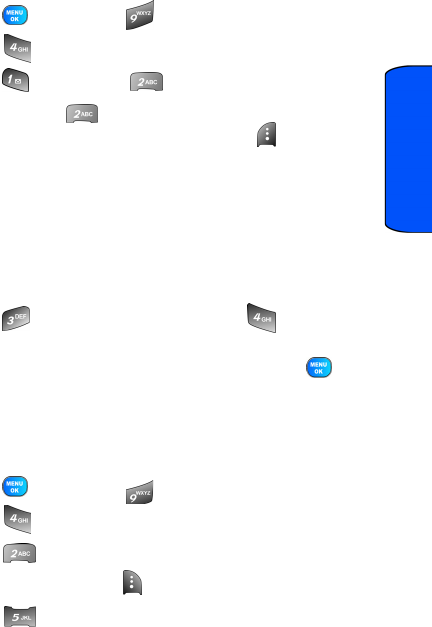
Tools 100
Tools
For more information on changing the ringer type, see "Selecting
Ringer Types for Voice Calls, Messaging and Scheduler" on page 129.
Viewing Events
To view your scheduled events:
1. Press , followed by for Tools.
2. Press for Planner.
3. Press for Today or for Scheduler.
4. If you selected , use the navigation keys to scroll to
the desired date and press the left softkey for View.
Erasing a Day’s Events
To delete an individual event:
1. View the day that you wish to erase the event for. See
"Viewing Events" on page 100 for more details.
2. Press the right softkey for Options.
3. Press
to Erase the current event or to Erase All
events.
4. Highlight Yes using the navigation key and press to
confirm.
Erasing All Events in your Scheduler
To delete all scheduled events:
1. Press , followed by for Tools.
2. Press for Planner.
3. Press for Scheduler.
4. Press the right softkey for Options.
5. Press for Erase All.