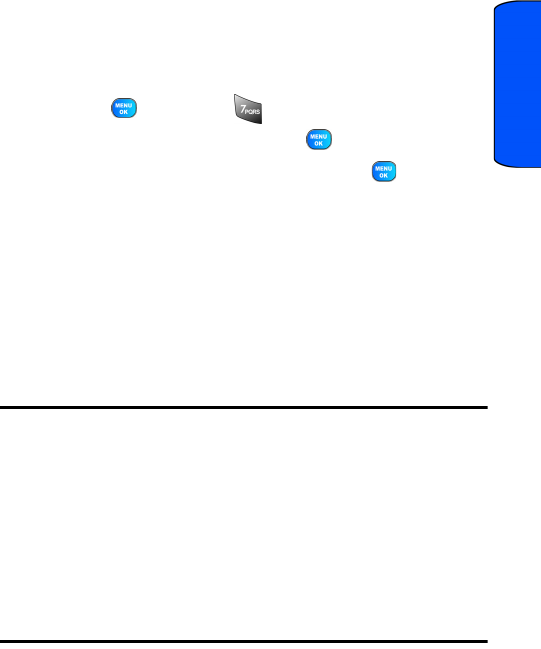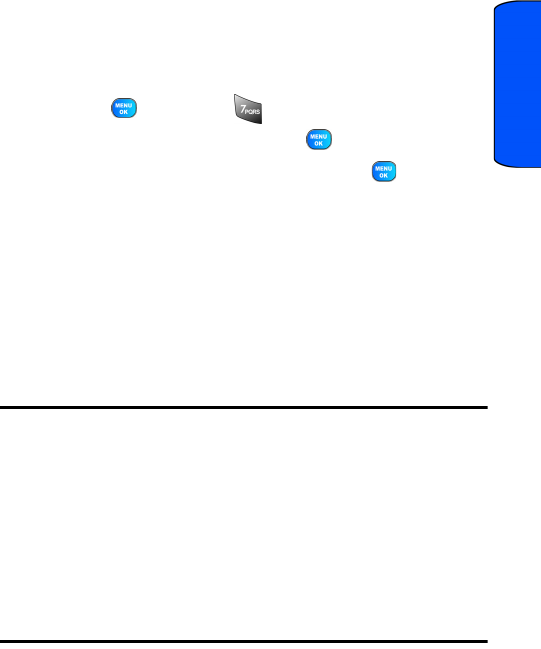
Downloads 78
Downloads
Applications
Downloading Applications
To download an application to your phone:
1. Press , followed by for Downloads.
2. Highlight Applications and press .
3. Highlight Get New Applications and press . The
browser will launch and take you to the application
download menu.
4. Use your navigation key to highlight and select an
application you wish to download. (For more information on
navigating the Web, see “Navigating the Wireless Web” on
page 56.)
5. Follow the web page instructions to complete your
purchase.
Note: As more contents are downloaded, the memory will fill up and
space may have to be freed up for the current download to proceed
successfully. The handset implemented a reserve and shared
memory scheme so that each type of content is guaranteed a
minimum amount of space with a shared overflow area. While
deleting content to free up space, the contents belonging to a
category that exceeded its reserved memory space will be eligible for
deletion while category that has not exceeded the reserved memory
space will not be eligible for deletion. During the delete process, the
handset may ask you to delete from other categories because the
current category has not exceeded its reserved memory space while
the other categories of content have.