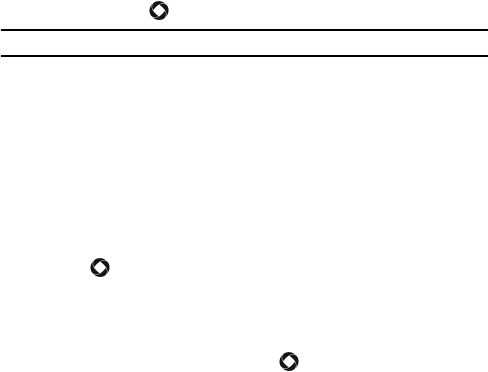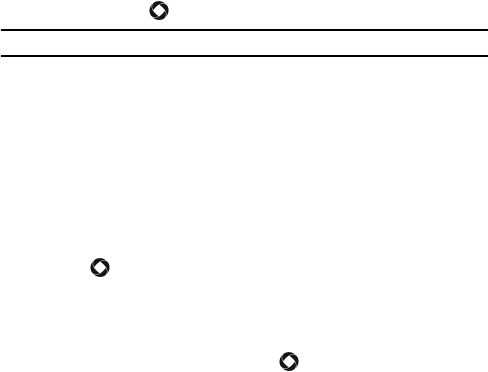
Settings
134
3. Press <Save> or [ ] to save the new name.
Note: The default name for your phone is SGH-A766, the model code.
Secure Mode
When Bluetooth visibility is turned on, your phone wirelessly transmits its
phone name and status. This transmission can pose a security risk and
allow unauthorized connection to your phone. When Secure Mode is turned
on, however, the phone prompts you to allow or deny access whenever
another Bluetooth-enabled device tries to access your phone.
To change the Secure Mode setting, choose a selection and press
<Select> or [ ].
Remote SIM Mode
This option allows you to enable access to your SIM card via Bluetooth.
Choose On or Off and press <Select> or [ ].
Bluetooth Services
The Bluetooth specification is a protocol that describes how the short-range
wireless technology works, while profiles describe the services supported
by individual devices. Profiles reduce the chance that different devices will
not work together.
The following service profiles are available:
Headset: The remote Bluetooth headset enables outgoing and incoming
calls.
Handsfree: The remote Bluetooth car kit enables outgoing and incoming
calls.
Bluetooth Stereo Headset: The remote Bluetooth stereo headset lets
you listen to music.
Serial Port: The remote Bluetooth device acts as a virtual serial port.