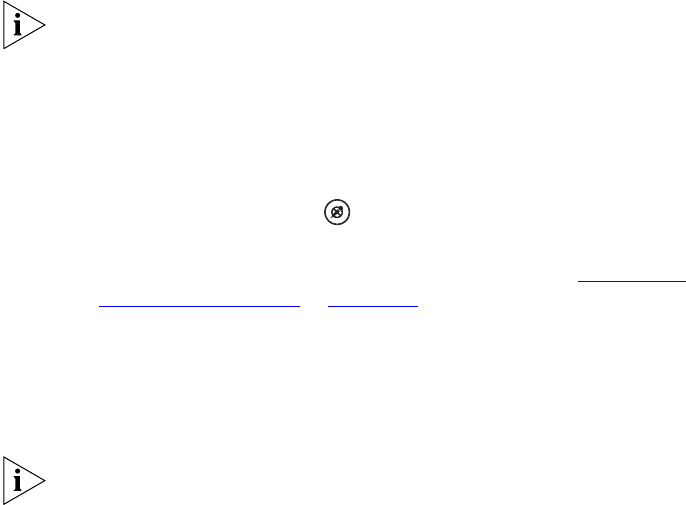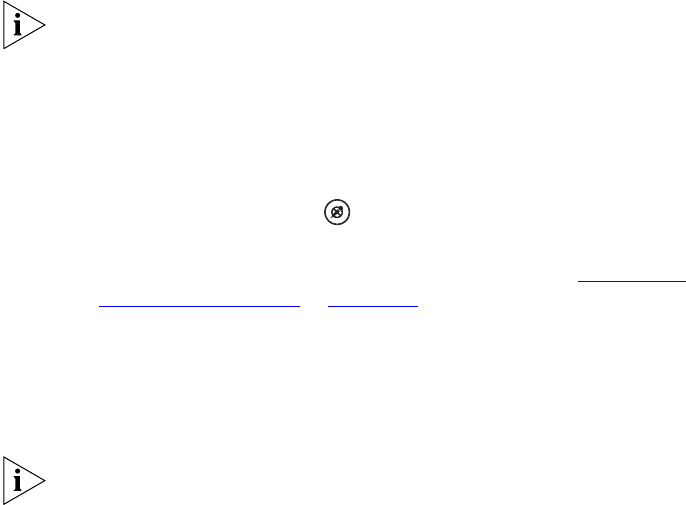
56 CHAPTER 4: STANDARD FEATURES
If the third party is internal and does not answer, the attempt to
conference that party is cancelled. You cannot establish a conference call
with an NBX user’s voice mailbox.
4 Repeat steps 2 and 3 to conference in a fourth party.
■ You can activate speaker phone operation during the conference call
by pressing the Speaker button.
■ You can turn off the microphone or the mouthpiece on the handset
by pressing the Mute or button. The other parties cannot hear
you, but you can hear them.
■ For details about the Speaker and Mute features, see “Telephone
Buttons and Controls” in Chapter 2 for the 3103 Manager’s
Telephones.
Disconnecting the
Last Person
That You Called
Use the Conference Drop feature to disconnect the last person that you
add to a conference call. This feature is helpful if, when you add a party,
your call is answered by someone else.
■ Only the person who added the last caller to the conference call can
drop that caller.
■ Your administrator can configure any Access button on a 3Com
Telephone or the Attendant Console to be a Conference Drop
button.
On a 3Com Manager’s Telephone:
1 Press the Right soft button.
2 Scroll to Conference Call - Drop.
3 Press the corresponding Right soft button or press Select.
You can also use the Feature Code 431 to disconnect the last person
added to a conference.