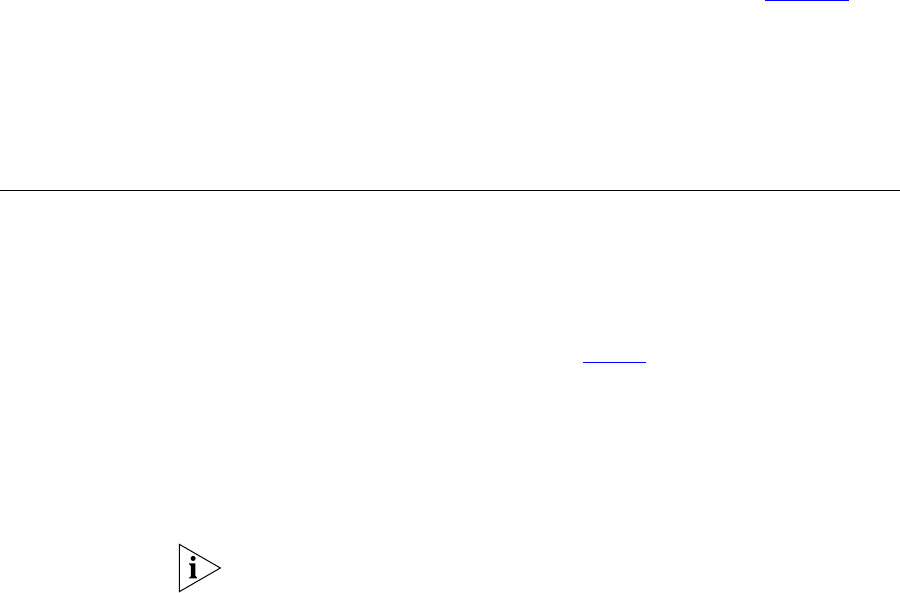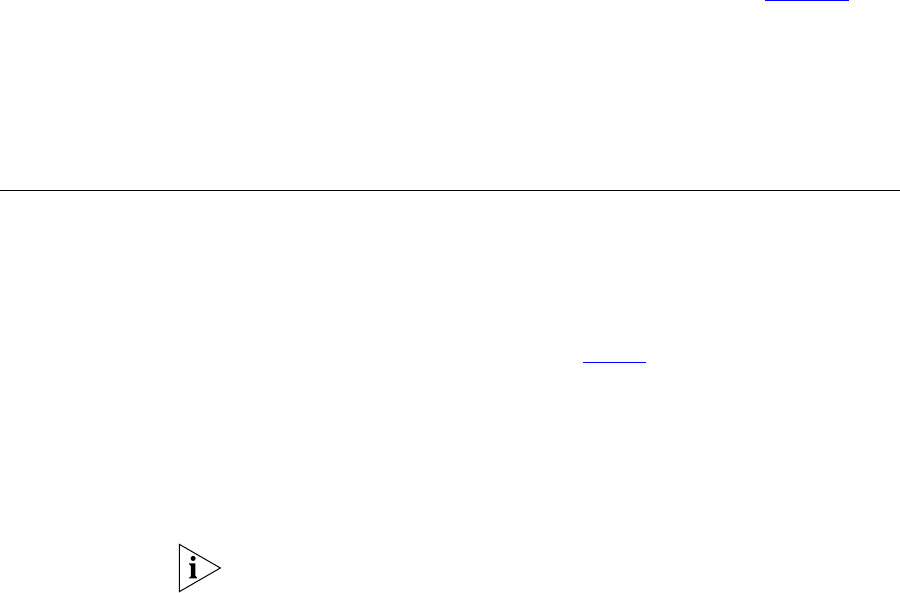
Paging 91
You can also park call by using Feature Code 444 or pressing an Access
button assigned to Call Park.
To notify another user about the parked call:
■ From 3Com Manager’s Telephones, place a new telephone call to
the user’s extension, or use the paging feature. See “Paging”
next
for details.
To retrieve a parked call:
1 Pick up the handset of any telephone on the system.
2 Dial the Call Park extension that was assigned to the call.
Paging Paging is the general term used to describe the act of broadcasting a
voice message through audio speakers.
You can:
■ Page all extensions with speakers on the system
This method uses default codes in Table 8
.
■ Page a subset of all extensions on the system, called a zone.
This method uses extensions that the administrator configures for this
purpose.
Each method allows you to broadcast a message to different destinations,
depending on your location and equipment.
Do not press the Feature button before you dial the Paging code.