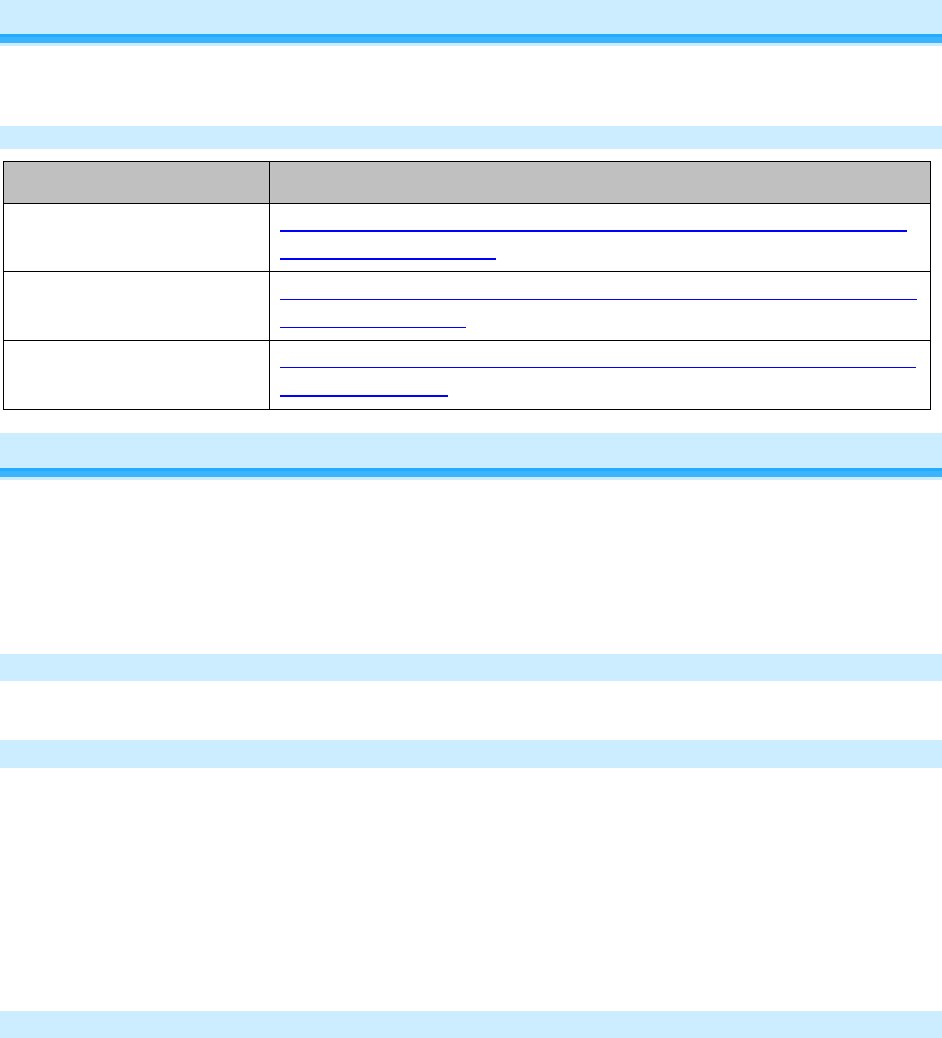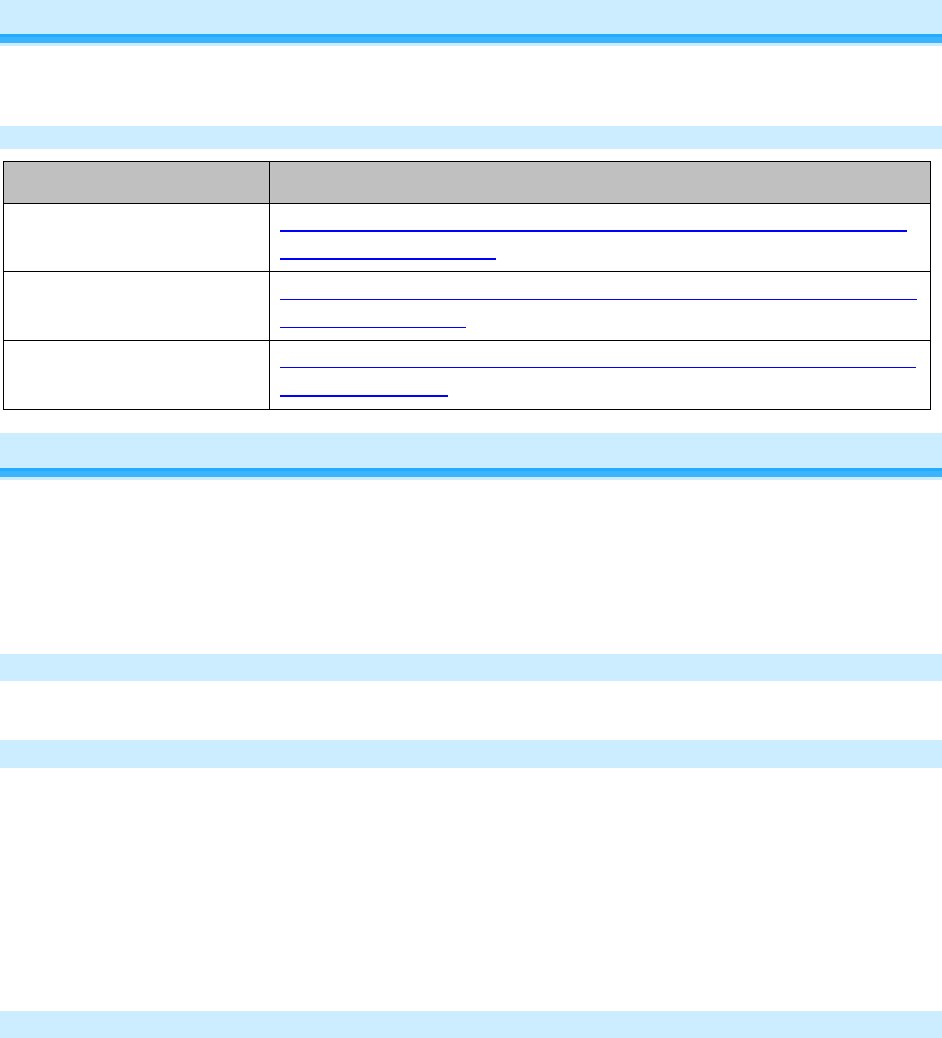
Page 15 of 19 2478D - Rev: 1/21/2014 7:32 AM
Additional Resources
Find home automation solutions, helpful tips, interactive demos, videos, user forums, and more at the
Smarthome Learning Center: www.smarthome.com/learningcenter.html
Optional Accessories
Paddle Color Change Kit
http://www.smarthome.com/_/SwitchLinc/SwitchLinc_Paddle_Change_
Kits/_/2vh/2wL/nav.aspx
LED Color Change Kit
http://www.smarthome.com/_/SwitchLinc/SwitchLinc_LED_Change_Kits
/_/2vh/2wN/nav.aspx
Custom Etched Paddles
http://www.smarthome.com/_/SwitchLinc/SwitchLinc_Custom_Etching/_
/2vh/2wP/nav.aspx
Beeper Behavior
The SwitchLinc features a built-in beeper which aids in programming and can also be used as an
indicator via compatible software controllers. Here are the different beeping behaviors and what they
mean:
• Single Beep: Transition from one setup mode to another
• Double Beep: Successful Scene addition or removal
• Continuous beeps for 3 seconds: Unsuccessful Scene management or 4 minute setup timeout
Blink LED on INSTEON Traffic
This feature can be enabled (and subsequently disabled) via compatible software packages.
Air Gap
To remove all power from SwitchLinc and connected light(s), pull the Set button at the bottom of the
switch out as far as it will go, about 1/8”. (It might be helpful to use a small screwdriver.) This will open
mechanical contacts creating an Air Gap.
To restore power, tap the air gap back into place, until its top is even with the trim frame.
Note: If you press the Set button in and hold it down for more than 3 seconds, you might inadvertently
start the reset routine (see below). Make sure to only push Set button down so that it is flush with the trim
frame.
Factory Reset
Factory Reset clears all user settings from SwitchLinc including INSTEON Scenes, On-Levels, Ramp
Rates, X10 addresses, etc.
1) If possible, remove all scene memberships prior to performing the factory reset
2) Pull Air Gap out
3) Wait 10 seconds
4) Push the Set button in as far as you can and hold
SwitchLinc will emit a long ((((((Beep))))))
5) Continue pressing the Set button until after the beep stops
6) Release the Set button
SwitchLinc bottom LED will turn on solid and then turn off