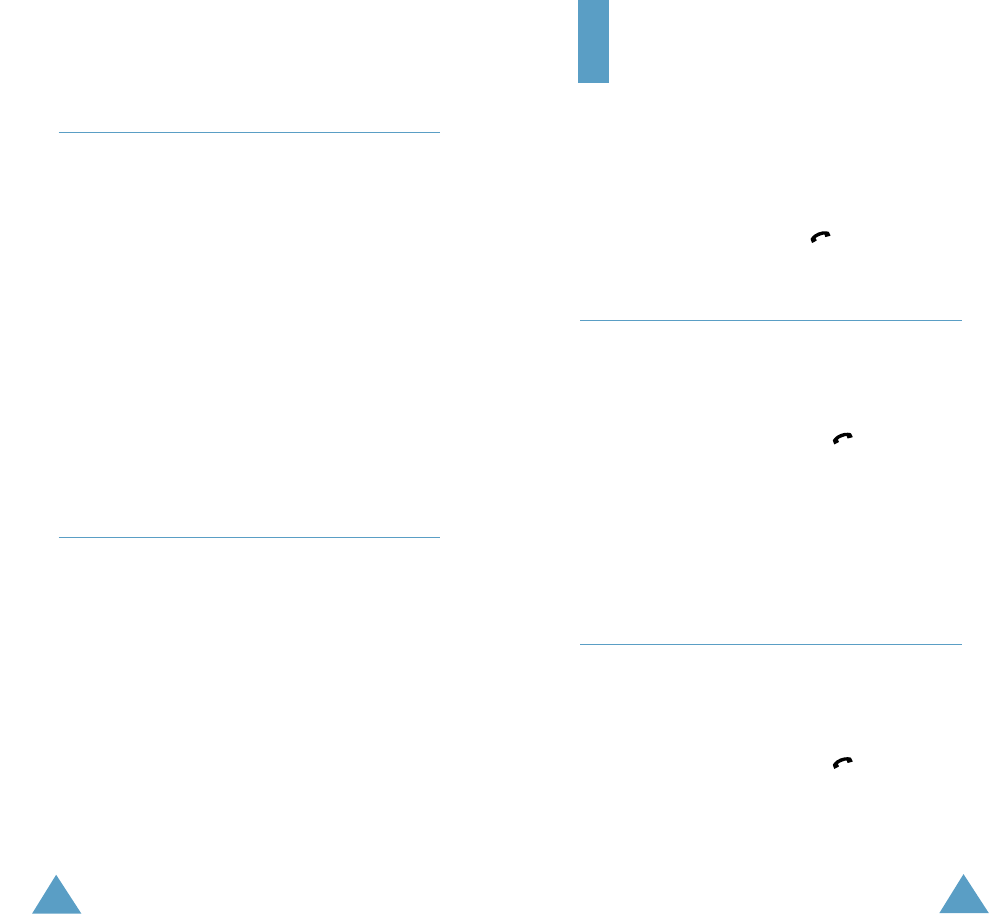69
68
Messages
My Contents (Menu 1.7)
After saving the items from the received messages
into your phone memory by using the Select
Object option (see page 62), you can see them in
this menu.
To delete the objects in this menu, press the
Delete soft key.
You can forward the items to other people by
including message and/or use them for your ring
tone or background image.
Three categories of objects are available:
• My Melody
• My Picture
• My Animation
Memory Status (Menu 1.8)
This menu shows how many messages are
currently stored in the SIM, phone and CB
memories.
Call Records
In this menu, you can view the:
• phone calls missed, received or dialled.
• length of the calls you made or received.
• cost of the calls you made.
Note: You can access all numbers in the three call
records by pressing the key in idle
mode.
Missed Calls (Menu 2.1)
This option lets you view the last 20 unanswered
calls.
The number and name, if available, are
displayed, together with the date and time when
the call was received. Press the key to dial
the number.
By pressing the Options soft key, you can:
• Delete the call from the list.
• Edit the number if available and dial it or save
it in the phonebook.
Received Calls (Menu 2.2)
This option lets you view the last 20 received
calls.
The number and name, if available, are
displayed, together with the date and time when
the call was received. Press the key to dial
the number.
By pressing the Options soft key, you can:
• Delete the call from the list.
• Edit the number if available and dial it or save
it in the phonebook.