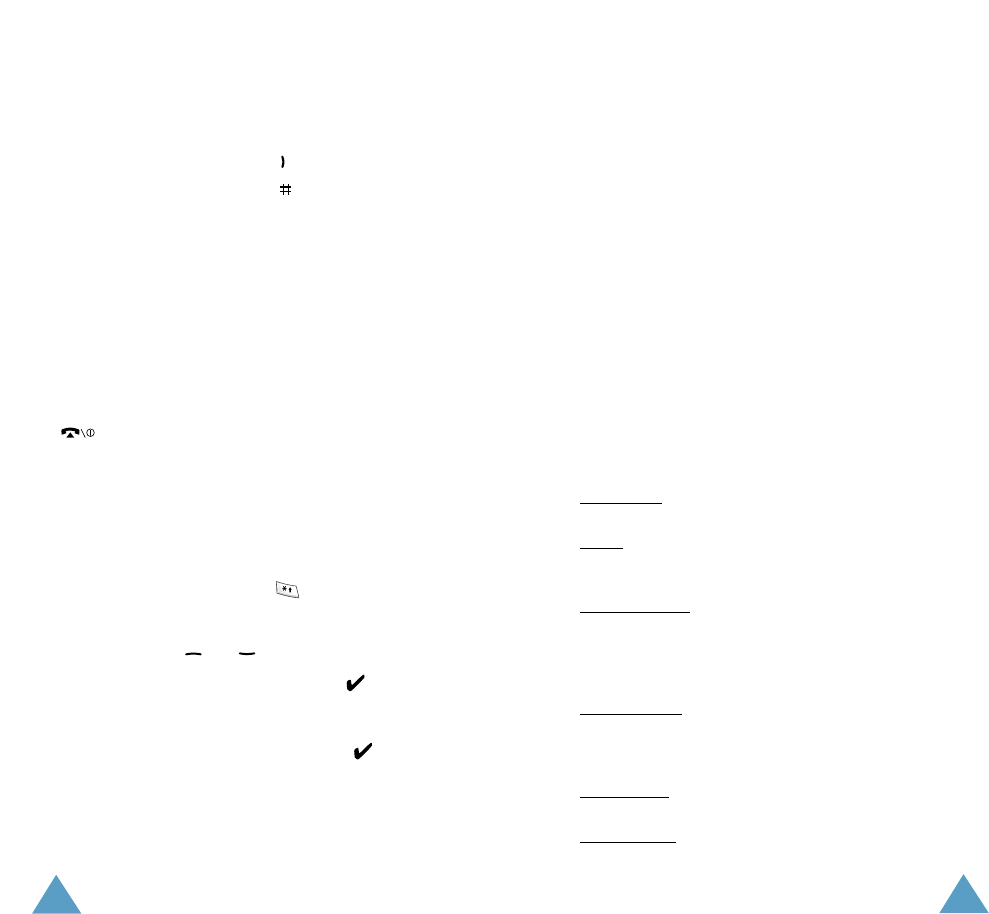109
Fun Box
108
Fun Box
To... Then...
Change modes Press the right soft key.
Enter a space Press the key.
Switch between Press the key.
upper and lower-
case
Edit text Set the cursor to the right of
the character to be corrected.
Press the C key as required
and enter the correct
character(s).
Exiting the WAP Browser
To exit the browser at any time, simply press the
key.
Selecting and Using Browser Menu Options
Various menu options are available when you are
using the WAP Browser to navigate the Wireless
Web.
To access a menu option:
1. Press and hold down the key.
A menu displays.
2. Highlight the required menu option by
pressing the or key.
3. Select the option by pressing the soft
key.
4. If necessary, select the secondary option
using the and keys, and press the soft
key.
Note: The menus may vary, depending on your
version of the WAP browser.
The following menu options are available:
Back: reloads the previous page in the history.
Home: takes you back at any time to the
homepage of the Wireless Web service provider.
Exit: lets you exit the current browser.
Mark Site: allows you to set a bookmark for most
pages so that you can access them directly from
any web page.
Bookmarks: allows you to load a bookmarked
Web page directly.
Inbox: displays all of the web alerts.
Save Image: allows you to save the displayed
image on the current page. you can see the
saved image in Pictures of the Downloads
menu option (Menu 7.3).
Reload: reloads the current page.
Settings: gives you access to the following
setting features.
Homepage
: you can change the startup
homepage manually.
Pro
xy:allows you to change the proxy server to
the desired one without ending the current wap
session establishment.
Circuit Prompt
: allows you to set the prompt
confirming your selection to display each time
you access a site without wap session
establishment. Select ON to display the
confirming window, or OFF not to display.
Circuit Linger
: allows you to set how long the
phone waits for before ending the attempt for
connection when there is no answer from the
network. It is preset to 60 sec.
Scroll Mode: lets you select the scroll mode
between Block and Smooth.
Scroll Speed
: allows you to set the speed for
scrolling to the next screen. You can select Fast,
Medium, and Slow.