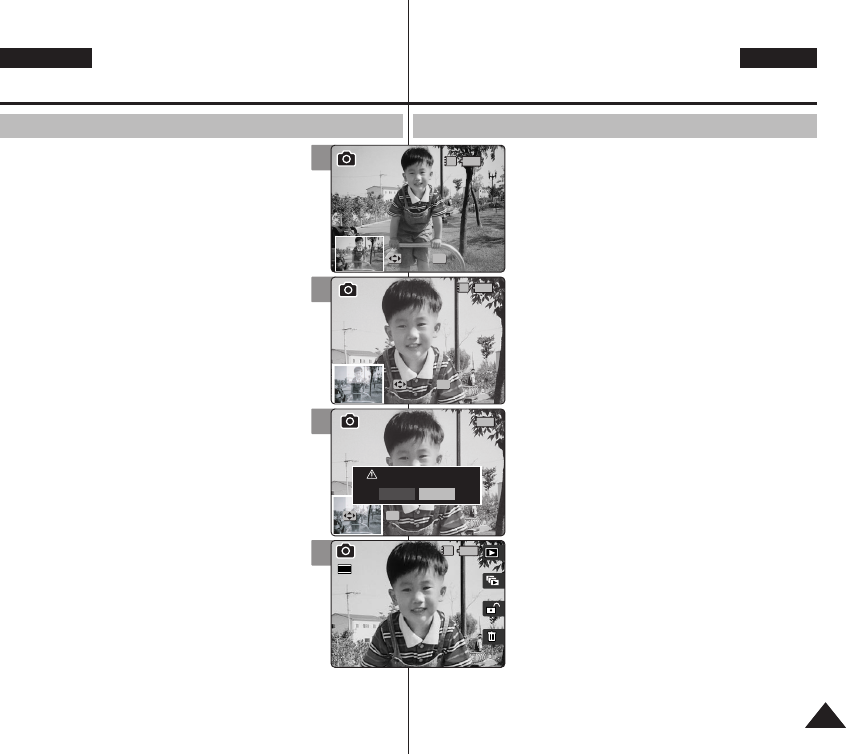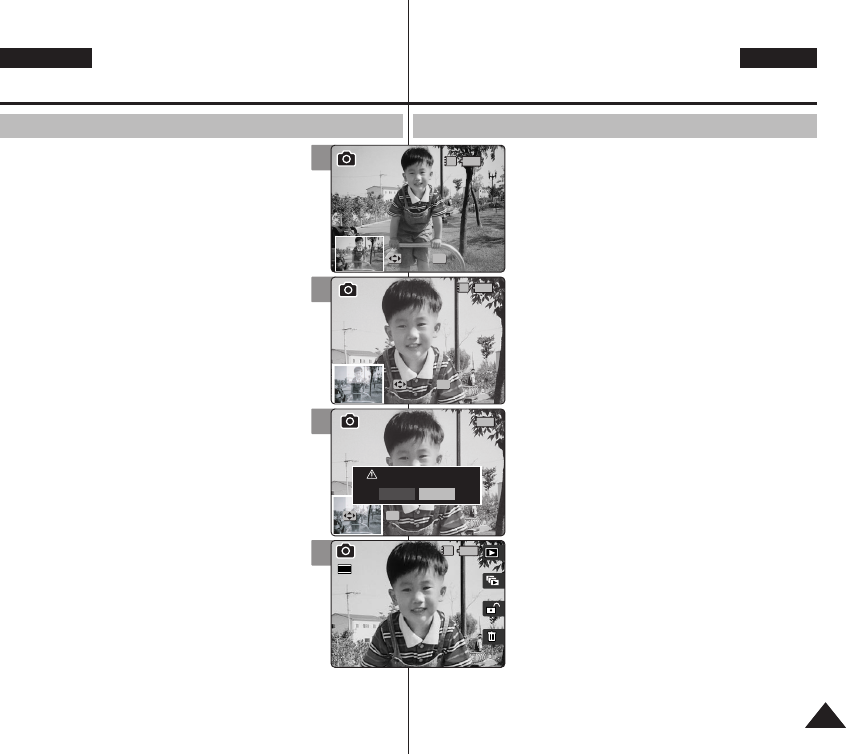
Photo Mode : Viewing
Cropping an Enlarged Photo File
✤
You can enlarge and crop a photo.
✤
Using the [W/T] zoom switch in Photo View mode,
you can display multiple images on one LCD screen.
1. Turn the Mode Dial to Photo mode.
2. Press the [POWER] button to turn on the Miniket
Photo.
3. Press the [Shortcut 1] button to switch to Photo View
mode.
4. Move the [W/T] zoom switch to T (TELE).
◆ Selected photo is enlarged.
5. Move the joystick up / down / left / right to find the
portion of the photo to crop.
6. Press the joystick (OK).
◆ The message <Trim?> appears on the screen.
◆ If there is not enough space to save the cropped
image, a message is displayed.
7. Select an option by moving the joystick left / right
and then press the joystick (OK).
◆ <Yes>: Crops the image and saves it as a new file.
◆ <No>: Cancels cropping.
8. If <Yes> is selected, cropped image is saved and
displayed on the screen.
[ Notes ]
✤
You cannot crop an image smaller than 640 x 480 pixels
(VGA size).
✤
The original photo is not overwritten by the cropped
image. The cropped image is saved separately.
✤
The maximum magnification ratio differs depending on
the image resolution:
5M – up to 3.86x, 4M – up to 3.09x, 3M – up to 2.67x
2M – up to 2.27x, 1M – up to 1.60x
✤
If there is not enough space to save the cropped image,
it cancels cropping automatically.
✤
You cannot crop a rotated image.
✤
You cannot crop a VGA image.
✤
You cannot crop an image less than 640x480.
✤
Cropped image will have the same magnification ratio to the original.
Photo Mode (ReÏim
Fotografování): ProhlíÏení
Ofiezání zvût‰ené fotografie
✤
Fotografii mÛÏete zvût‰it a ofiezat.
✤
Pomocí pfiepínaãe zoomu [W/T] v reÏimu Photo View
(ProhlíÏení fotografií) mÛÏete zobrazit více fotografií na
jedné LCD obrazovce.
1. Otoãte Ovladaã reÏimÛ na reÏim Photo (Fotografie).
2. Miniket Photo zapnete stiskem tlaãítka [POWER].
3. Stisknutím tlaãítka [Zkratka 1] pfiepnûte do reÏimu
Photo View (ProhlíÏení fotografií).
4. PfiesuÀte pfiepínaã zoomu [W/T] do polohy T
(teleobjektiv)
◆ Zvolená fotografie se zvût‰í.
5. Pohybem joysticku nahoru / dolÛ / doleva / doprava
najdûte ãást fotografie, kterou chcete ofiíznout.
6. Stisknûte (OK) na joysticku.
◆ Na obrazovce se objeví zpráva <Trim?> (Ofiíznout?).
◆ KdyÏ není dostatek místa pro uloÏení ofiíznutého
obrazu, zobrazí se zpráva.
7. Pohybem joysticku doleva ãi doprava vyberte volbu a
stisknûte (OK) na joysticku.
◆ <Yes> (Ano): Obraz bude ofiíznut a uloÏen jako
nov˘ soubor.
◆ <No> (Ne): Ofiez bude zru‰en.
8. KdyÏ vyberete <Yes> (Ano), ofiíznut˘ obraz bude
uloÏen a zobrazen na obrazovce.
[ Poznámky ]
✤
NemÛÏete ofiíznout obraz men‰í neÏ 640 x 480 bodÛ
(velikost VGA).
✤
PÛvodní fotografie se nepfiepí‰e ofiíznut˘m obrazem.
Ofiíznut˘ obraz se uloÏí oddûlenû.
✤
Maximální pomûr zvût‰ení je rÛzn˘ podle rozli‰ení
obrazu:
5M – aÏ 3,86x, 4M – aÏ 3,09x, 3M – aÏ 2,67x
2M – aÏ 2,27x, 1M – aÏ 1,60x
✤
KdyÏ neexistuje dostatek místa pro uloÏení ofiíznutého
obrazu, ofiez bude automaticky zru‰en.
✤
NemÛÏete ofiíznout otoãen˘ obraz.
✤
You cannot crop a VGA image. (NemÛÏete ofiíznout
VGA obraz.)
✤
You cannot crop an image less than 640x480.
(NemÛÏete ofiíznout obraz men‰í neÏ 640x480.)
✤
Cropped image will have the same magnification ratio to the original.
(Ofiíznut˘ obraz bude mít stejn˘ ãinitel zesílení jako originál.)
5757
ENGLISH
CZECH
4
5
6
8
7/7
Move
Trim
Move
Select
IN
1.05x
1.05x
3.33x
MoveMove
TrimTrim
OK
IN
7/7
MoveMove
TrimTrim
OK
Move
Select
1.05x
3.33x3.33x
Move
Trim
7/7
Move
Trim
Trim?
Yes No
MoveMove
SelectSelect
OK
1.05x
3.33x
Move
Trim
IN
7/7
7/7
Move
Trim
Move
Select
1.05x
3.33x
Move
Trim
2592
00934X VP-MS10 UK+CZE ~089 11/21/05 3:11 PM Page 57