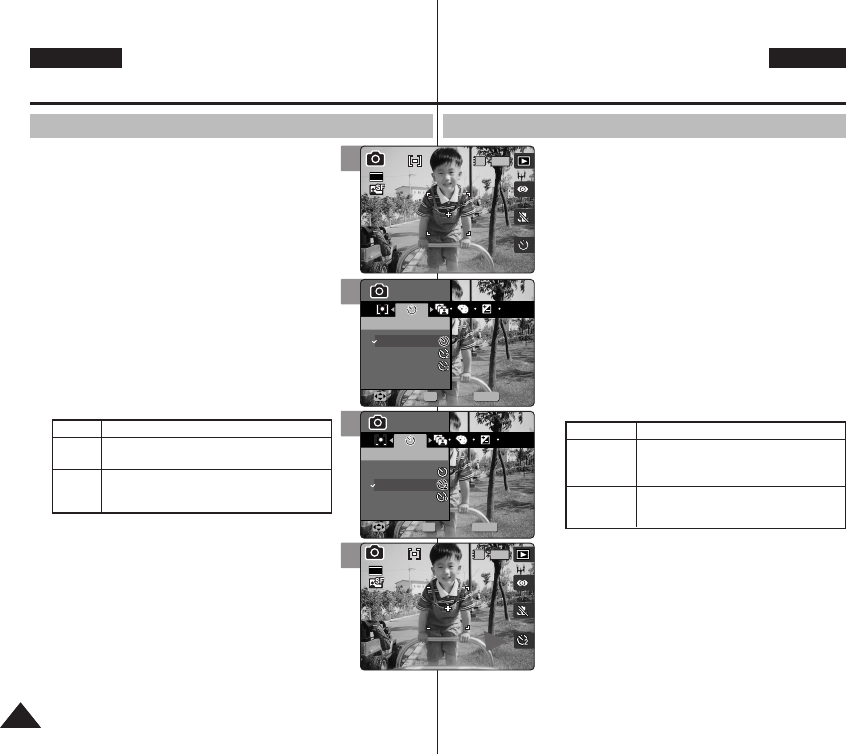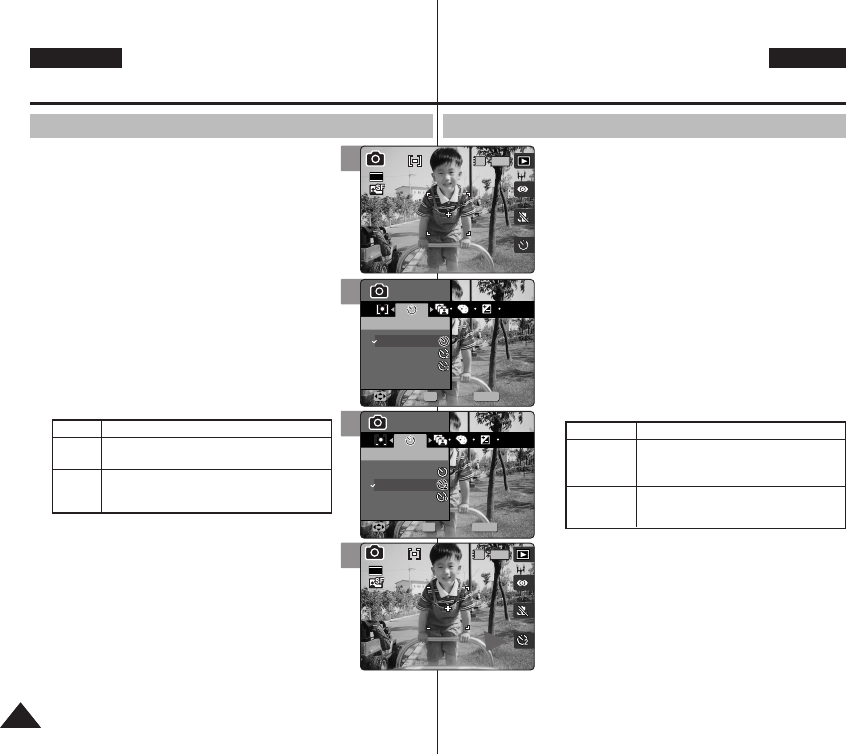
6464
ENGLISH
CZECH
Photo Mode :
Setting the Capturing Options
Setting the Self Timer
Using this option, you can take a picture of yourself
with delayed shooting.
1. Turn the Mode Dial to Photo mode.
2. Press the [POWER] button to turn on the Miniket
Photo.
3. Press the [MENU] button.
◆ Menu screen appears.
4. Move the joystick left / right to select <Self
Timer>.
5. Select an option by moving the joystick up /
down, and then press the joystick (OK).
6. Press the [MENU] button to exit the menu.
[ Notes ]
✤
You can easily access this function by using the
shortcut button (refer to page 59).
✤
It is recommended to use a tripod for best results on
Self Timer pictures.
✤
Restarting the Miniket Photo will cancel the Self Timer
setting.
✤
While the menu screen is displayed, pressing the [Record / Stop]
button will exit the menu.
Off
2 Sec
10 Sec
Cancels the Self Timer.
Sets the delay interval to 2 seconds. Takes a
photo 2 seconds after pressing the [Record/Stop]
Sets the delay interval to 10 seconds.
Takes a photo 10 seconds after pressing the
[Record/Stop]
Photo Mode (ReÏim Fotografování):
Nastavení voleb pro fotografování
Nastavení samospou‰tû
Pomocí této volby mÛÏete vyfotit sami sebe se
zpoÏdûn˘m snímkem.
1. Otoãte Ovladaã reÏimÛ na reÏim Photo
(Fotografie).
2. Miniket Photo zapnete stiskem tlaãítka
[POWER].
3. Stisknûte tlaãítko [MENU].
◆ Zobrazí se obrazovka s nabídkou.
4. Pohybem joysticku doleva ãi doprava vyberte
poloÏku <Self Timer> (Samospou‰È).
5. Pohybem joysticku nahoru ãi dolÛ vyberte
poÏadované nastavení, poté stisknûte (OK) na
joysticku.
6. Stisknutím tlaãítka [MENU] opustíte nabídku.
[ Poznámky ]
✤
Tuto funkci mÛÏete snadno aktivovat pomocí
zkratkového tlaãítka (viz strana 59).
✤
Pro dosaÏení nejlep‰ích v˘sledkÛ se
samospou‰tí se doporuãuje pouÏít stativ.
✤
Vypnutí a zapnutí zafiízení Miniket Photo zru‰í
nastavení samospou‰tû.
✤
KdyÏ se zobrazuje obrazovka s nabídkou, mÛÏete nabídku opustit
stiskem tlaãítka [Record / Stop].
Off (Vypnout)
2 Sec
10 Sec
Zru‰í samospou‰È.
Nastavuje interval zpoÏdûní na 2 sekundy.
Fotografie je pofiízena dvû sekundy po
stisku tlaãítka [Record/Stop]
Nastavuje interval zpoÏdûní na 10 sekund.
Fotografie je pofiízena 10 sekund po stisku
tlaãítka [Record/Stop]
4
5
6
MENU
ISO
PhotoPhoto
Self TimerSelf Timer
Off
2 sec
10 sec
MoveMove SelectSelect ExitExit
Photo
Self Timer
Move Select Exit
OK
23
23
Photo
Self Timer
Move Select Exit
MENU
ISO
PhotoPhoto
Self TimerSelf Timer
Off
2 sec
10 sec
MoveMove SelectSelect ExitExit
OK
23
23
IN
2592
Photo
Self Timer
Move Select Exit
Photo
Self Timer
Move Select Exit
23
23
23
3
IN
2592
Photo
Self Timer
Move Select Exit
Photo
Self Timer
Move Select Exit
23
23
23
00934X VP-MS10 UK+CZE ~089 11/21/05 3:11 PM Page 64