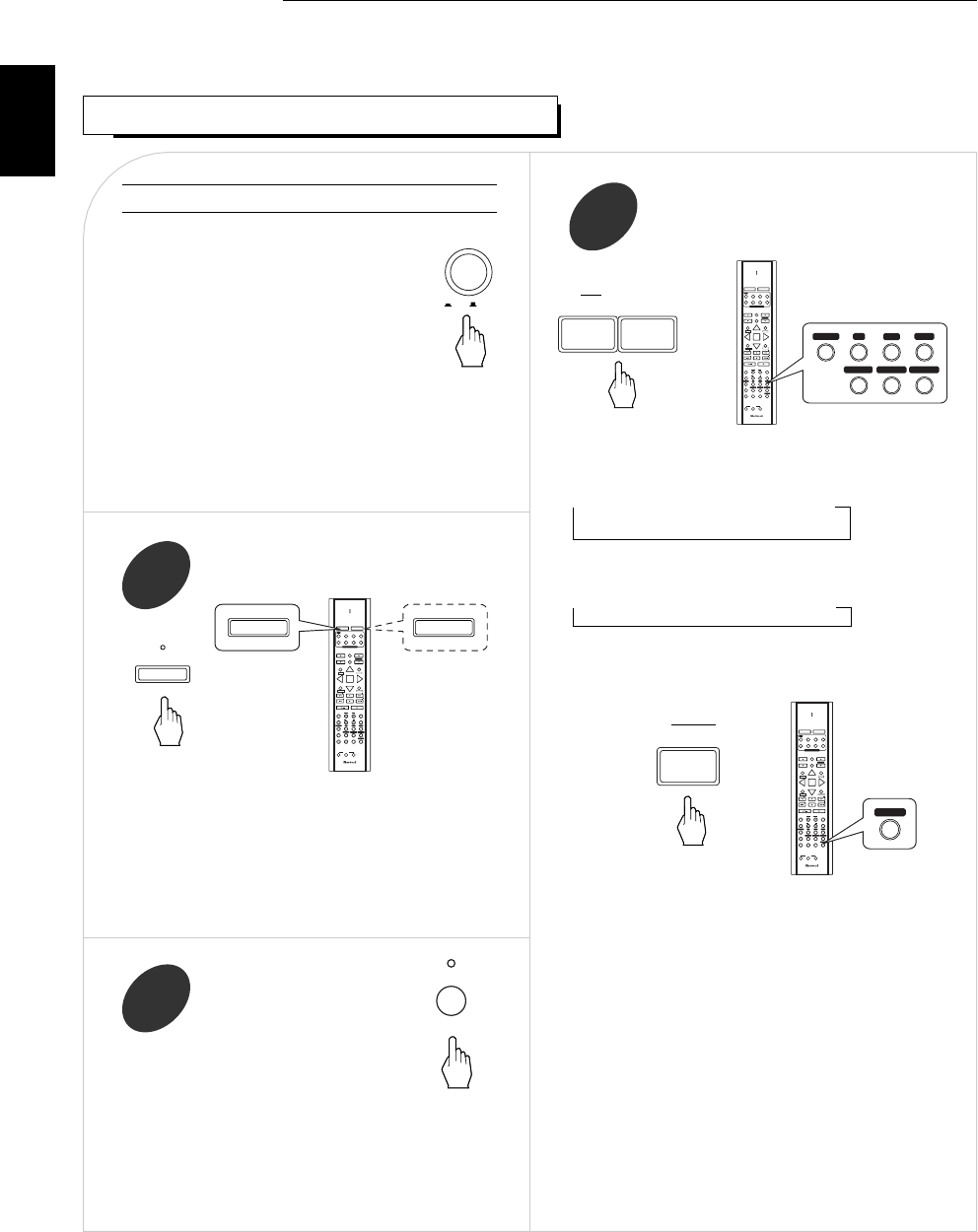25
LISTENING TO A PROGRAM SOURCE
Operations
Before operation
Select the desired input source.
3
• Enter the standby mode.
• The STANDBY indicator lights up.
When the power operation switch
is in the OFF or STANDBY state,
the apparatus is still connected on
some AC line voltages.
Please be sure to unplug the cord when
you leave home for, say, a vacation.
• To switch the power off, push the POWER switch again.
• Then the power is cut off and the STANDBY indicator
goes off.
• Then the SPEAKER indicator lights up and the sound
can be heard from the speakers connected to the
speaker terminals.
• When using the headphone for private listening, press
the SPEAKER button again to switch the speakers off.
• Each time the “AUDIO” button on the front panel is
pressed, the input source changes as follows;
TUNER CD TAPE AUX
(frequency display)
• Each time the “VIDEO” button on the front panel is
pressed, the input source changes as follows;
VIDEO 1 VIDEO 2 VIDEO 3
When selecting the EXTERNAL IN as desired,
• “EXT IN” is displayed and the 7 or 6 separate analog
signals from the component connected to this input can
be controlled only by channel level(s) and volume
depending on the surround back speaker setting.
• Press the EXTERNAL IN button or select the desired
input source to cancel the external in function.
• These analog signals can be heard only, not recorded.
Switch the speakers on.
2
• Note : Before operating this receiver with the supplied remote control, refer to “Universal Remote Controls” on page 13 for
details about operation.
• In the operating mode, if the STANDBY button on the
remote control is pressed, the receiver is turned off and
enters the standby mode.
• In the standby mode, if the INPUT SELECTOR button
on the remote control is pressed, the receiver is turned
on automatically and the desired input is selected.
In the standby mode, turn the power on.
1
ENGLISH