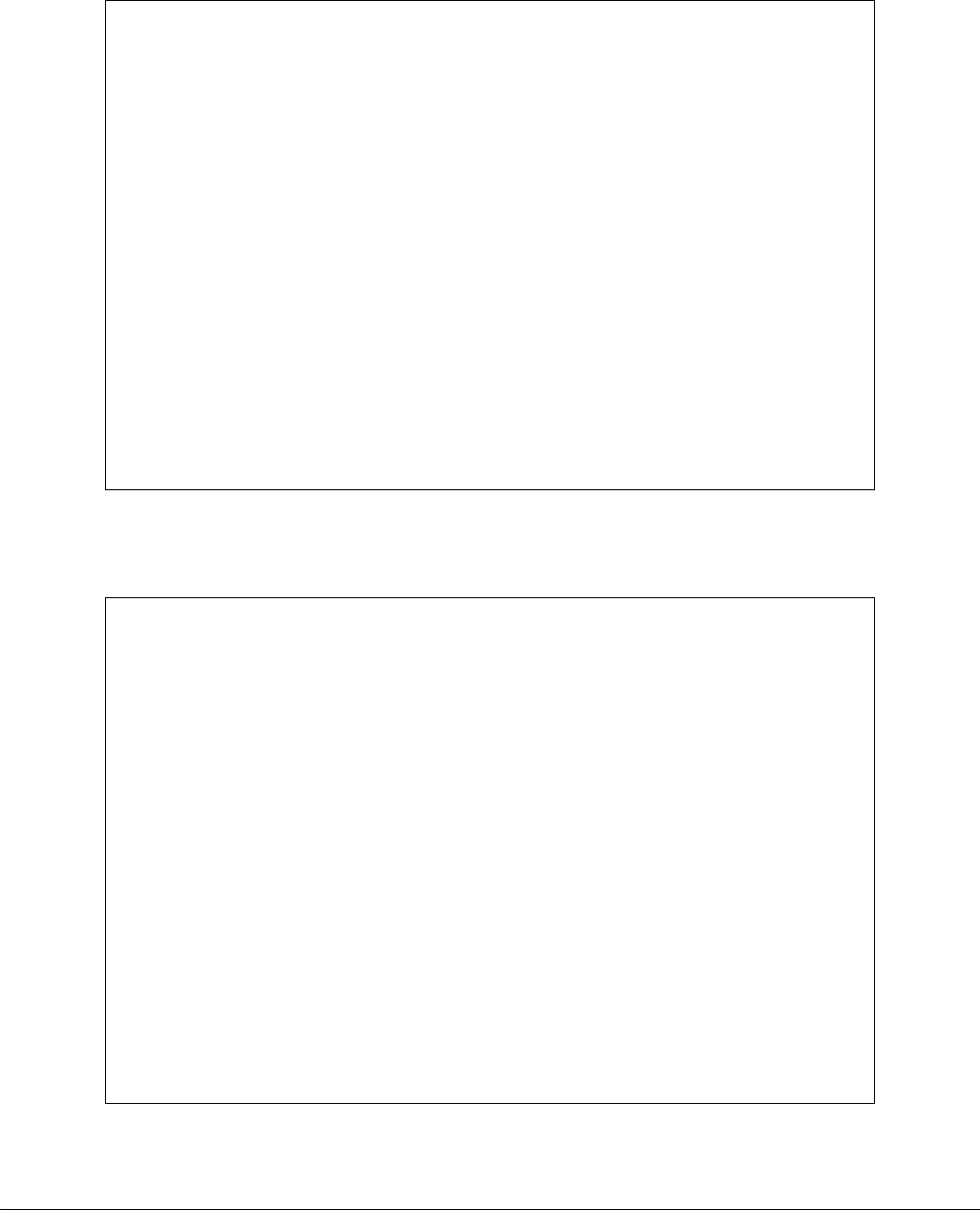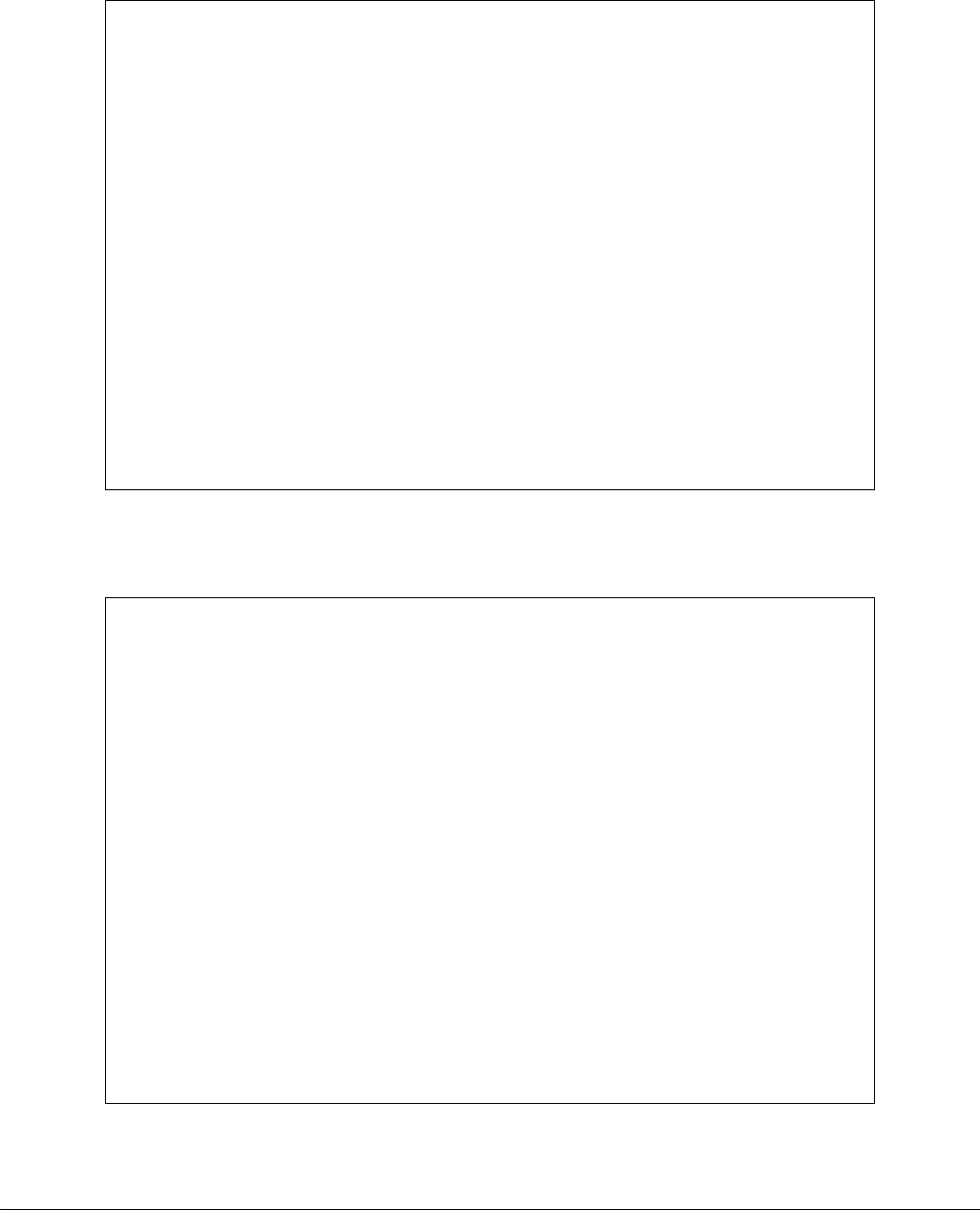
16 Issue 1, December 2003 61223424L2-5A
Item 12 on the Main Menu displays the Troubleshooting
screen (Figure 22). Helpful ADTRAN contact infor-
mation along with two menu items appear on the bottom
of this screen.
Selecting option 1 from the Troubleshooting screen
causes the H2TU-C to read the operational status of the
card and return
Troubleshooting Guidance, or hints, as
to the probable cause of the trouble, as shown in Figure
23.
Figure 22. Troubleshooting Screen
Figure 23. Troubleshooting Guidance
Circuit ID: 10/01/03 09:29:45
Press ESC to return to previous menu
Troubleshooting
For HELP based on detected problems, select Troubleshooting Guidance from the
list below. If further assistance is needed, contact ADTRAN Tech Support.
Hours: Normal 7am - 7pm CST 1. Troubleshooting Guidance
Emergency 7 days x 24 hours 2. General Information
Phone: 800.726.8663 / 888.873.HDSL
Fax: 256.963.6217
Selection:
Circuit ID: 10/01/03 09:29:45
Press ESC to return to previous menu
DSX-1 Loss of Signal (Red Alarm)
- Patch test set REC jack into H4TUC MON TX jack to verify integrity of
signal to the H4TUC from the network (verify test set in MON mode).
- If signal to H4TUC is missing, insert test set at DSX panel IN Jack connecting
toward H4TUC (to verify wiring between DSX and H4TUC shelf). Check H4TUC to
verify DSX-1 LOS alarm is cleared. This verifies TX(out) and RX(in) pairs are
not swapped.
- If signal from DSX OK, verify cross-connect wiring at DSX panel is turned over
(OUT to IN) and (IN to OUT).
-If DSX wiring OK, connect test set REC to the DSX MON, network side equipment,
to verify signal from network (verify test set to MON). If no signal,
troubleshoot office problems.
For Total Access cards verify the following:
- Provisioning>Network Source is configured correctly for Mux or DSX operation.
- Provisioning>Service State is not configured for OOS-Unassigned.
- Mux card is mapped correctly.
- Mux card is functioning correctly.