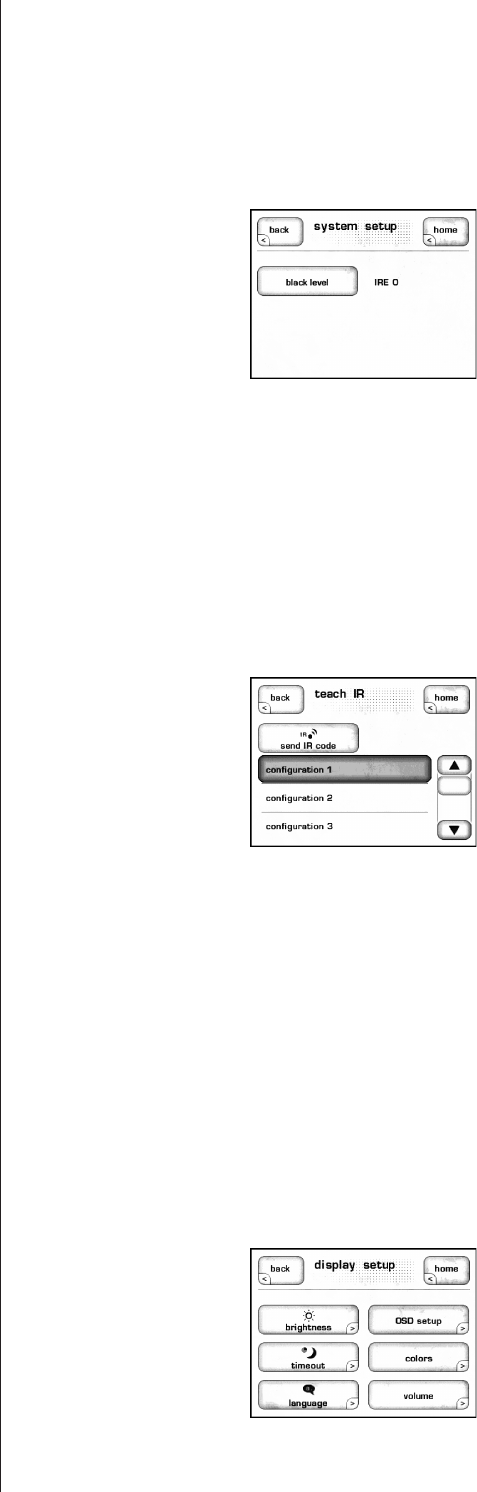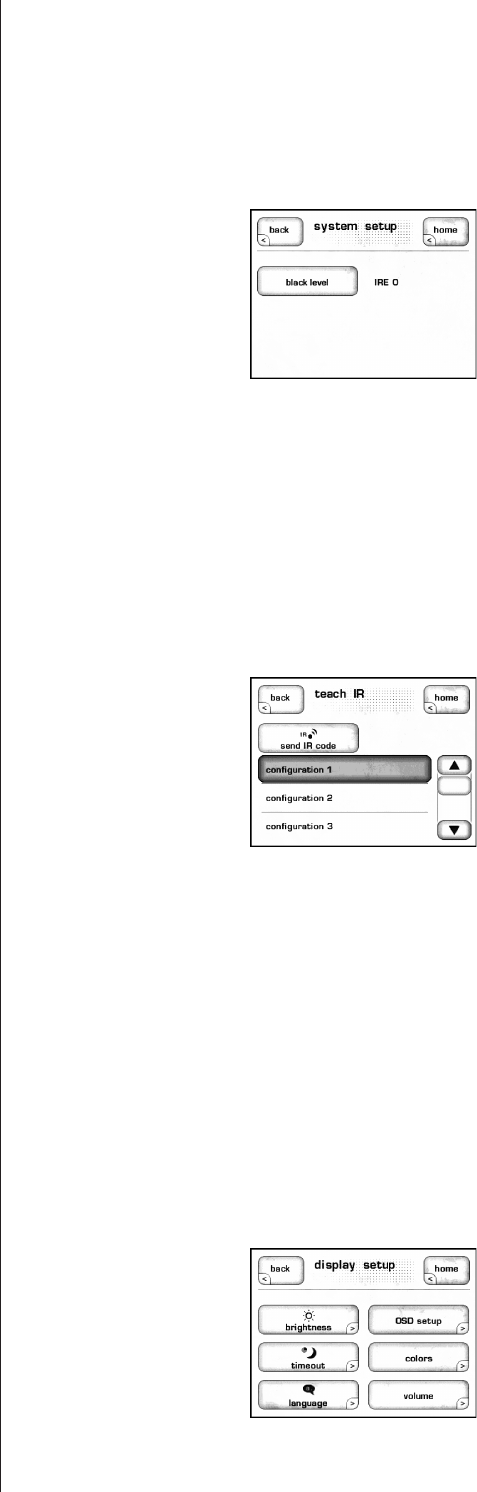
51
black level e more button on the System Setup screen accesses the Black Level setting.
e“videosetup”inNorthAmericaassumesthatblackisreproducedatavideo
level of 7.5 IRE units, while most of the rest of the world assumes that video
black is represented by a video level of 0 IRE units. e SSP can operate either
way;youshouldpickthestandardcommontoyourareaforcompatibilitywith
the rest of your video sources.
teach IR ecompletelistofSSP-800/CT-SSPdiscreteinfrared(IR)commandcodes
extends far beyond what is practical for handheld remote controls. However,
many of these functions are critical if you plan to create a customized remote
control with macros that take command of your entire system. Without these
discretecodes,manyofthemacrosyoumightwanttocreatesimplywon’twork
reliably.
eTeachIRpagedisplaysascrollinglistofalltheavailableIRcodesinthe
Surround Sound Processor. Simply scroll to the command you want your
macro-capable remote to learn and touch the Send IR Code button. e SSP
continuously sends the appropriate command code via the front panel - as long
as the button is pressed – until your third-party remote control has learned it.
For more information on control systems, we recommend you speak with your
authorized Classé dealer.
display setup e Display Setup menu page, shown below, allows you to congure the
brightness, display timeout, and language used in the front panel and menu
system. It also determines the format and color of the OSD (on-screen display),
and how volume settings are displayed on your system.