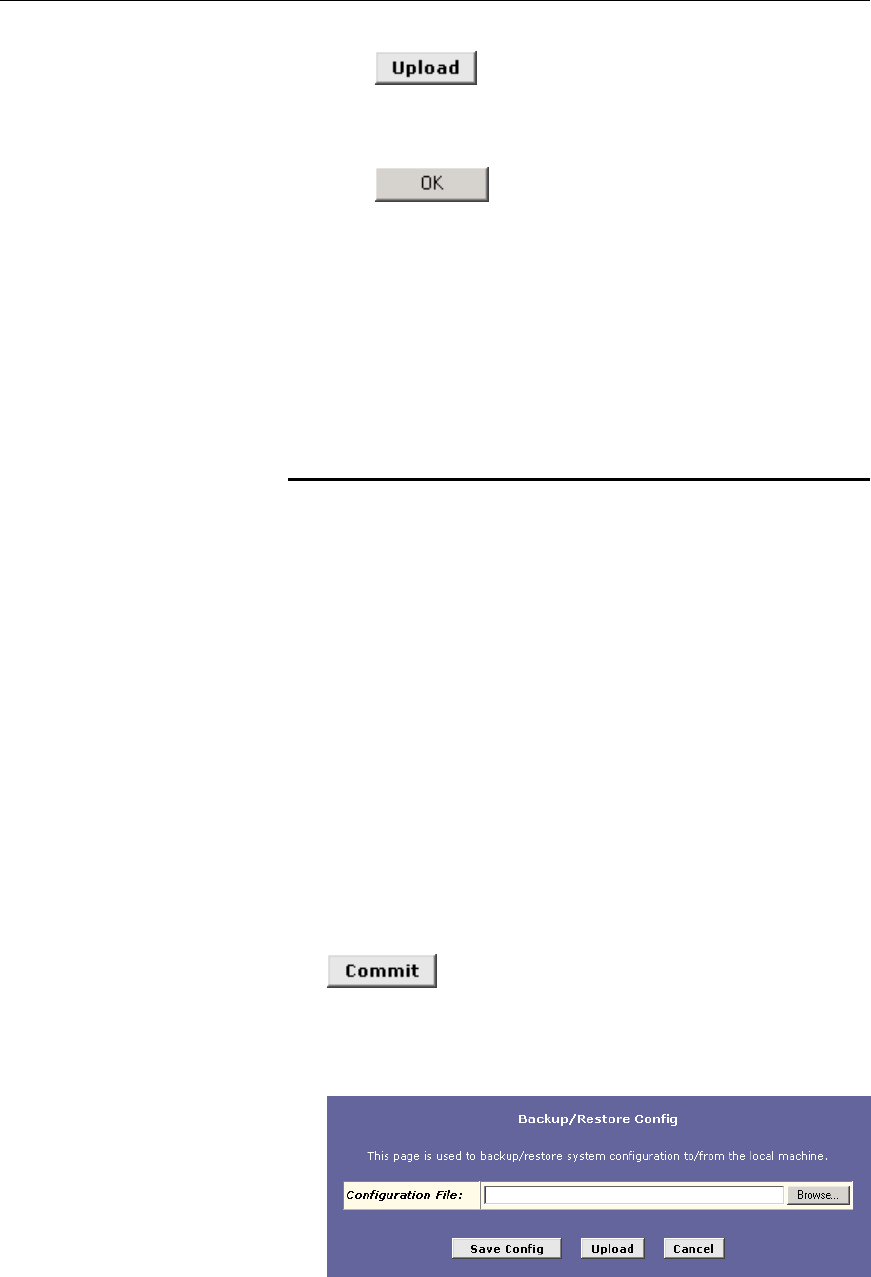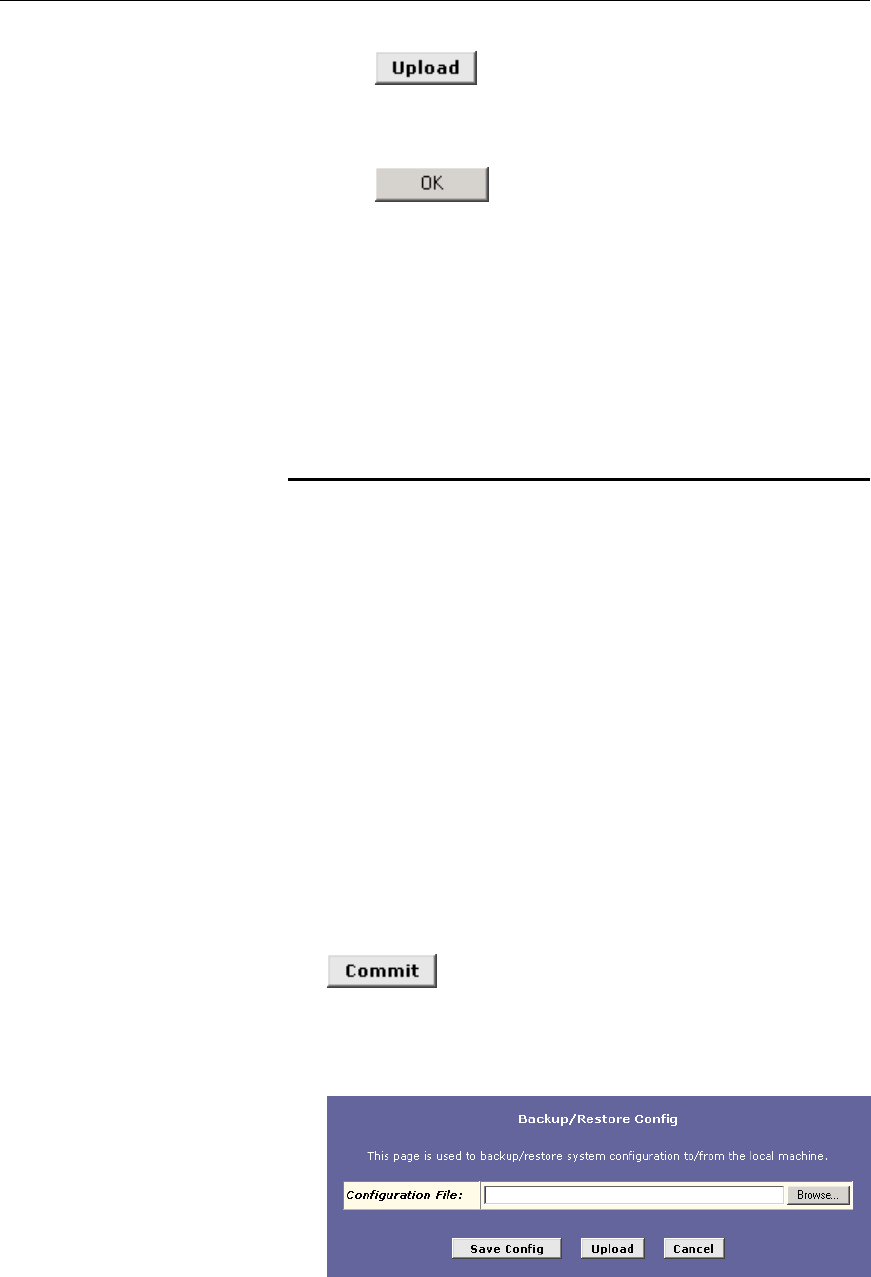
Hurricane 9200/S ADSL Ethernet Router User’s Guide
180
5. Click .
An alert window pops up displaying the following message:
"
6. Click to start the image upgrade.
The file begins downloading from the ISP’s server and loading
the image into flash. When image upgrade is complete, the
following message displays:
#$%
The system will proceed to reboot itself automatically. Wait 1
minute to allow the reboot to complete. You must refresh your
browser and log in again if you want to continue using
Configuration Manager.
",
Many of the Hurricane 9200/S’s software features, such as those
documented in this User’s Guide, can be configured in various ways
to address your needs or your ISP’s requirements. This
configuration data becomes part of the software image. You can
extract configuration data from the software image and save it on
your PC as a text file. If you later change the system configuration,
but then want to revert to the previous settings, you can load the
configuration file back to the system.
This feature may be especially useful when you receive an image
upgrade file from your ISP containing software updates. Uploading
the new image may overwrite your customized settings with default
values. Before you load the new image, you can store the
configuration settings. Then, after you load the image, you can
restore your previous configuration.
Follow these instructions to save and restore the configuration file:
1. Ensure that any changes you have made in the current
session have been committed (click the Admin tab, click
in the task bar, and then click
.)
2. In the Admin tab, click
"#)'*$%!
in the task
bar.
The Backup/Restore Config page displays:
Figure 85. Backup/Restore Config Page
3. Perform either of the following: