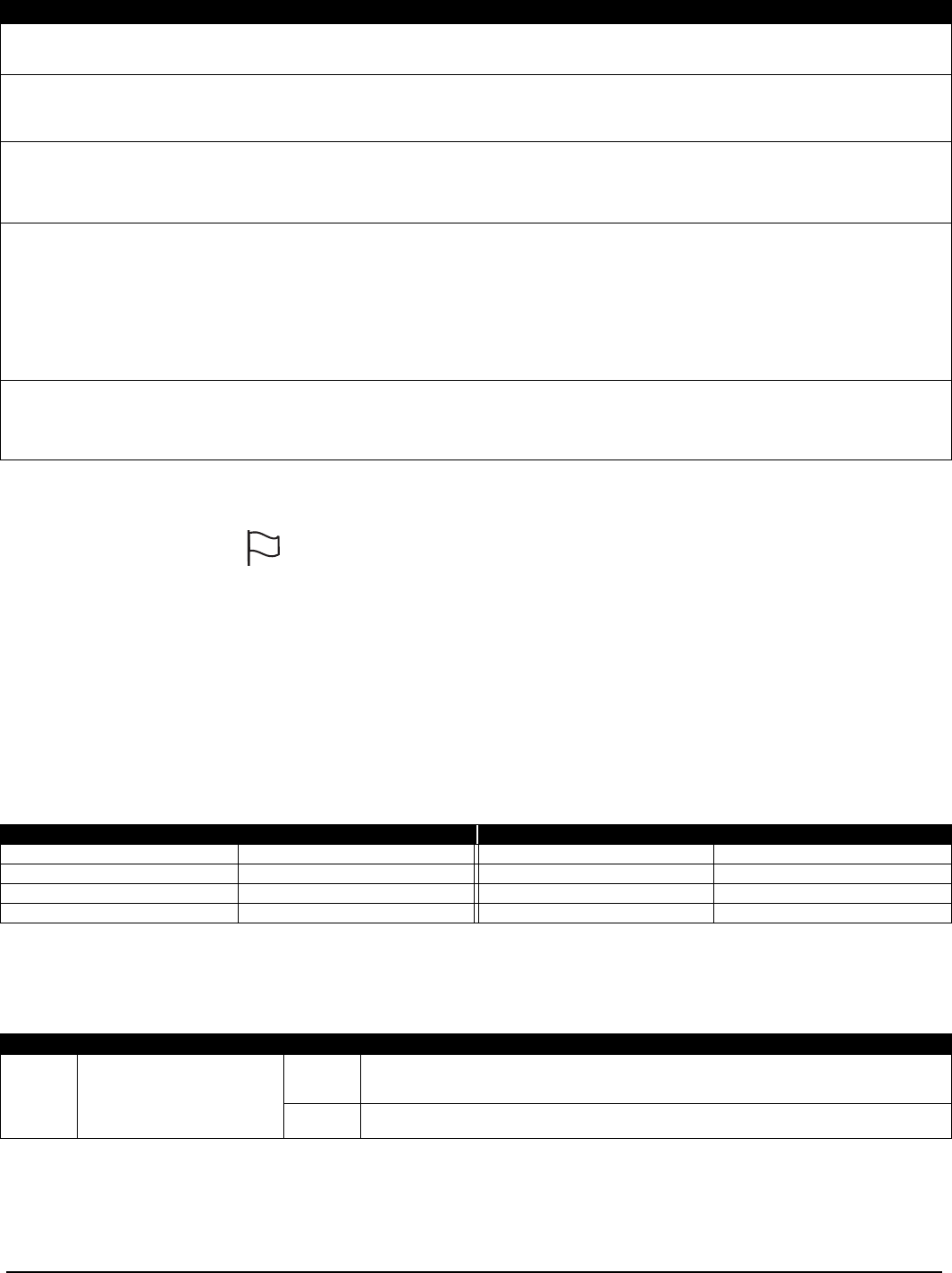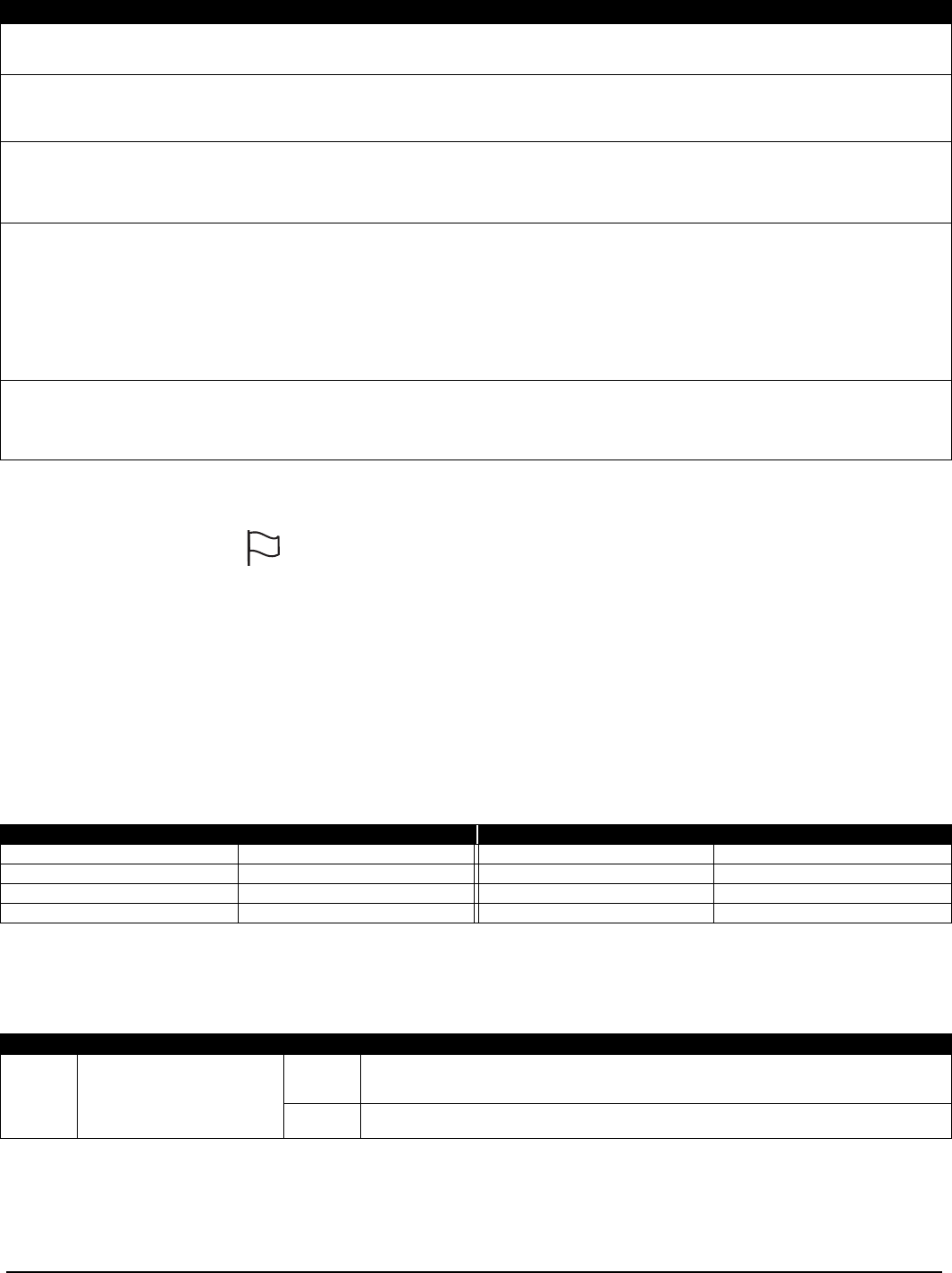
42
[378] - Test Transmission Time of Day
Program the time of the test transmission in this section. Enter a 4-digit time using the 24-hr clock format (HH:MM). Valid entries are
from 00 to 23 for the hours (HH) and 00 to 59 for the minutes (MM). To disable the test transmission, enter [9999] in this section.
[379] - Periodic DLS Time of Day
In order to provide a regular test of the DLS operation the panel shall auto-call the DLS at a pre-programmed time of day or at ran-
dom time of day between 23:01 – 05:59, every 30 days. This feature is controlled by the Periodic DLS Time of Day (section 379).
The installer can pre-program what time he would like the panel to call by programming a valid entry of 0000 to 2359 which will corre-
spond to the time of day in military time format. If this feature is not desired programming any value between 2401 and 9998 will dis-
able it. Programming 9999 will enable random time. The ‘random’ time of day is obtained by performing a mathematical operation
on the DLS Panel ID Code (Section [404]). The periodic DLS will call until it gets through to the DLS computer. An FTC trouble will
NOT be generated locally or communicated if the panel does not get through to the DLS computer.
The calculation of the Time of Day to call is carried out by generation of a pseudo-random time based on the Panel Identification
Code programmed in Section [404]. The time generated is between 23:01 and 05:59. The first byte of the Panel ID Code is used to
generate the hour (the upper 5 bits are ignored).
The lower byte is used to generate the minute to call. The programmed value is first converted to decimal (00 - 99). If the original
HEX value was greater than 99 in decimal it will rollover to 00 and continue (ex. %67 = 103 = 03). if the resultant is 59 or less that
value is used as the minute to call. if it is 60 or greater, 60 is subtracted from it and the result is used as the minute to call (ex. 73 - 60
= 13).
Example 1: Section [404] = 5010
The First Byte = Hex 50 = Binary 0101 0000 = 23:xx
The Second Byte = Hex 10 = Decimal 16 = xx:16
Therefore, the time of day the Periodic Download occurs is = 23:16
Example 2: Section [404] = 7234
The First Byte = Hex 72 = Binary 0111 0010 = 01:xx
The Second Byte = Hex 34 = Decimal 52 = xx:52
Therefore, the time of day the Periodic Download occurs is = 01:52
NOTE: The first call should occur 30 days after power up.
[380] - First Communicator Option Codes
TLM Trouble Delay
The number of valid checks (3 second interval) required before a Telephone Line trouble is generated is programmed here. Valid entries are 000-255 for trouble
annunciation and transmission delays of 3 to 765 Seconds.
Test Transmission Cycle (Land Line)
This value determines the period between Test Transmissions for the land line. Valid entries are [000]-[255]. Whether this interval is in minutes or days is determined
on Section [702], Option 3.
NOTE: If using Test Transmission Exception, a value of 001 will disable the Test Transmission Exception feature.
Wireless Zone Low Battery Transmission Delay (Days)
When a zone reports a low battery condition, the trouble condition will be indicated immediately on the keypad, but the transmission to the monitoring station will
be delayed by the number of days programmed in this section. If the user does not correct the low battery condition before the delay expires, the low battery con-
dition will be transmitted. The Low Battery Restore transmission is not delayed.
NOTE: The panel will not send additional low battery events until the first low battery trouble is restored.
Delinquency Transmission Delay
The value in this section determines the period of time that the Delinquency Event will be postponed until it is logged to the Event Buffer and transmitted. Whether
this value is in hours or days is determined if Delinquency is for Activity (hours) or Closing (days) as specified in Section [380] Option 8.
The timer start under the following conditions:
• When the system is armed in the Stay mode
• When the system is disarmed
• When a zone is violated and restored while system is disarmed/Stay armed (Interior, Interior Delay, Interior Stay/Away, or Delay Stay/Away zones only).
The activity delinquency timer will be ignored when the system is armed in the Away mode. Zones that are bypassed in the [*][1] Bypass menu will not reset the
timer. If the system is programmed to monitor Closing Delinquency, the timer will be programmed in days. The timer will restart every time the system is disarmed
(see section [380], option [8]).
Communications Cancel Window
After TX Delay expires and a zone alarm has been transmitted, the Cancel window will begin. If an access code is entered during this window, a Communications
Cancel reporting code will be communicated. If the window expires without an access code entered or a code is entered after the window, no Opening After Alarm
log or communication will occur. The system keypads will provide an audible confirmation that the opening after alarm log was successfully communicated (5 quick
beeps).
First Byte of Section [404] Hour of Periodic DLS Call-up First Byte of Section [404] Hour of Periodic DLS Call-up
xxxxx000 23:xx xxxxx100 03:xx
xxxxx001 00:xx xxxxx101 04:xx
xxxxx010 01:xx xxxxx110 05:xx
xxxxx011 02:xx xxxxx111 05:xx
Communication Variables
UK
Option Communicator Code On/Off Description
1 Communications ON Communicator Enabled The system’s communicator will be enabled and all events with reporting
codes will be reported to the monitoring station. Refer to the Telephone Number, Reporting Code
and Call Direction Programming Sections.
OFF Communicator Disabled The system’s communicator will be shut off and events will not be trans-
mitted to the monitoring station. Downloading may still be performed if enabled.
WWW.DIYALARMFORUM.COM