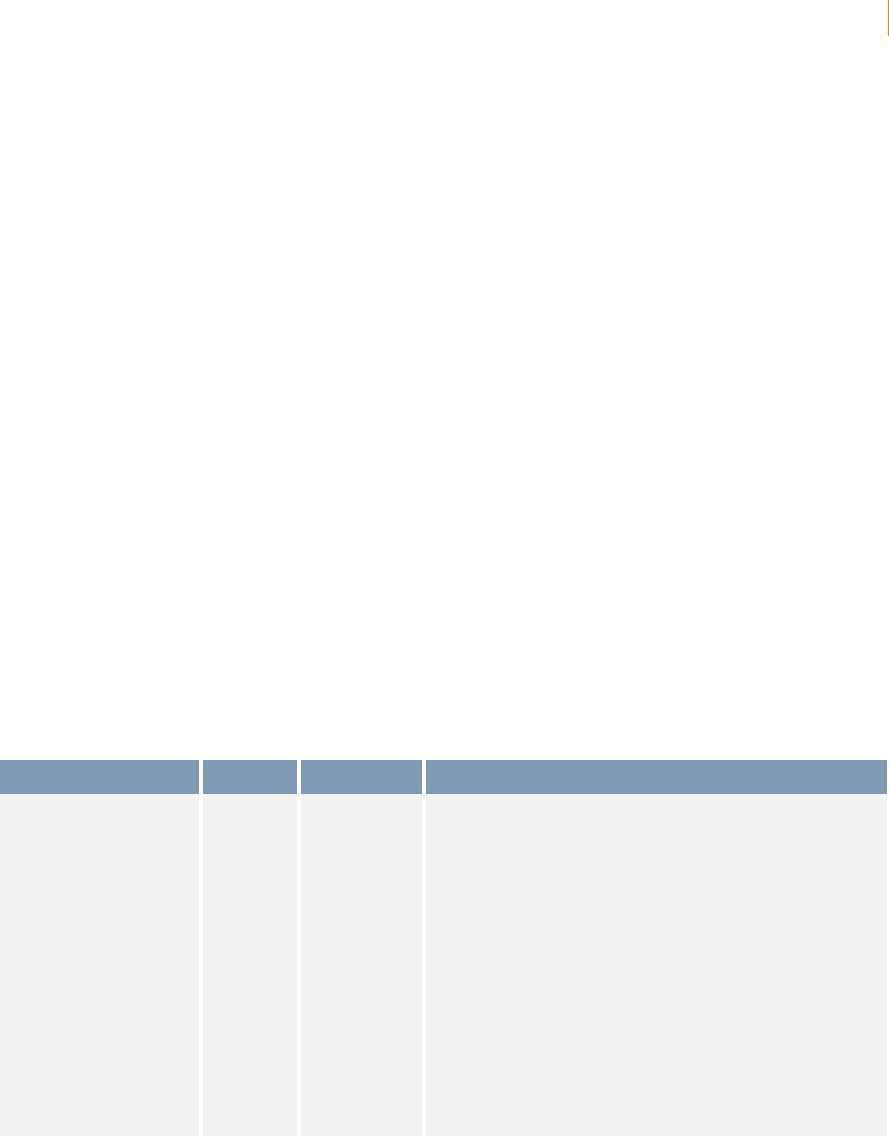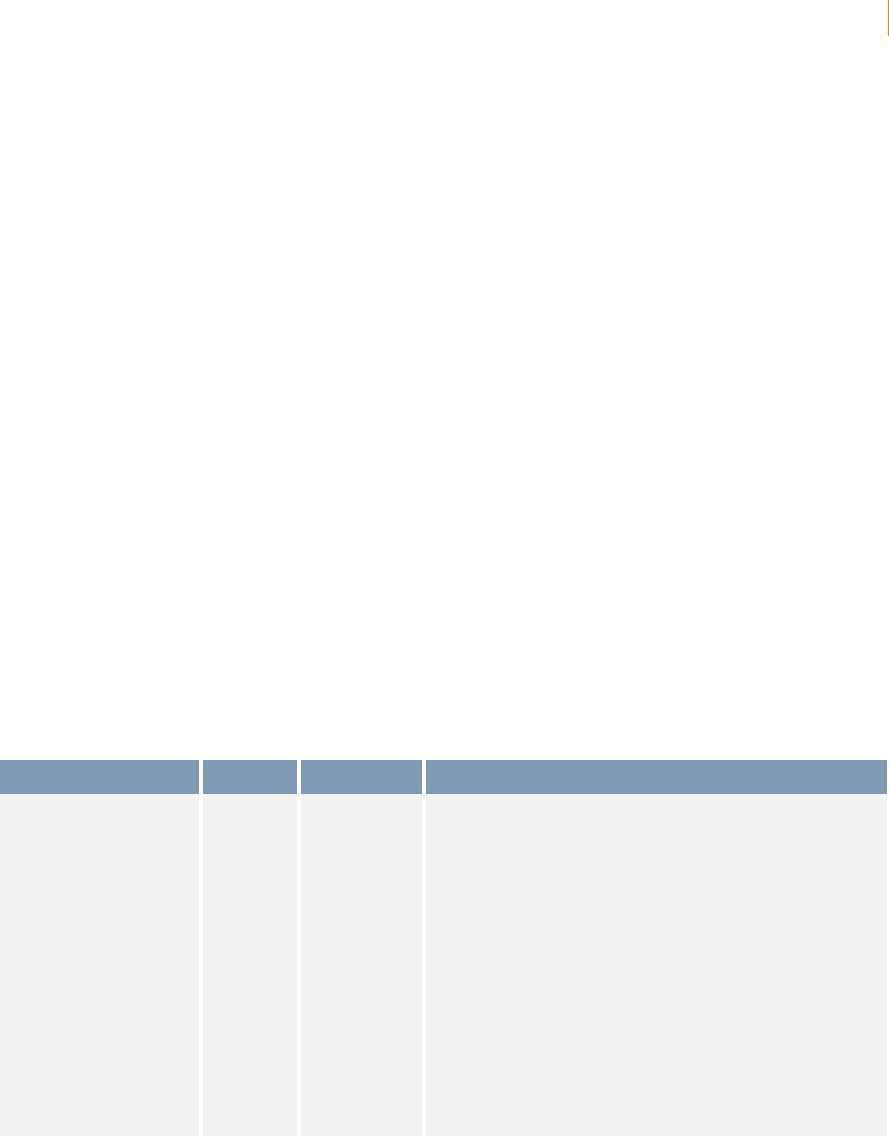
Chapter 1: Using the REST API 6
Basic REST Input Parameters
Version 3.7
In the REST API, affiliate parameters can be used with the following calls:
GetSearchResults (see “Find Items with GetSearchResults” on page 9)
GetSearchResultsExpress (see “Find Items with GetSearchResultsExpress” on page 14)
GetProducts (see “Retrieve Product Information with GetProducts” on page 15)
This sample shows how to specify affiliate parameters in GetSearchResults:
http://rest.api.ebay.com/
restapi?CallName=GetSearchResults&RequestToken=UserToken&RequestUserId=UserName&Query=tape
&TrackingPartnerCode=MyTrackingPartnerCode&AffiliateUserID=MyAffiliateUserID&TrackingID=MyTrackin
gID&Version=491&UnifiedInput=1
This sample shows how to specify affiliate parameters for GetSearchResultsExpress:
http://rest.api.ebay.com/
restapi?CallName=GetSearchResultsExpress&RequestToken=UserToken&RequestUserId=UserName&Que
ry=tape&TrackingPartnerCode=MyTrackingPartnerCode&AffiliateUserID=MyAffiliateUserID&TrackingID=M
yTrackingID&Version=491
If you use affiliate parameters with GetSearchResults or GetSearchResultsExpress, the REST API
returns a modified version of the
ViewItemURL string. The modified version of the ViewItemURL
string includes information for tracking user activity.
Affiliate Parameter Descriptions
This section contains a table that describes the affiliate parameters.
Table 1-2 Parameters for Affiliate Tracking
Parameter Required? Data Type Purpose
TrackingPartnerCode N Integer Specifies the third party, e.g. Commission Junction, who is your
tracking partner (tracking provider).
Depending on your tracking partner, specify one of the
following values. Not all partners are valid for all sites.
1 = Commission Junction
2 = Be Free
3 = Affilinet
4 = TradeDoubler
5 = Mediaplex
6 = DoubleClick
7 = Allyes
8 = BJMT