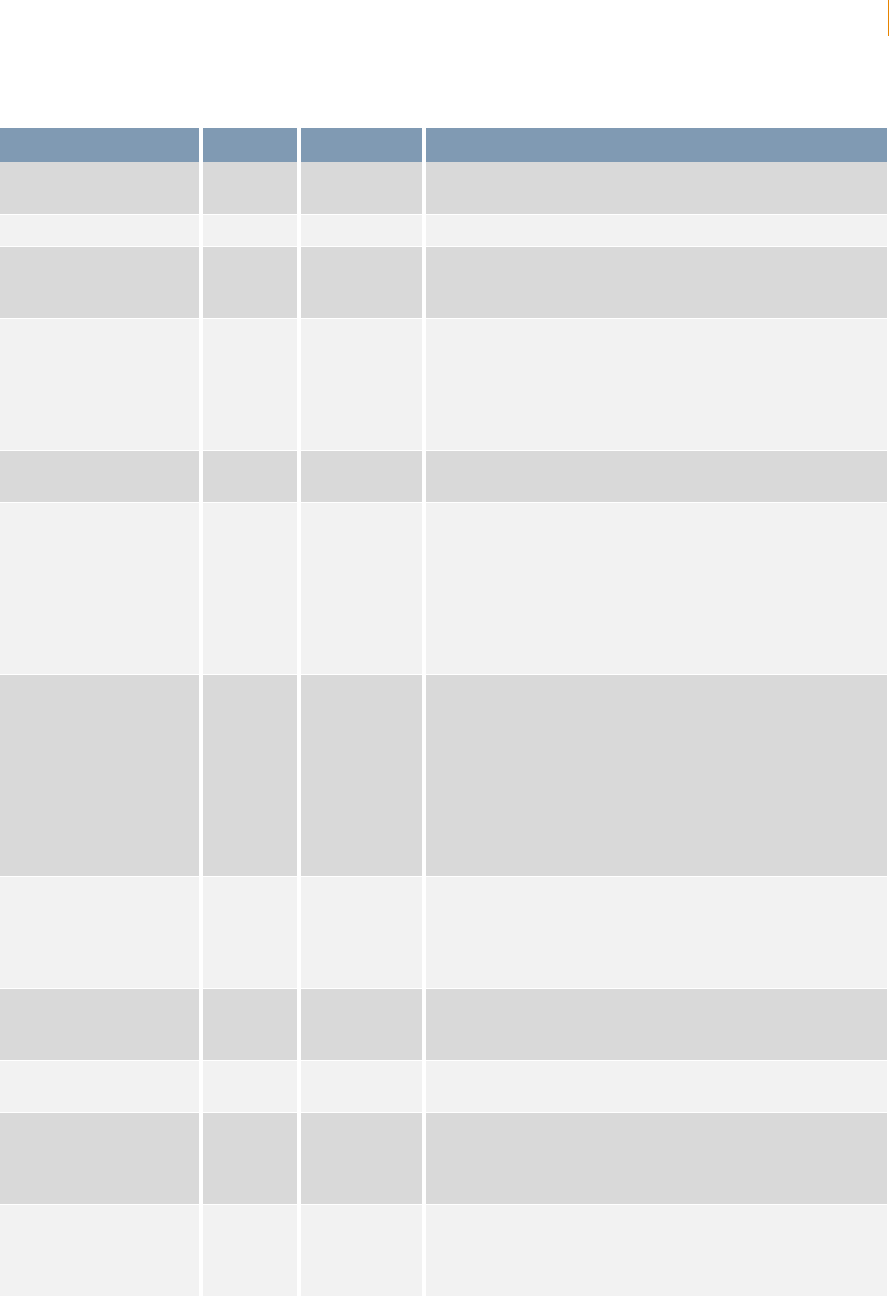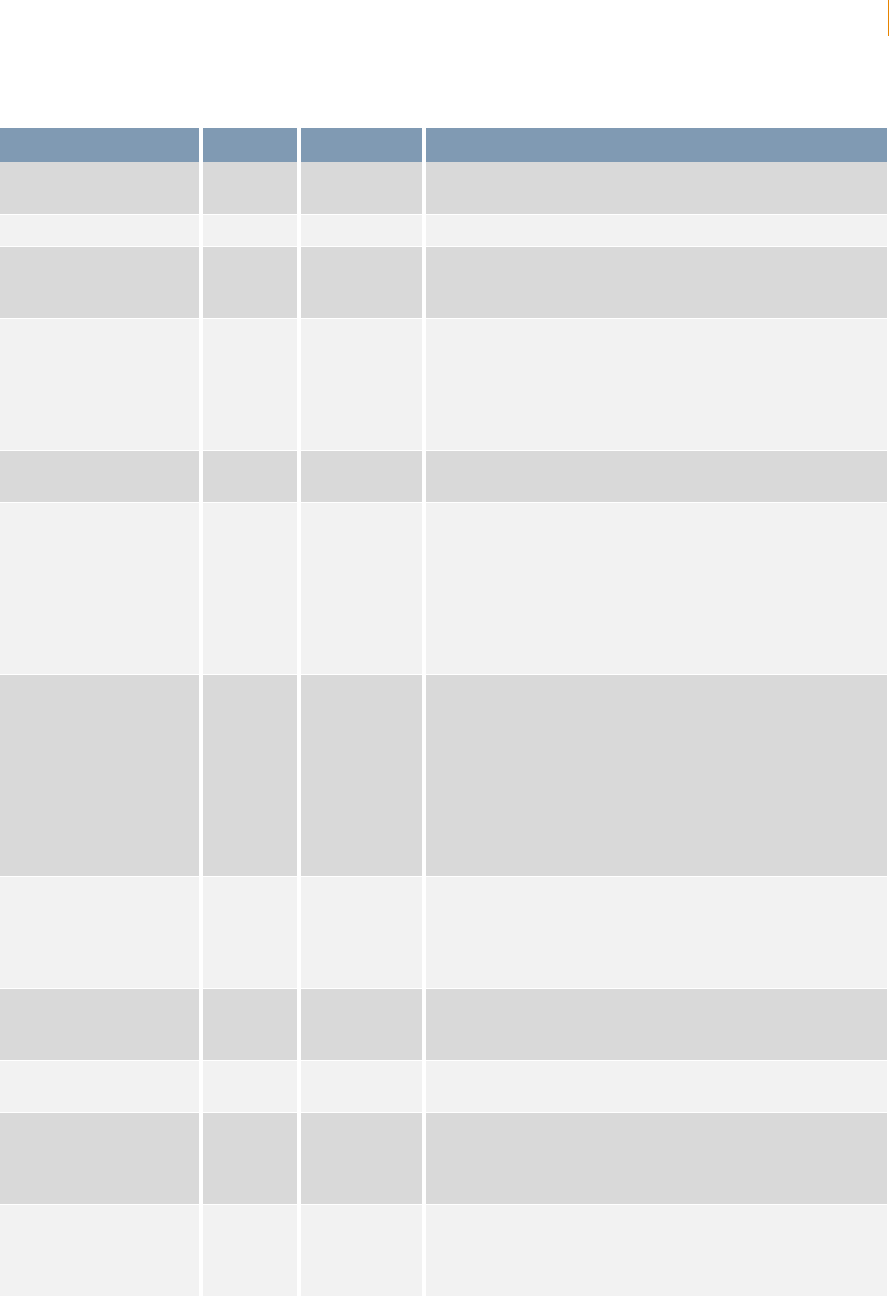
Chapter 1: Using the REST API 27
Legacy REST GetSearchResults Input
Version 3.7
MotorsGermanySearch
able
N Boolean Filter that limits the response according to whether the item is
eligible to be listed in search results on the mobile.de site.
NowAndNew N Boolean Filter that limits the response to items listed with Now & New.
Order N String Specifies the sort order of the returned list of items. Default is
MetaEndSort. Not all values can be used with eBay Motors
searches.
PayPal N Boolean When passed with a value of 1 (true), restricts items returned to
only those where PayPal is accepted as a buyer payment
option. Default is 0 (false). Cannot be used with
IncludeSellers and ExcludeSellers arguments.
Applicable when searching sites that support PayPal (ignored
for sites that do not support PayPal)
PostalCode N/Y String The zip or postal code from which to compute the distance.
This is required when constraining searches with proximity.
ProductId Y/N String Exclusive filter to retrieve items that were listed with the
specified eBay catalog product. If you specify a product ID that
is no longer in use, eBay will use the product's current ID (if
available) instead (with no warning). You must specify
ProductId, Query, ExternalProductIdentifier, IncludeSellers, or
Category in the request. ProductId cannot be used in
combination with Query, ExternalProductIdentifier, or
Category.
Query Y/N String Specifies the search string. The search string consists of one or
more keywords to search for in the listing title and/or
description. Use characters in the UTF-8 character set.
The words "and" and "or" are treated like any other word. Only
use "and", "or", or "the" if you are searching for listings
containing these words. You can use AND or OR logic by
including certain modifiers. Wildcards (e.g., *) are also
supported. Be careful when using spaces before or after
modifiers and wildcards (+, -, or *).
Quantity N Integer The total number of objects desired. If IsLot is also specified,
then Quantity is the number of lots times the number of
objects in each lot. Use QuantityOp to specify that you are
seeking quantities greater than, equal to, or less than
Quantity.
QuantityOp N String An operator that specifies the relationship of the desired
quantity to the integer value in Quantity. Valid values are lt
(<), le (<=), eq (=), gt (>), and ge (>=).
Region N Integer Numeric ID for a region. Limits the search to items listed in a
specified region.
RestScript N Boolean If true (1), specifies to surround the entire search results with
document.write(“”). This is useful in certain situations
where you want to use scripting on the result set. Defaults to
false (0).
Schema Y Boolean Specify Schema=1 to return data in the unified schema format.
(If omitted, or if you set it to 0, the results are returned in the
Legacy XML API format, and output in that format is not
supported as of June 1, 2006.)
Table 1-5 Legacy GetSearchResults Input Parameters (See “GetSearchResults
Input Parameters” on page 10)
Parameter Required? Data Type Purpose