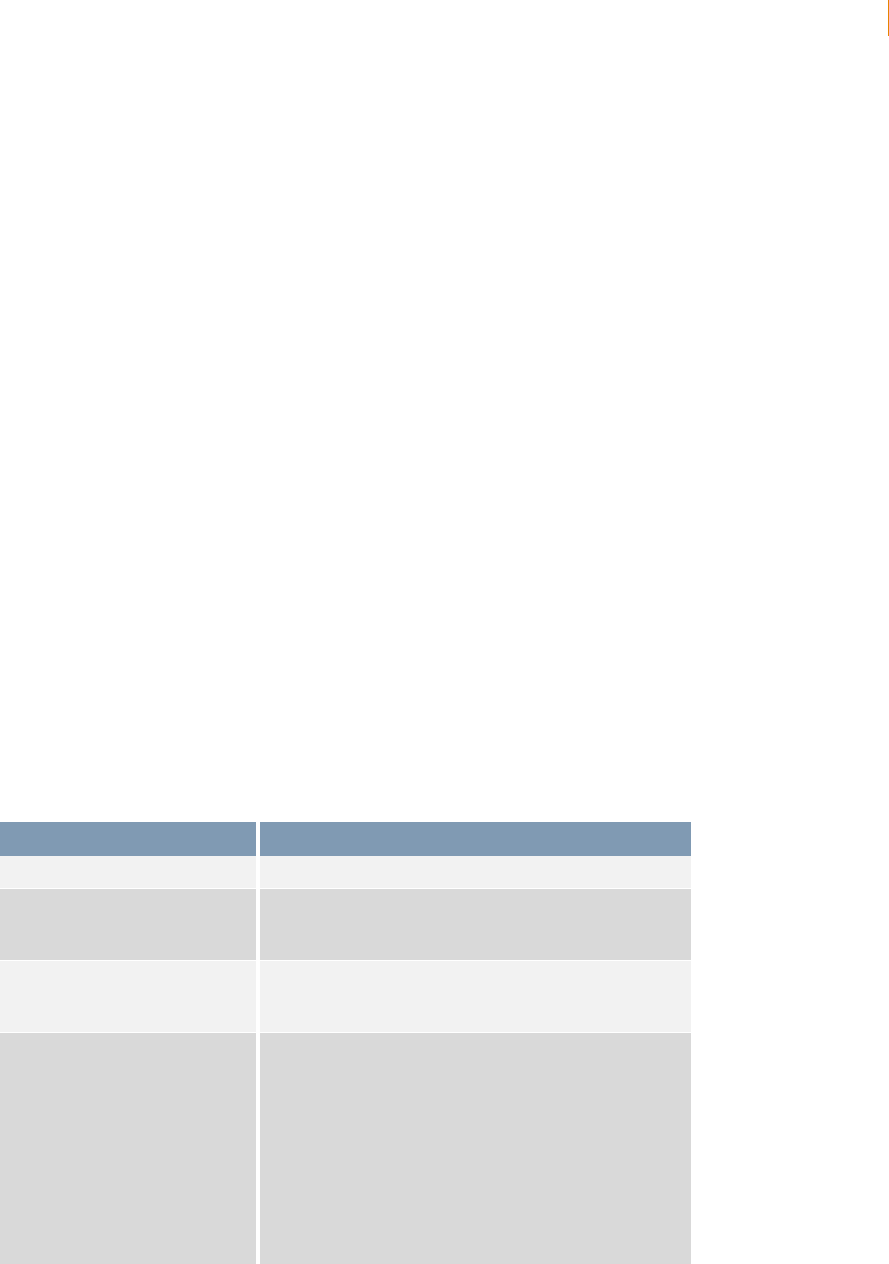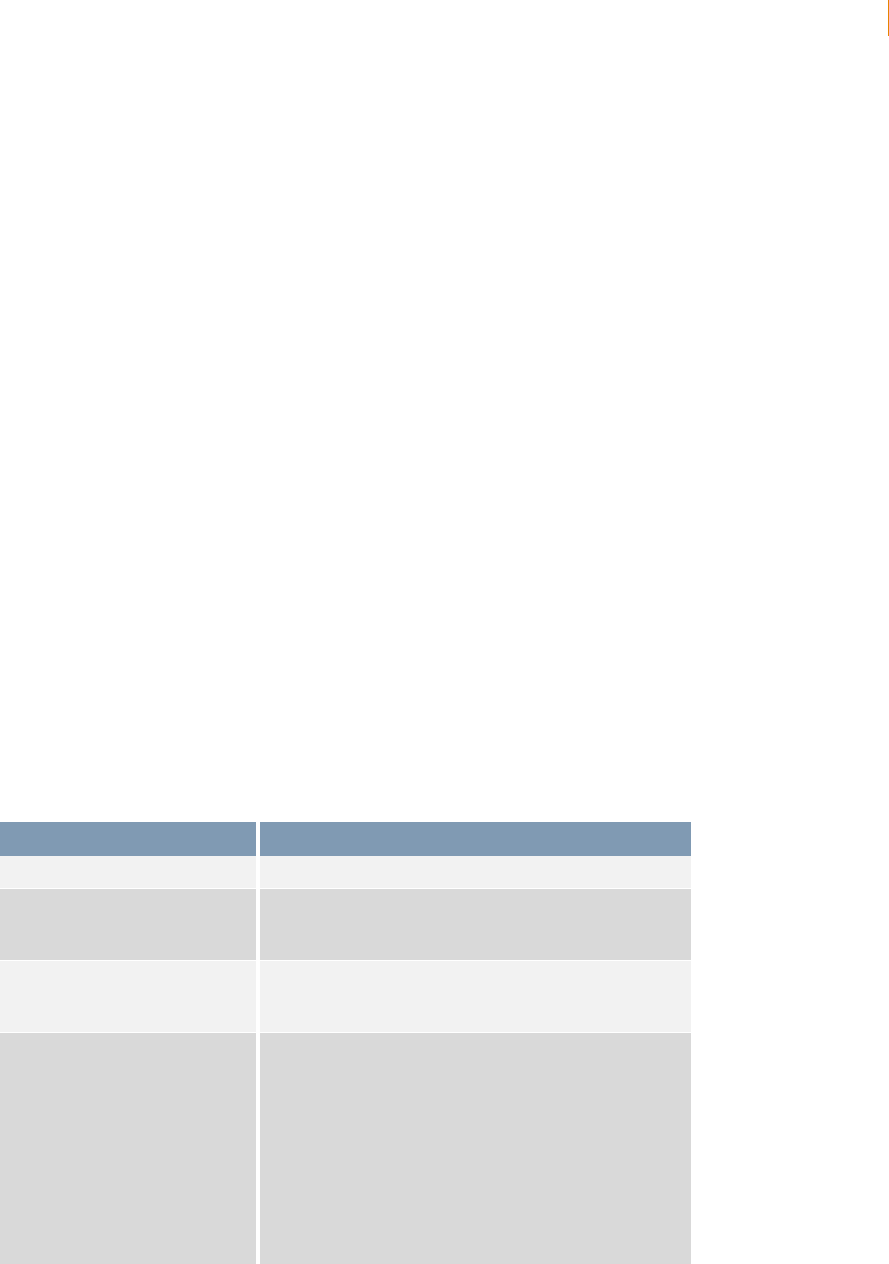
Chapter 1: Using the REST API 4
Basic REST Input Parameters
Version 3.7
Repeating Parameters
Beginning in early 2007, if parameters in a request repeat, you can use the “( )” symbol, i.e.,
Element(Number). Before early 2007, parameters in a request cannot repeat.
For example, the following URL contains parameters for including descriptions in a search and also
for specifying that only items listed with Now and New be returned:
http://rest.api.ebay.com/
restapi?CallName=GetSearchResults&RequestToken=UserToken&RequestUserId=UserName&Query=slipp
ers&SearchFlags(1)=SearchInDescription&SearchFlags(2)=NowAndNew&Version=491&UnifiedInput=1
Please note that if you are using the GetPopularKeywords call, you cannot specify a CategoryID
parameter more than once per call.
Required Parameters
Several input parameters, listed in the table below, are required in REST API calls. Additional
information about required REST input parameters is in the Knowledge Base:
Knowledge Base
http://developer.ebay.com/DevZone/support/knowledgebase.asp
For specifying a site other than the US site (which is site 0) in your call, include a SiteId parameter
for the site. For more information, please see “Specifying International Sites” on page 7.
To learn about the eBay Affiliate Program, please see
http://affiliates.ebay.com and “Affiliate
Parameters” on page 5.
The following table describes the required input parameters.
Table 1-1 Required REST Input Parameters
Parameter Description
CallName The name of the API call.
RequestToken The REST token of an eBay user. This token corresponds to
a specific eBay user. See “Obtaining a REST Token for the
Sandbox
” for information on how to retrieve this value.
RequestUserId The user name of the eBay user whose REST token is
specified in the RequestToken parameter. The
RequestUserId parameter is mandatory.
UnifiedInput The UnifiedInput parameter applies only to
GetSearchResults.
For GetSearchResults, if you include this parameter and set
it to 1, it indicates you are using unified schema input. For
more information, see “Find Items with GetSearchResults”
on page 9.
If you include the UnifiedInput parameter (and set it to 1),
you do not need to specify the Schema parameter. If you
do not include the UnifiedInput parameter (and set it to 1),
you must include the Schema parameter and set it to 1.