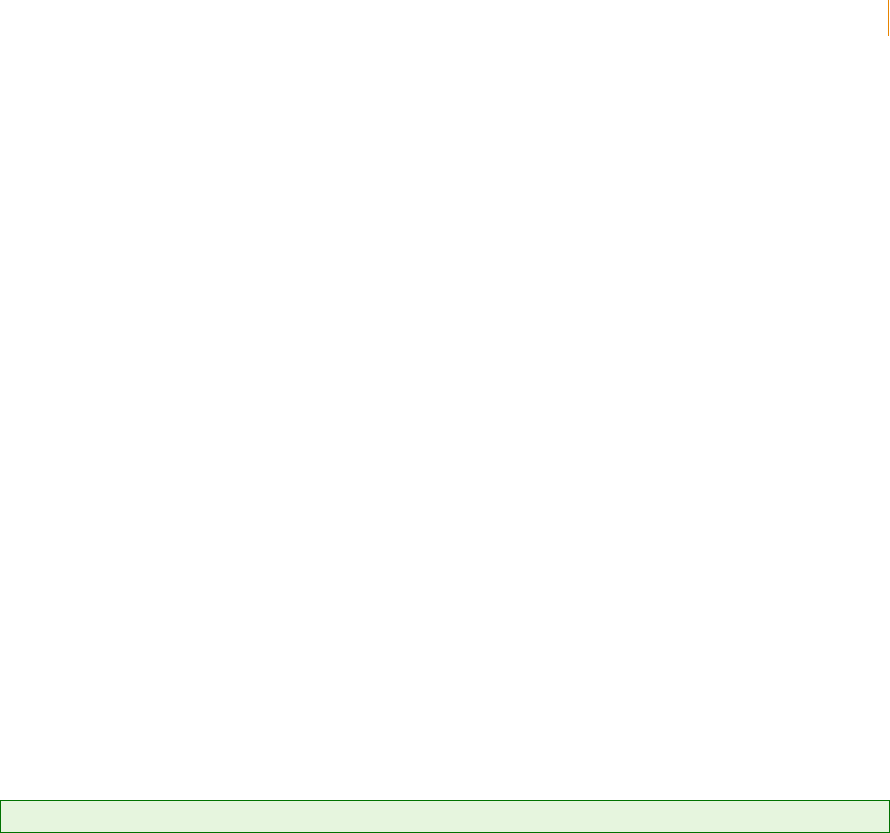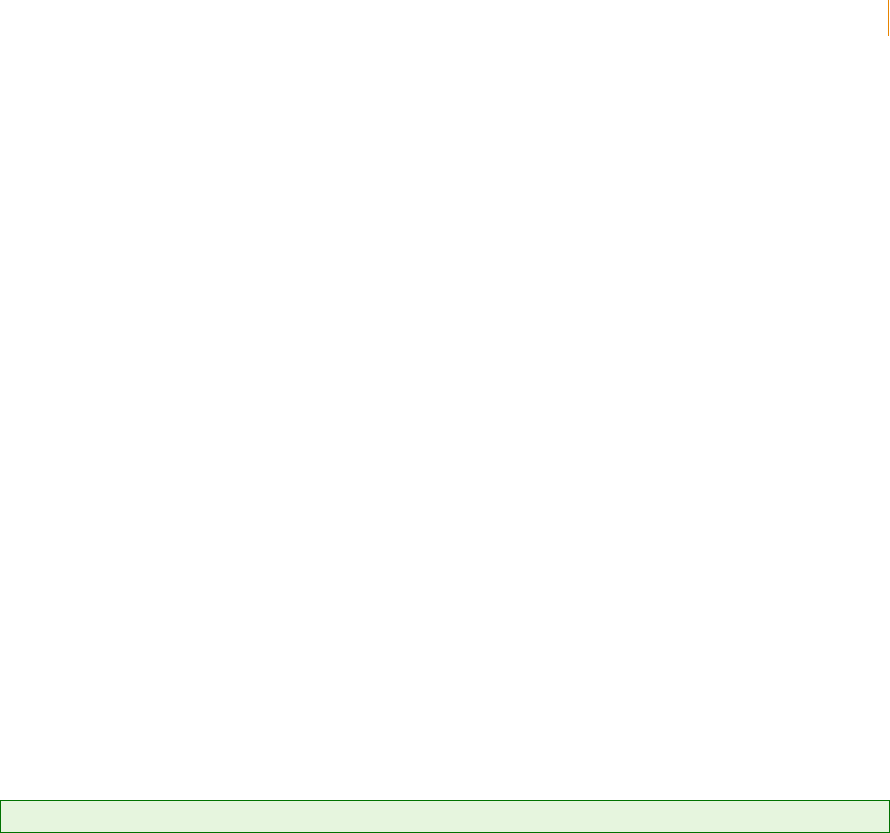
Chapter 1: Using the REST API 8
Obtaining Tokens and Testing Calls
Version 3.7
Obtaining a REST Token for the Sandbox
To begin testing a REST API application in the Sandbox environment (“the Sandbox”) you must use
the following steps to obtain a REST token. Note that GetSearchResults is supported in the Sandbox,
but GetSearchResultsExpress is supported only in the production environment:
1 Join eBay by registering for an eBay User ID.
2 Join the eBay Developers Program. Information on joining is available at the following location.
After you join, note the Sandbox keys you receive via email.
http://developer.ebay.com
3 Create a Sandbox environment test user with the Sandbox User Registration Tool at the
following location. The Sandbox User Registration Tool creates a test user for the Sandbox test
environment. Note the user name and password of the test user.
http://developer.ebay.com/DevZone/sandboxuser.asp
4 With the Sandbox keys you noted in Step 2, and with the user name and password of the test
user you noted in Step 3, obtain a REST token for the Sandbox at the following location.
http://developer.ebay.com/tokentool
The REST token is used by eBay to identify who makes calls to the REST API. The REST token must
be specified in the
RequestToken parameter in your REST API calls. You can use the GetUser call, in
the unified schema, to obtain a user’s REST token if one is available. For information about GetUser,
see the following topic:
GetUser
5 Congratulations! You are ready to begin making REST calls in the Sandbox environment. See the
Sandbox URL for the REST API in “Basic REST Input Parameters” on page 3.
Using the REST API in Production
After testing your REST calls in the Sandbox environment (to get set up in the Sandbox environment,
see “Obtaining a REST Token for the Sandbox” on page 8), you are ready to use the production
environment.
To use the REST API in the production environment, you must obtain production keys. The Sandbox
keys described in “Obtaining a REST Token for the Sandbox” on page 8 do not apply to the
production environment.
To use the REST API in the production environment:
1 Join eBay by registering for an eBay User ID.
2 Join the eBay Developers Program.
3 Submit your application or Web page for certification and note your production keys.
Information on certification is available at the following location.
http://developer.ebay.com
Note: The REST token is not the same as the authentication token required to use other eBay APIs.