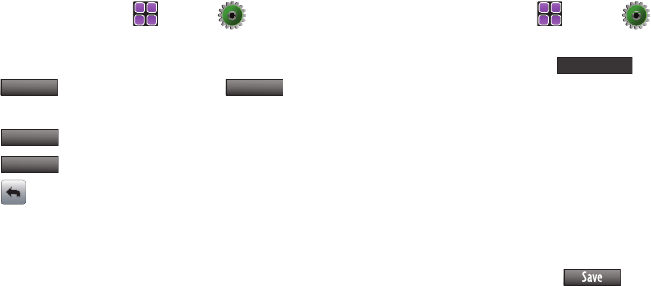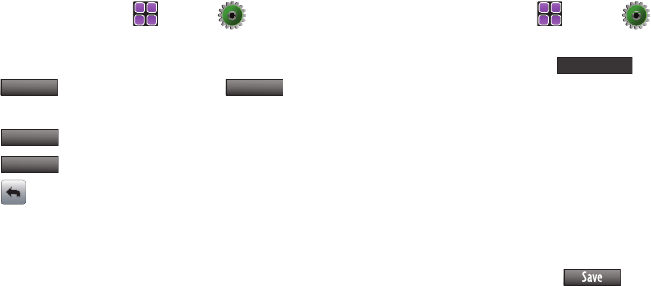
Tools 154
Stop Watch
This feature allows you to use a stopwatch. You can use it to
measure total elapsed time and splits.
1. From the Home screen, touch
MENU
➔
Settings & Tools ➔
2. Tools
➔ 5. Stop Watch. The
Stop Watch appears in the display.
2. Touch to start the stopwatch. Touch
to record split times.
3. Touch to stop stopwatch.
4. Touch to erase recorded stopwatch time.
5. Touch (in the upper left corner) to exit Stop Watch
and return to the Tools menu.
World Clock
World Clock allows you to view the time of day or night in any
part of the world.
1. From the Home screen, touch
MENU
➔
Settings & Tools ➔
2. Tools
➔ 6. World Clock.
2. The Current Time displays. Touch . The
following options display:
•Save
: allows you to save you settings.
• Set as 2nd Clock
:
sets the time according to the city chosen.
• Daylight Saving
: sets the Daylight Savings time option.
3. Touch and drag the onscreen map to find the desired
global region.
4. Touch a representative city from a desired area. If the city
area is then correctly highlighted in red, your selection was
accurately read and you can touch .
Lap
Stop
Reset
Add
u960.book Page 154 Tuesday, July 14, 2009 10:41 PM