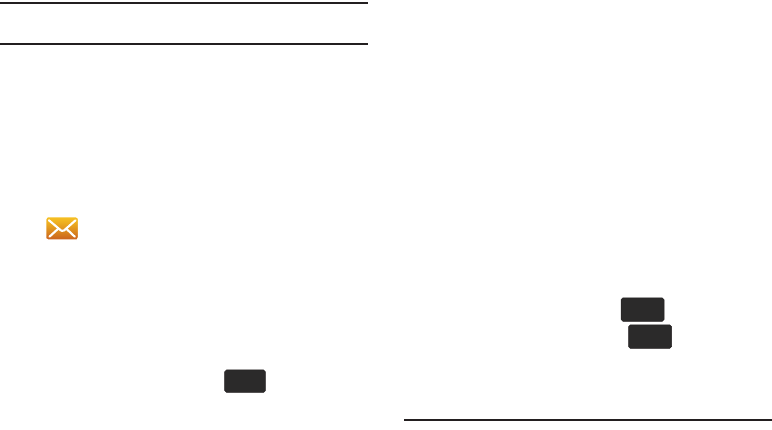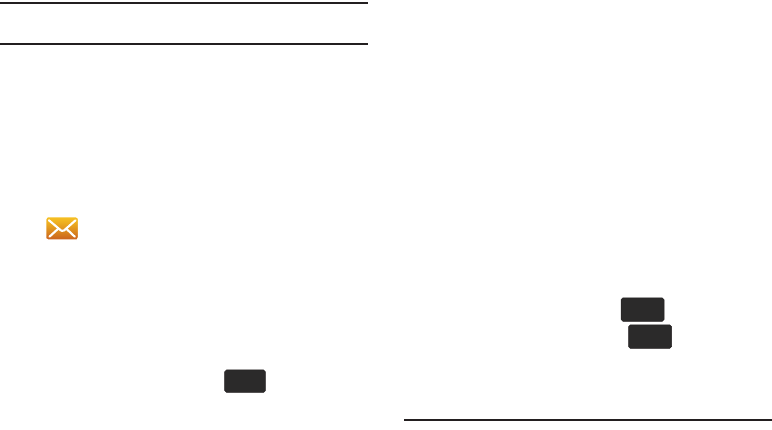
Messaging 82
Note:
Only text messages can be viewed during a call. Multimedia messages
cannot be downloaded during a call.
Touch the unopened message. The Inbox screen appears first
with information about the message.
View a Text, Picture, Video or Voice Message Later
1. When you receive a new Text, Picture, Video or Voice
message that you would like to view later, touch View
Later
. The message will be stored in the Inbox.
2. To view the stored message, from the Home screen, touch
Message
.
3. Touch
2.
Messages
.
Receiving a Text Message
1. When you receive a new message, touch View Now or
View Later
(For more information, refer to “View a Text,
Picture, Video or Voice Message Later” on page 82.)
2. While viewing a message touch to display the
available options. Options are dependent on the message
type:
•Forward
: Forwards the message to another recipient.
•Reply w. Copy
: Replies to the received message with a text
message and allows you to send a copy of the message to another
contact.
•Save Quick Text
: Saves the text received in the message to the
Quick Text list.
•Lock/Unlock
: Locks or unlocks the entry to prevent accidental
deletion.
• Add To Contacts
: Saves the number of the sender to your
Contacts as a new entry or add to an existing entry.
• Messaging Font Size
: Allows you to select the font size of the
message being viewed. Select Normal or Large.
• Extract Addresses
: Displays all Contact Numbers, Email
Addresses and URLs extracted from the opened message.
• Message Info
: Provides the following information: From (also
provides the date and time the message was received), Callback #,
Priority, Message Type, Size and Attachments (if any).
3. With the message open, touch to return a
message to the sender or touch
to delete the
message from the Inbox.
Receiving Picture Messages
Note:
For the option Reject to appear in the display when you receive a
Picture Message, Pic-Voice Auto Receive mode must be set to Off in
Erase
u960.book Page 82 Tuesday, July 14, 2009 10:41 PM