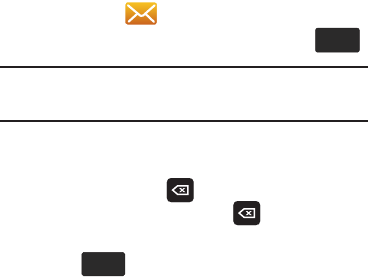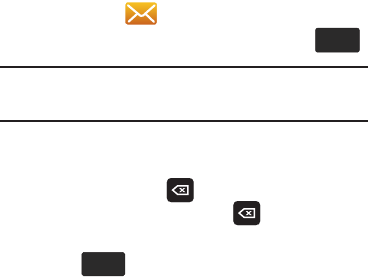
91
View and Edit Draft Messages
1. Open your device in landscape mode, from the Home
screen, touch Message ➔
3. Drafts
.
2. Touch the message you wish to view, then touch .
Note:
For
Text
messages, the message opens in the To field.
For
Picture
and
Voice
messages, the message opens in the Text field.
3. Touch the phone number or Email address to edit, if
necessary.
4. In the
Text
field, press to delete any characters in the
display, if desired. Press and hold to erase all
characters in the field.
5. Touch . A pop-up menu appears in the display
with the options listed.
•
For Text Messages the following options may appear in the display:
–
Paste Text
: Allows you to paste copied text into the text field.
–
Save As Draft
: Save the message to your Draft folder.
–
Insert Quick Text
: Displays 19 pre-loaded phrases for Text Message,
Picture Message and Video Message.
New
creates a new quick text phrase or touch
Move
changes the order of quick text phrases.
Erase
erases a quick text phrase.
–
Copy Text
: Allows you to copy and paste text into the text field. To
copy text, slide your finger across the text to highlight and touch
Copy
. Touch
Options
➔
Paste Text
to paste the copied text
into the text field.
–
Edit Text Format
: Allows you to change text size, alignment, style,
color, and background color.
–
Sending Options
:
Send the message with a High or Normal
priority or choose to display your callback number in the body of
the message.
–
Cancel Message
: Cancels the message and allows you to save it in
the Drafts folder.
•
For Picture-Video Messages the following options may appear in
the display:
–
Paste Text
: Allows you to paste copied text into the text field.
–
Preview
: Allows you to preview the message.
–
Save As Draft
: Save the message to your Draft folder.
–
Insert Quick Text
: Displays 19 pre-loaded phrases for Text Message,
Picture Message and Video Message.
New
creates a new quick text phrase or touch
Move
changes the order of quick text phrases.
Erase
erases a quick text phrase.
–
Copy Text
: Allows you to copy and paste text into the text field. To
copy text, slide your finger across the text to highlight and touch
Copy
. Touch
Options
➔
Paste Text
to paste the copied text
into the text field.
u960.book Page 91 Tuesday, July 14, 2009 10:41 PM