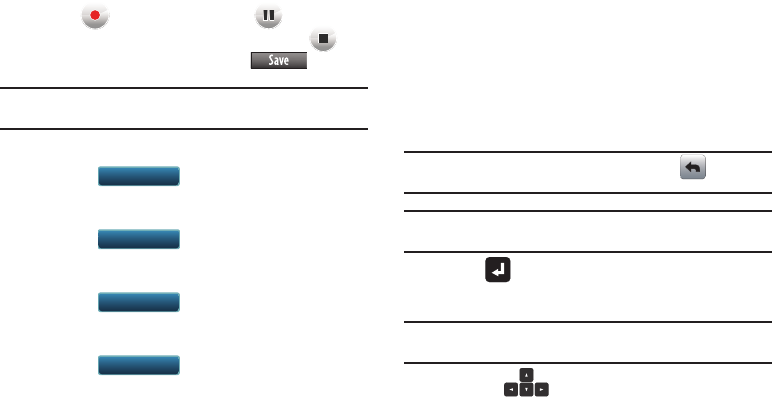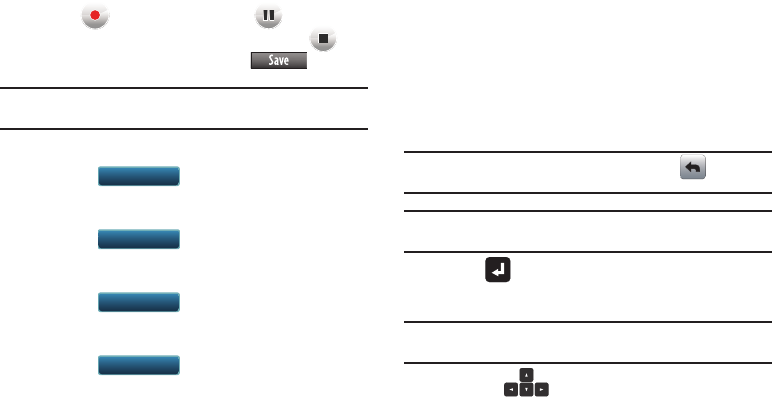
Messaging 80
2.
Touch
to start recording. Touch
Pause
if
needed. After completing your recording, touch
STOP
to end the recording and touch .
Note:
While recording, the number to the right is an indicator of the time
remaining for your recording.
3. In the
To:
field:
Note:
If you do not select an option from the menu touch to return to
your message.
Note:
Once you have entered a recipient(s) in the 1 (To:) field the remaining
fields are optional.
4. Touch
Enter
to move to the Voice field. Your voice
recording is shown.
Note:
To remove the recording, touch the
Voice
field ➔
Remove
. Touch
Change
to replace the recording.
5. Press the Directional key down to highlight the
Text field. In the text field, compose your message using
the keypad.
•
Touch
to add a
recipient from your
Contacts List
.
•
Touch
to add a
recipient from your
All Calls log
.
•
Touch
to add a
recipient from a
Favorites entry.
•
Touch
to post to a blog from your
Online Album.
•
Enter a phone number, contact name or Email address
of the recipient. If you have contacts stored in the
Contact List, you will see a list of partially matched
names in the drop down box. Touch the contact entry or
number
.
u960.book Page 80 Tuesday, July 14, 2009 10:41 PM