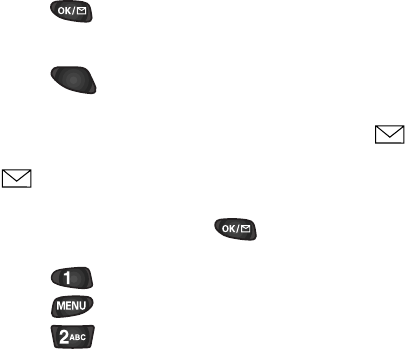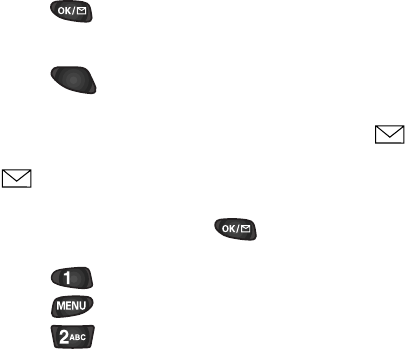
8QKEGOCKN
5GVVKPIWR[QWT8QKEGOCKN$QZ
Contact your service provider for information on setting up
your voicemail service.
4GXKGYKPI8QKEGOCKN/GUUCIGU
Accessing your voicemail service is very easy with your
Samsung phone. From Standby mode, use One-Touch Access
(see below) or:
1. Press to display the Messages menu. If you have new
voicemail message(s), the screen displays “Voicemail New”
and the time, date, and number of new messages.
2. Press and your voicemail is immediately dialed.
6QTGUGVVJGXQKEGOCKNKPFKECVQT
The voicemail system should automatically clear the
indicator after you have listened to all voicemail messages. If
the indicator is not automatically cleared (that is, reset),
follow this easy procedure to manually clear it.
1. From Standby mode, press to display the Messages
menu.
2. Press for Voicemail.
3. Press for more options.
4. Press for Reset. The message indicator resets (that
is, it goes away).
SEND