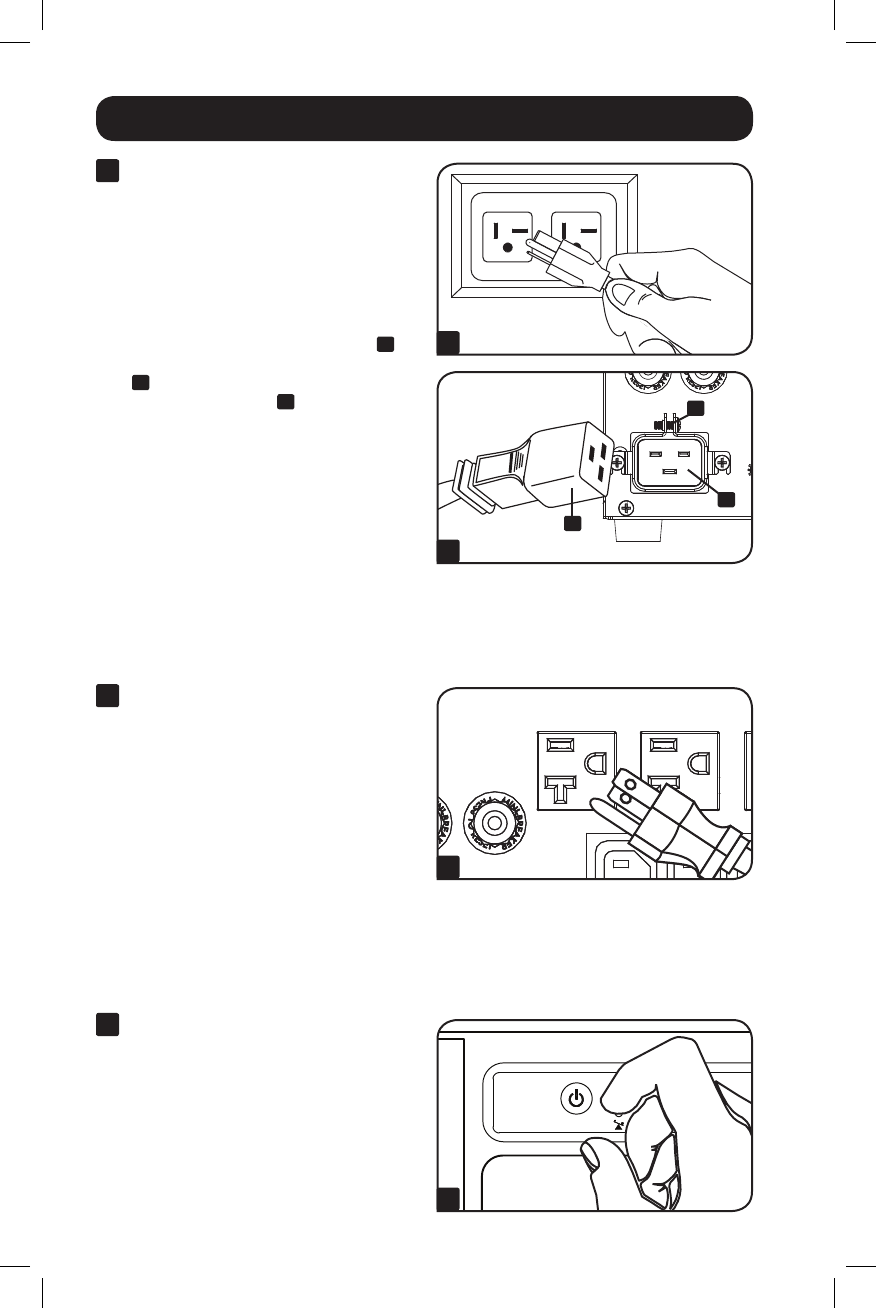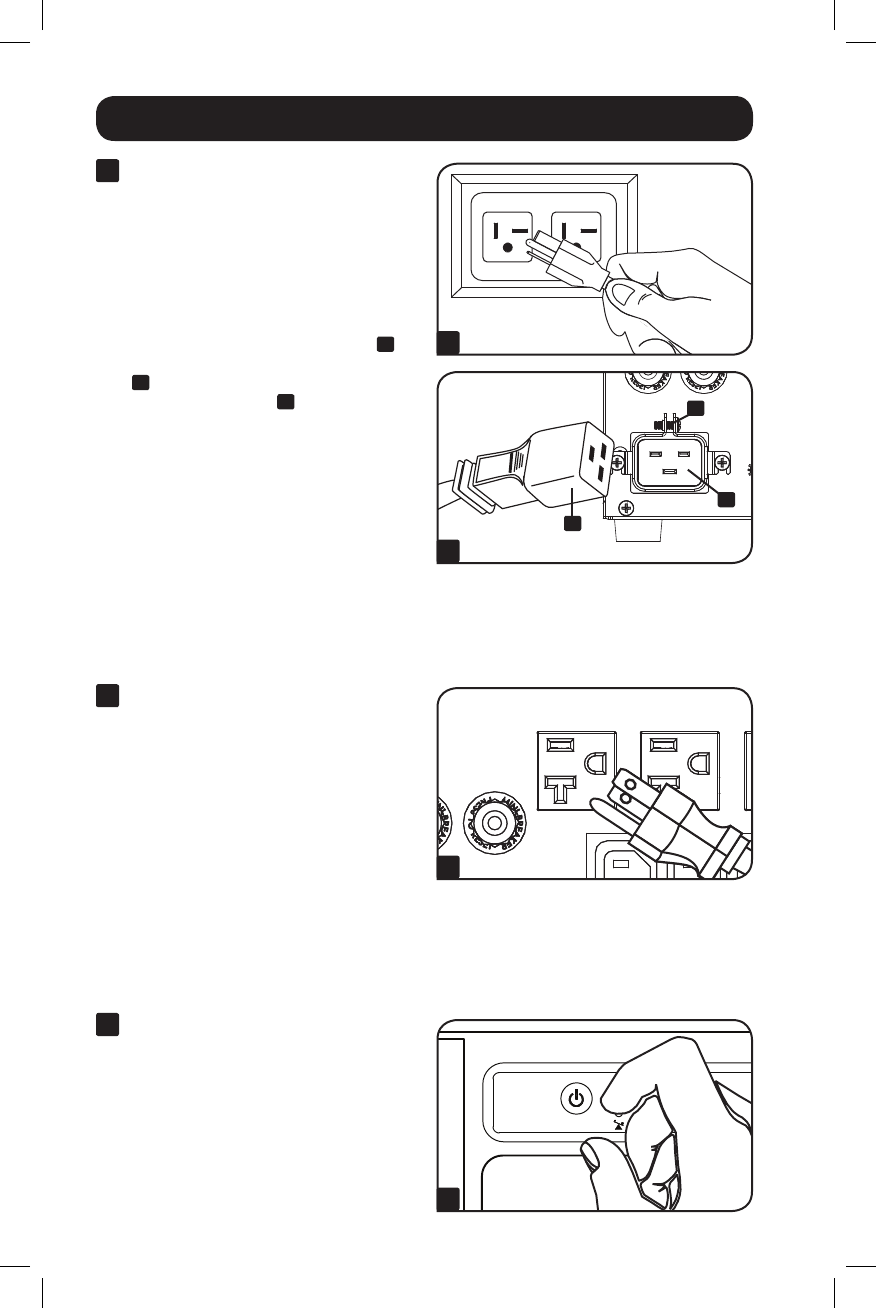
4
Quick Installation
1
Plug the UPS into an
outlet on a dedicated
circuit.
TheSMART2500XLHGhasanIECC20
inlet to which the included cord set
(C19 to 5-20P) must be connected.
Attach the included power cord to the
UPS by inserting the IEC connector
A
of
the power cord into the IEC power inlet
B
located on the back of the UPS. Use
the included bracket
C
to secure the
power cord connection.
UL 60601-1 listed UPS systems only
meet UL standard 60601-1 for medical
equipmentwhenpluggedintoanNEC
517approvedandinstalledmedical-
grade outlet.
Note: After you plug the UPS into a live AC
outlet, the UPS (in “Standby” mode) will
automatically charge its batteries,* but will not
supply power to its outlets until it is turned ON
(see Step 3 below).
* The BATTERY CHARGE LED will be the only
LED illuminated.
2
Plug your equipment
into the UPS.
YourUPSisdesignedtosupportonly
electronicequipment.Youwilloverload
the UPS if the total VA ratings for all the
equipmentyouconnectexceedsthe
UPS'sOutputCapacity.Tofindyour
equipment's VA ratings, look on their
nameplates. If the equipment is listed in
amps, multiply the number of amps by
120todetermineVA.(Example:1amp
× 120 = 120 VA). If you are unsure if
you have overloaded the UPS's outlets,
see“OUTPUTLOADLEVEL”LED
description.
3
Turn the UPS ON.
Pressandholdthe“ON/OFF/STANDBY”
button for one second. The alarm will
beep once briefly after one second has
passed. Release the button.
1
1
2
3
A
B
C
12-10-307-93-3181.indb 4 11/2/2012 9:27:39 AM