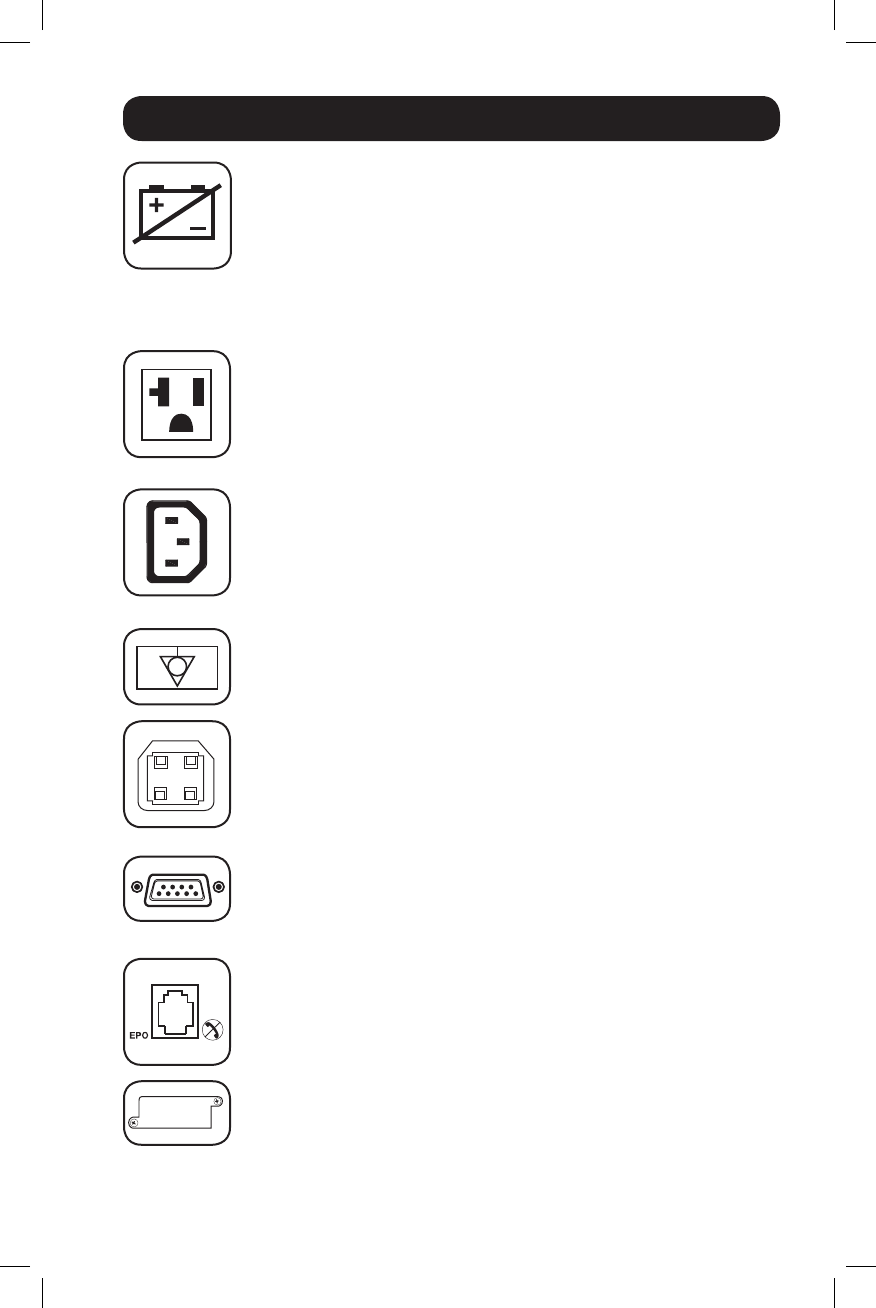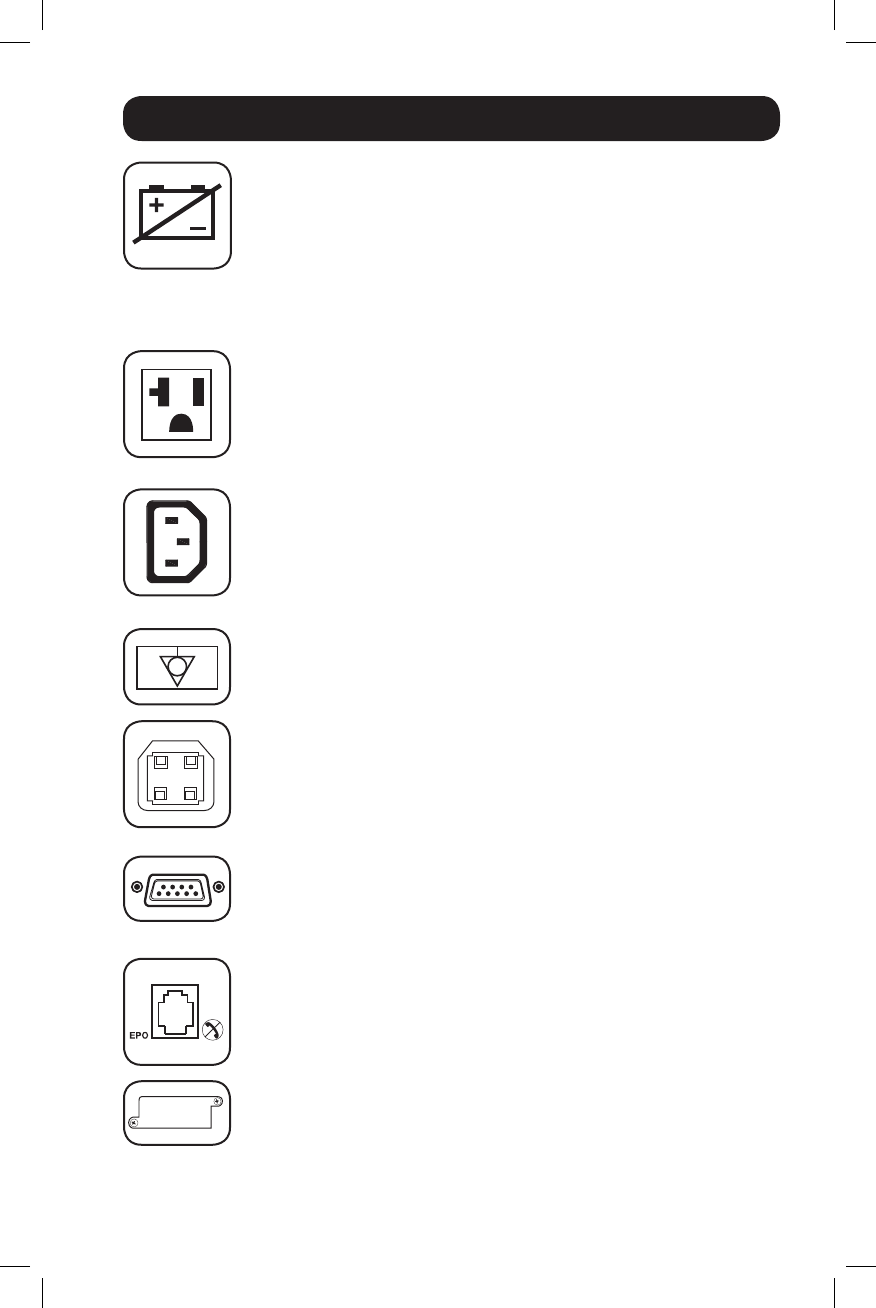
9
Basic Operation continued
“BATTERY WARNING” LED: This LED lights yellow and an alarm sounds
intermittentlyafteryouinitiateaselftest(See“MUTE/TEST”Button
description) to indicate the UPS batteries need to be recharged or replaced.
Allow the UPS to recharge continuously for 12 hours, and repeat the self-
test. If the LED continues to light, contact Tripp Lite for service. If your UPS
requires battery replacement, visit www.tripplite.com to locate the specific
Tripp Lite replacement battery for your UPS.
Other UPS Features (Rear Panel)
AC Receptacles: YourUPSfeaturesNEMA15/20andIECC13ACoutlets.
These output receptacles provide your connected equipment with AC line
power during normal operation and battery power during blackouts and
brownouts. The UPS protects equipment connected to these receptacles
against damaging surges and line noise.
Equipotential Connection: Use this to connect any equipment that
requires a chassis ground. Connect the equipment’s ground wire to the UPS
at this point and screw the included thumbscrew into the UPS to secure the
connection.
Communications Ports (USB or RS-232): These ports connect your UPS
to a workstation or server. Use with Tripp Lite’s PowerAlert Software and
included cables to enable your computer to automatically save open files
and shut down equipment during a blackout. Also use PowerAlert Software
to monitor a wide variety of AC line power and UPS operating conditions.
Consult your PowerAlert Software manual or contact Tripp Lite Customer
Supportformoreinformation.See“USBandRS-232Serial
Communications”inthe“OptionalInstallation”sectionforinstallation
instructions.
EPO (Emergency Power Off) Port:YourUPSfeaturesanEPOportthat
may be used to connect the UPS to a contact closure switch to enable
emergencyinvertershutdown.SeeOptionalInstallation.
Accessory Slot: Remove the small cover panel from this slot to install
optional accessories to remotely monitor and control your UPS. Refer to
your accessory’s manual for installation instructions. Contact Tripp Lite
CustomerSupportat(773)869-1234formoreinformation,includingalist
ofavailableSNMP,networkmanagementandconnectivityproducts.
IEC C13
RS-232
NEMA 15/20
USB
12-10-307-93-3181.indb 9 11/2/2012 9:27:49 AM