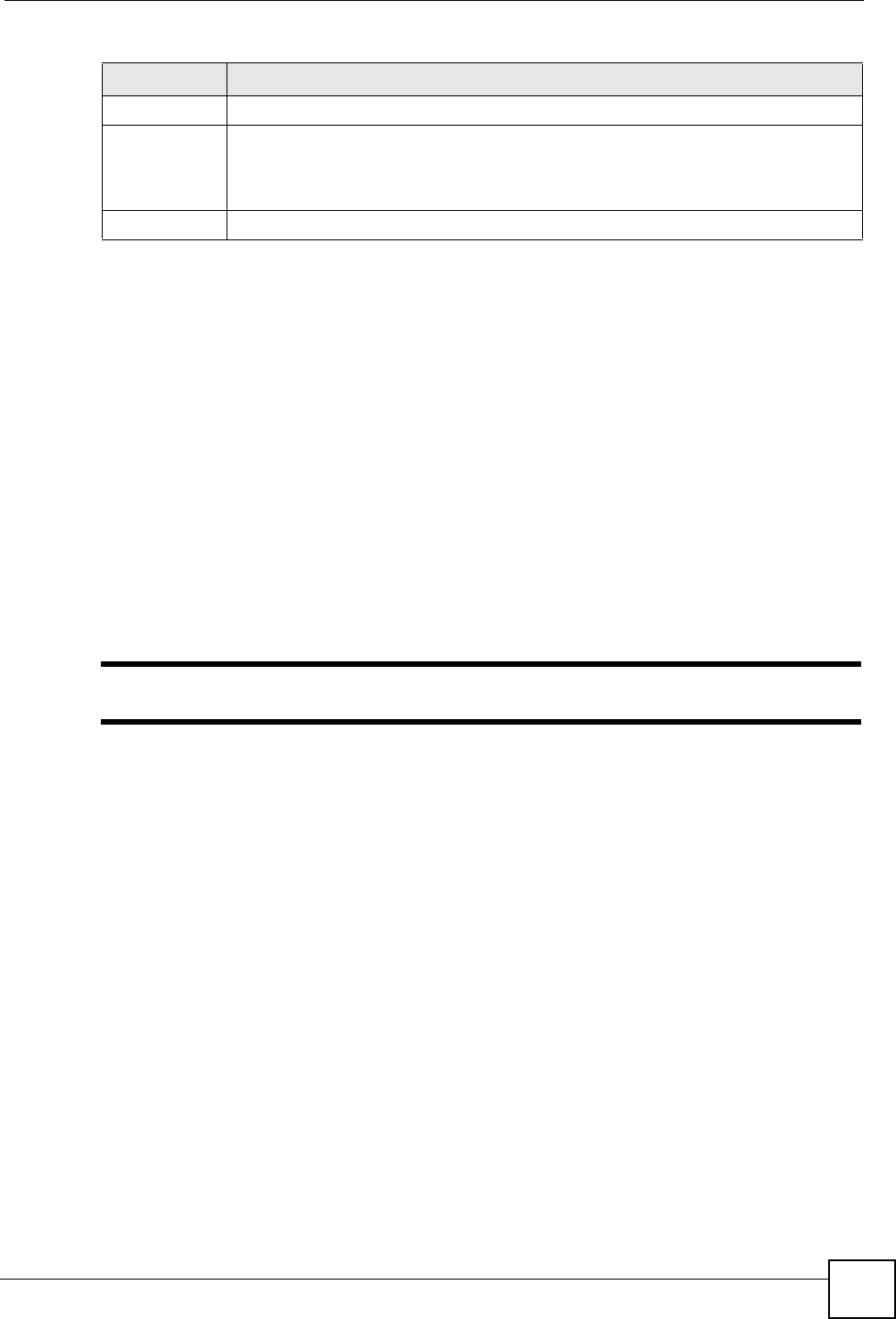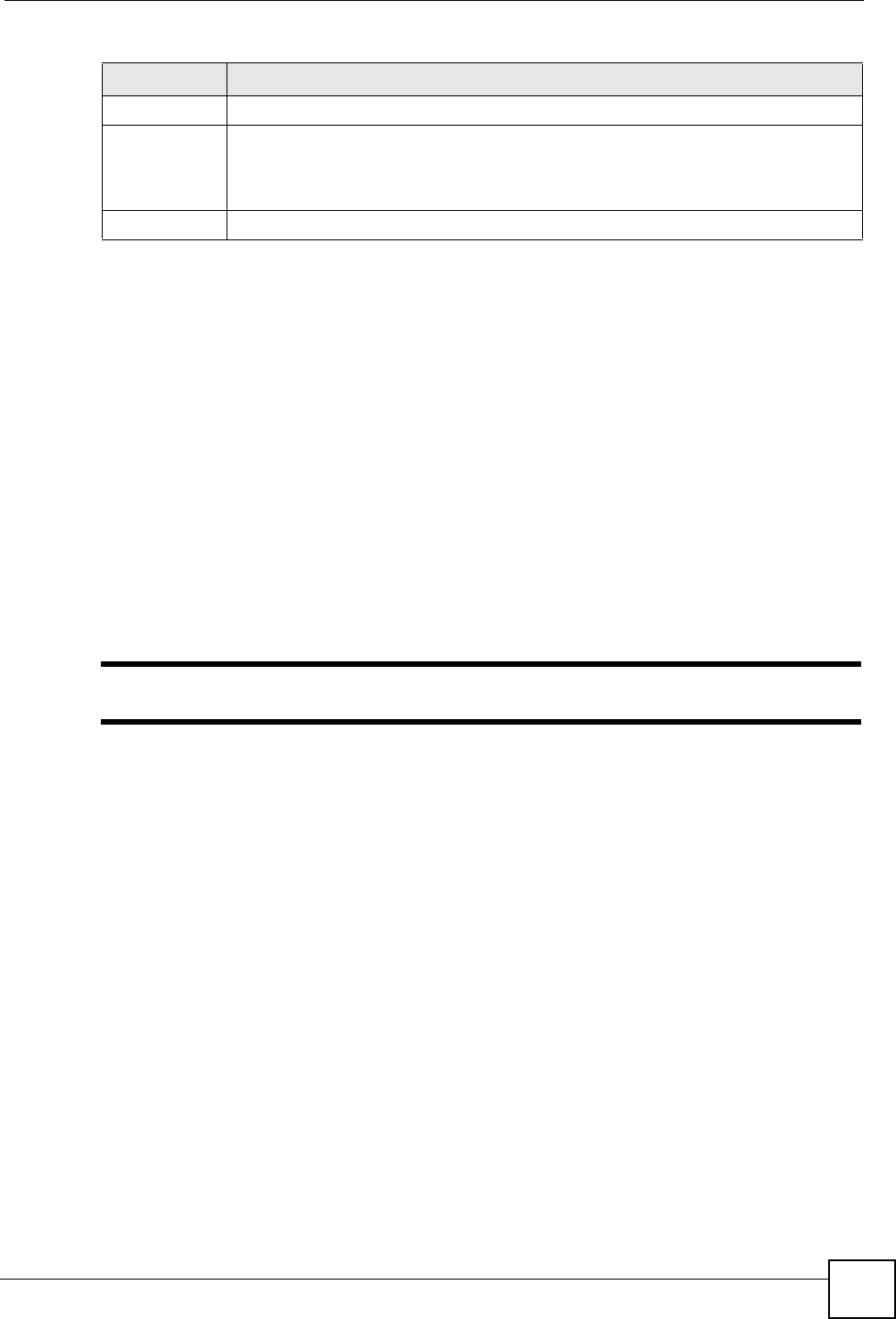
Chapter 7 Basic Setting
GS-3012/GS-3012F User’s Guide
77
7.6 IP Setup
Use the IP Setup screen to configure the switch IP address, default gateway device, the
default domain name server and the management VLAN ID. The default gateway specifies the
IP address of the default gateway (next hop) for outgoing traffic.
7.6.1 Management IP Addresses
The switch needs an IP address for it to be managed over the network. The factory default IP
address is 192.168.1.1. The subnet mask specifies the network number portion of an IP
address. The factory default subnet mask is 255.255.255.0.
You can configure up to 64 IP addresses which are used to access and manage the switch from
the ports belonging to the pre-defined VLAN(s).
" You must configure a VLAN first.
Level 0 Typically used for best-effort traffic.
Apply Click Apply to save your changes to the switch’s run-time memory. The switch loses
these changes if it is turned off or loses power, so use the Save link on the top
navigation panel to save your changes to the non-volatile memory when you are done
configuring.
Cancel Click Cancel to begin configuring this screen afresh.
Table 10 Switch Setup (continued)
LABEL DESCRIPTION