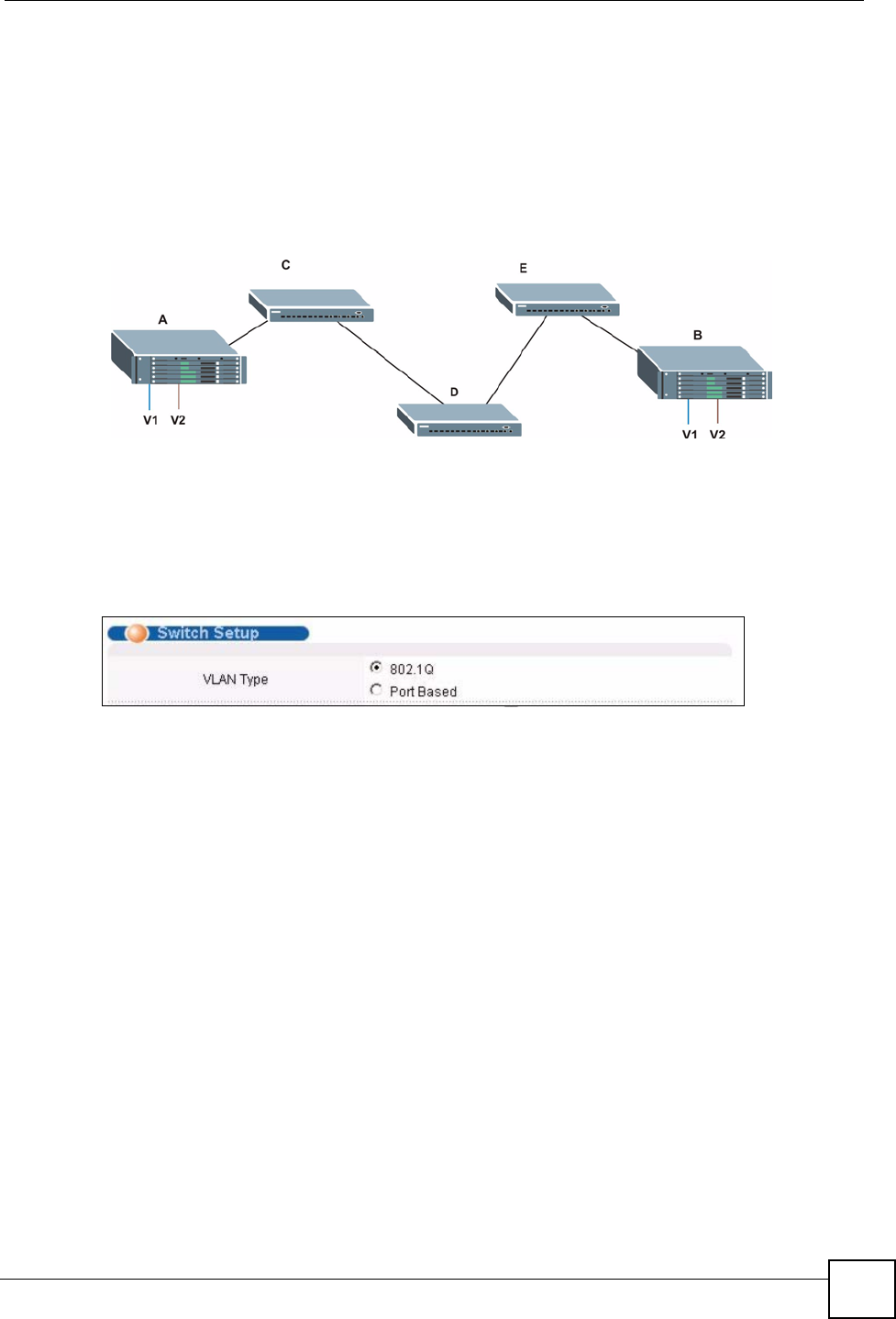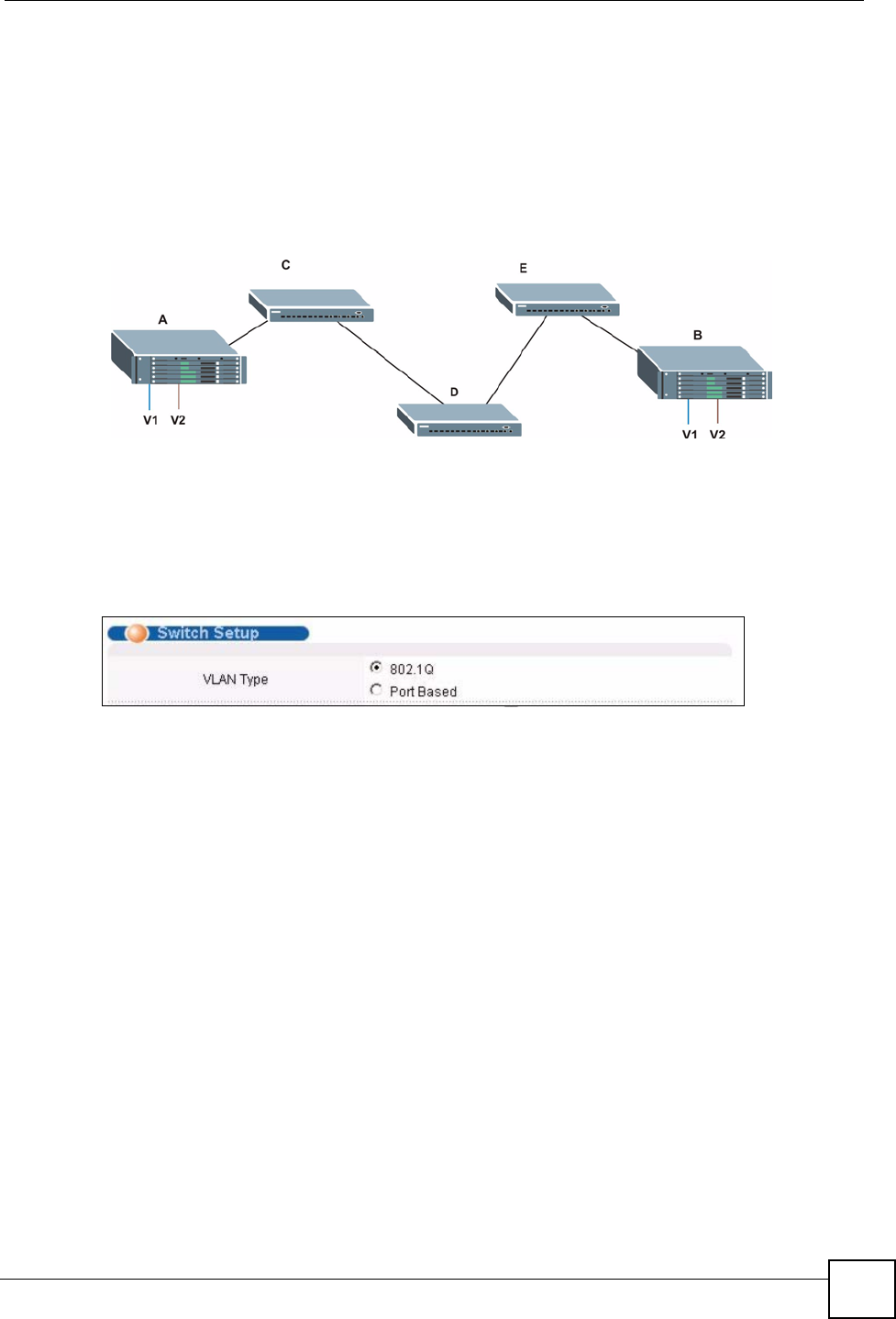
Chapter 8 VLAN
GS-3012/GS-3012F User’s Guide
87
Refer to the following figure. Suppose you want to create VLAN groups 1 and 2 (V1 and V2)
on devices A and B. Without VLAN Trunking, you must configure VLAN groups 1 and 2 on
all intermediary switches C, D and E; otherwise they will drop frames with unknown VLAN
group tags. However, with VLAN Trunking enabled on a port(s) in each intermediary switch
you only need to create VLAN groups in the end devices (A and B). C, D and E automatically
allow frames with VLAN group tags 1 and 2 (VLAN groups that are unknown to those
switches) to pass through their VLAN trunking port(s).
Figure 35 Port VLAN Trunking
8.2 Select the VLAN Type
Select a VLAN type in the Switch Setup screen.
Figure 36 Selecting a VLAN Type
8.3 802.1Q VLAN
Follow the steps below to set the 802.1Q VLAN Type on the switch.
1 Select 802.1Q as the VLAN Type in the Switch Setup screen (under Basic Setting)
and click Apply.
2 Click VLAN under Advanced Application to display the VLAN Status screen as
shown next. These fields describe the status of the IEEE 802.1Q VLAN.