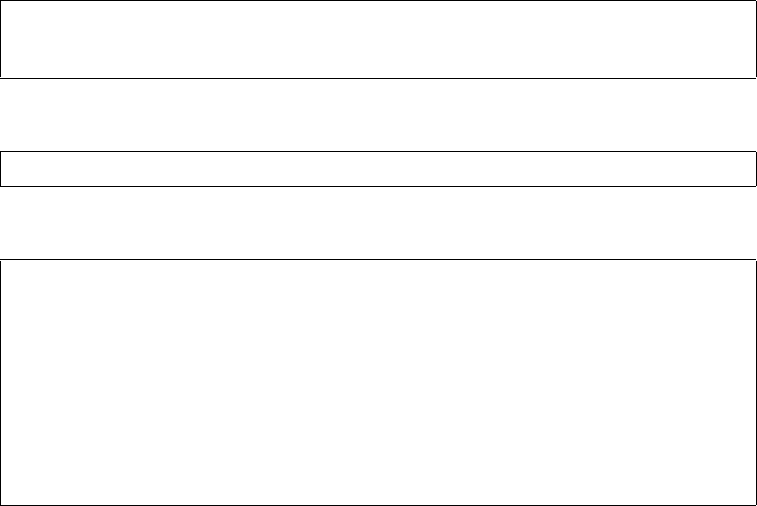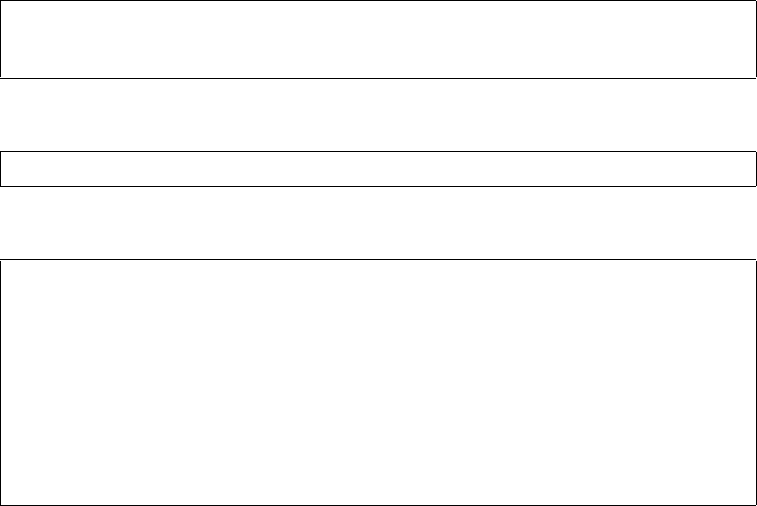
RackSwitch G8000 Application Guide
Appendix A: Troubleshooting
141BMD00041, November 2008
Port Mirroring behavior
This section describes the composition of monitored packets in the switch, based on the
configuration of the ports.
The following port-mirroring cases apply to the G8000:
Ingress mirrored packets are not modified.
Egress mirrored packets are tagged with the PVID of the egress port.
Configuring Port Mirroring
To configure port mirroring for the example shown in Figure A-1:
1. Specify the monitoring port, the mirroring port(s), and the port-mirror direction.
2. Enable port mirroring.
3. View the current configuration.
RS G8000 (config)# port-mirroring monitor-port 3 mirroring-port 2 in
RS G8000 (config)# port-mirroring monitor-port 3
mirroring-port 12 out
RS G8000 (config)# port-mirroring enable
RS G8000# show port-mirroring
Port mirroring is enabled
Monitoring Ports
Mirrored Ports
1
none
2 none
3 (3, in) (12, out)
4 none
5 none
...