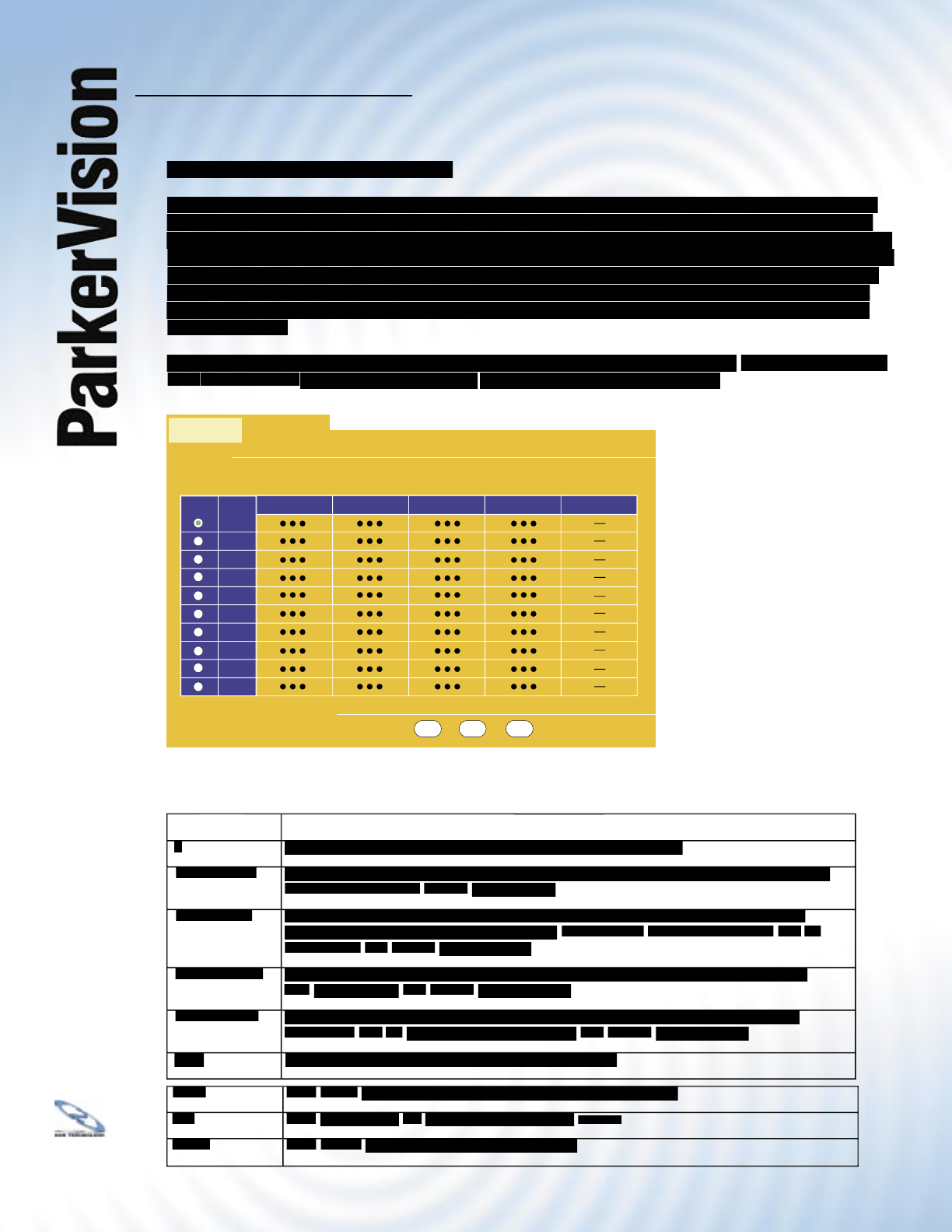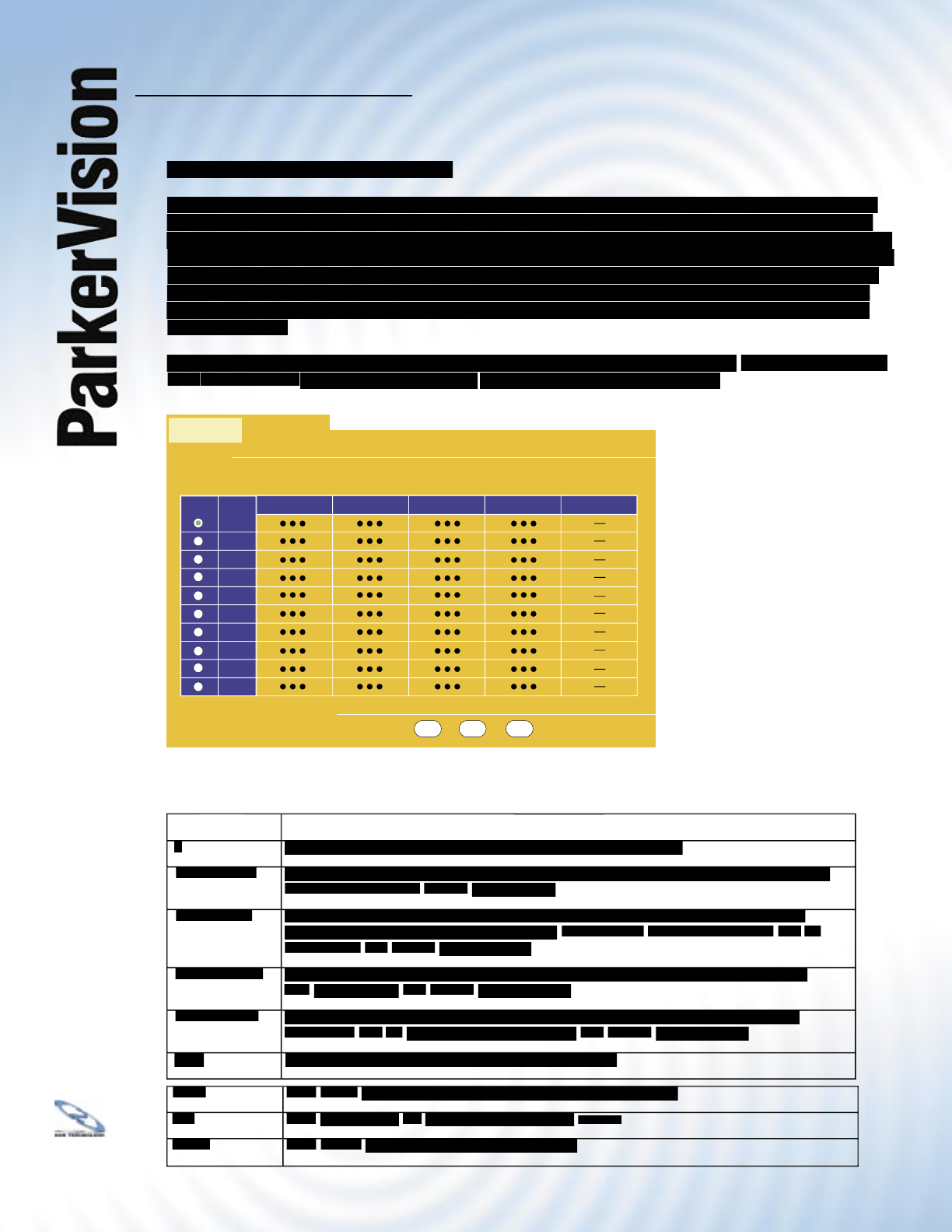
WR3000 4-Port Wireless DSL/Cable Router
®
79
9.4 Confi guring Address Mapping
Ordering your rules is important because the WR3000 Wireless Router applies the rules in the
order that you specify. When a rule matches the current packet, the WR3000 Wireless Router
takes the corresponding action and the remaining rules are ignored. If there are any empty rules
before your new confi gured rule, your confi gured rule will be pushed up by that number of empty
rules. For example, if you have already confi gured rules 1 to 6 in your current set and now you
confi gure rule number 9. In the set summary screen, the new rule will be rule 7, not 9. Now, if
you delete rule 4, rules 5 to 7 will be pushed up by 1 rule, so old rules 5,6 and 7 become new
To change your WR3000 Wireless Router’s address mapping settings, click
. The screen appears as shown.
The table below describes the setting in the above screen.
This fi eld displays the index number of the address mapping rule.
This fi eld displays the index number of the address mapping rule.
This refers to the Inside Local Address (ILA), that is the starting local IP address. Local IP
This refers to the Inside Local Address (ILA), that is the starting local IP address. Local IP
This is the end local IP address. If the rule is for all local IP addresses, then this fi eld
This is the end local IP address. If the rule is for all local IP addresses, then this fi eld
displays 0.0.0.0 and 255.255.255.255 as the
This refers to the global IP address. 0.0.0.0 is for a dynamic IP address from your ISP
This refers to the global IP address. 0.0.0.0 is for a dynamic IP address from your ISP
This is the ending Inside Global Address (IGA), that is the starting global IP address.
This is the ending Inside Global Address (IGA), that is the starting global IP address.
Choose the port mapping type from the drop down list.
Choose the port mapping type from the drop down list.
to insert a new mapping rule before an existing one.
to insert a new mapping rule before an existing one.
to delete an address mapping rule.
Address Mapping
Insert Edit Delete
SUA/NAT
SUA Server
Local Start IP
Local End IP Global Start IP
Global End IP
Type
#
1
2
3
4
5
6
7
8
9
10