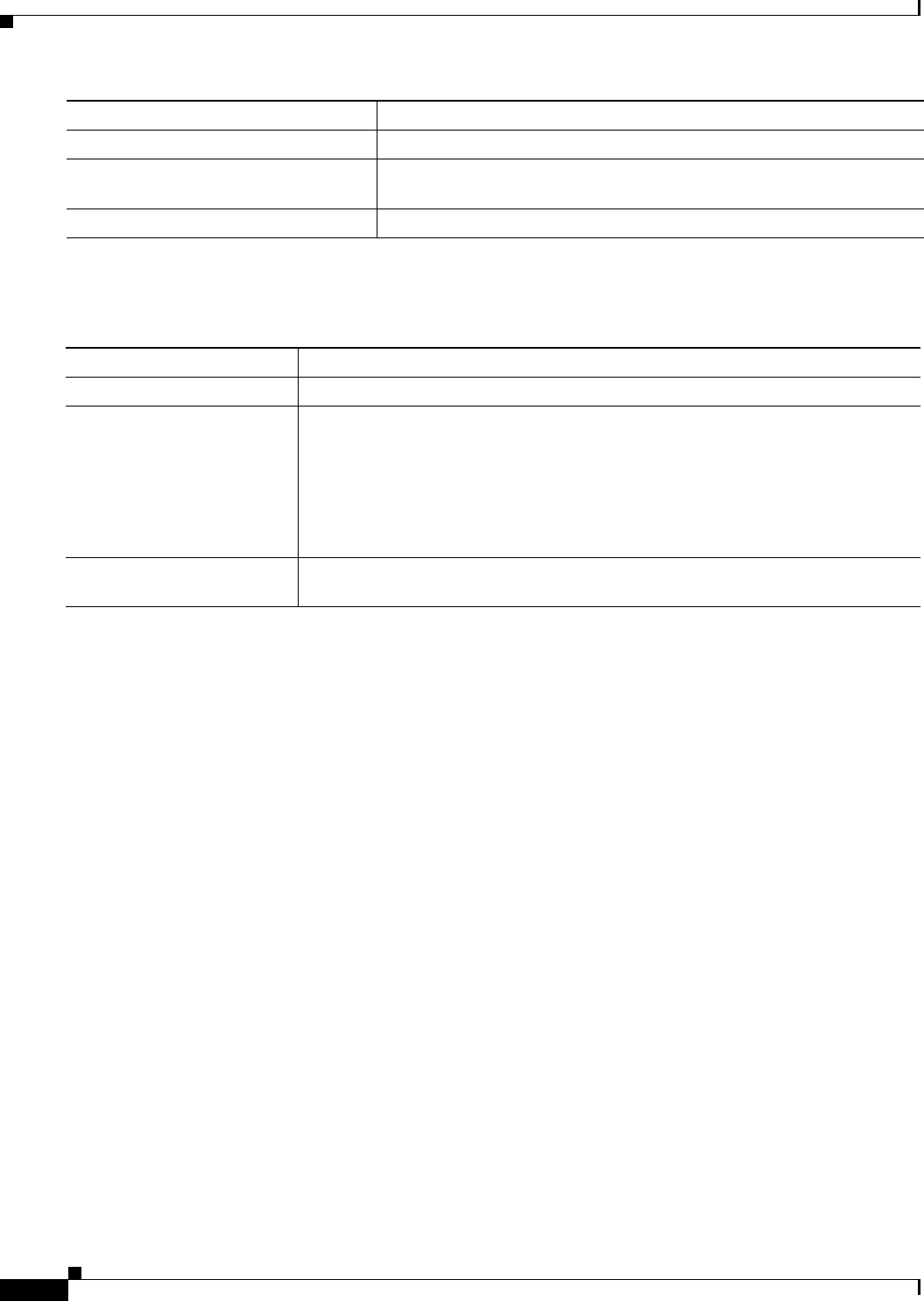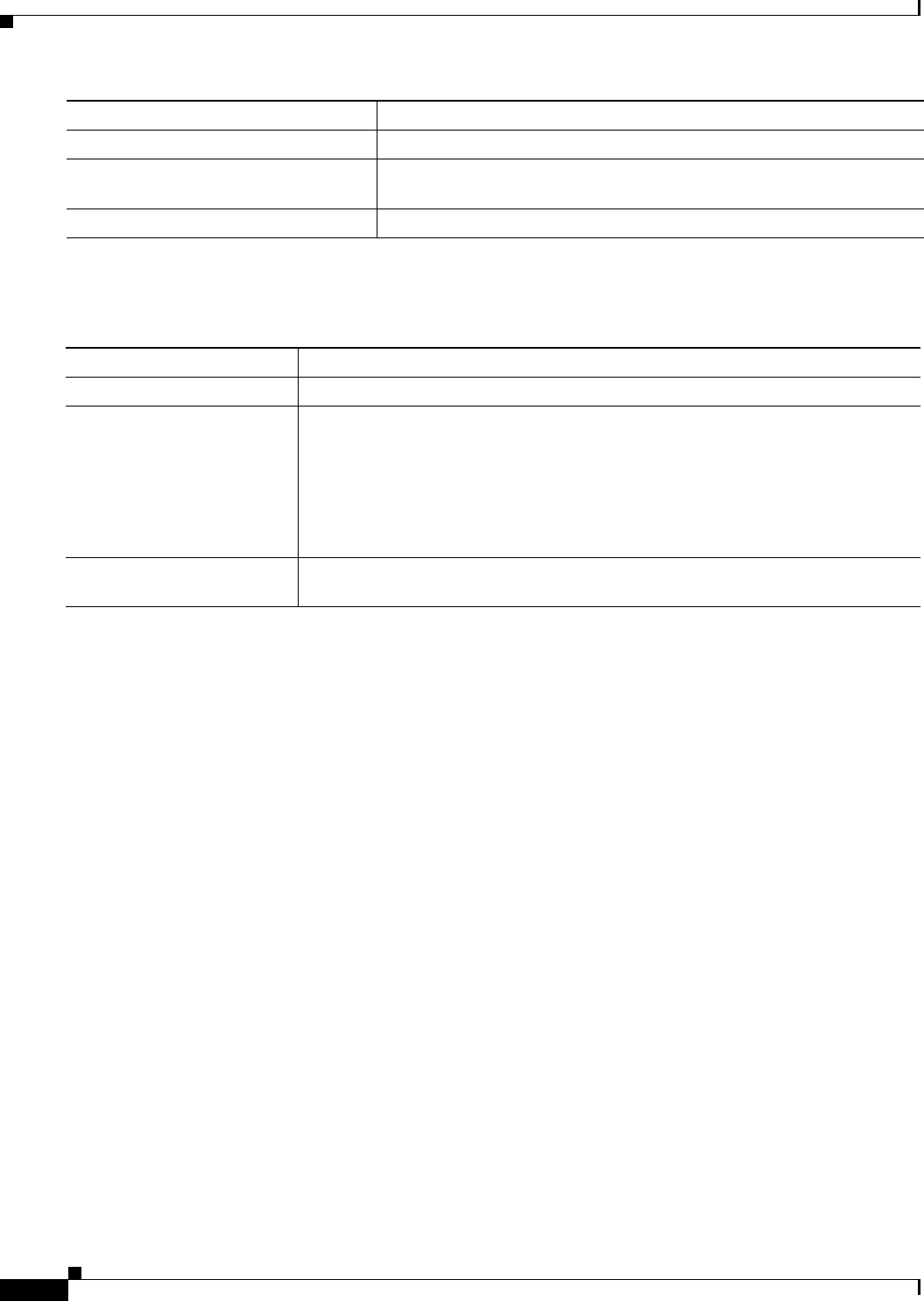
13-44
Cisco IE 2000 Switch Software Configuration Guide
OL-25866-01
Chapter 13 Configuring IEEE 802.1x Port-Based Authentication
How to Configure IEEE 802.1x Port-Based Authentication
Configuring Inaccessible Authentication Bypass
Step 7
end Returns to privileged EXEC mode.
Step 8
show authentication interface
interface-id
(Optional) Verifies your entries.
Step 9
copy running-config startup-config (Optional) Saves your entries in the configuration file.
Command Purpose
Step 1
configure terminal Enters global configuration mode.
Step 2
radius-server dead-criteria
time time tries tries
(Optional) Sets the conditions that are used to decide when a RADIUS server is
considered unavailable or dead.
The range for time is from 1 to 120 seconds. The switch dynamically determines the
default seconds value that is 10 to 60 seconds.
The range for tries is from 1 to 100. The switch dynamically determines the default
tries parameter that is 10 to 100.
Step 3
radius-server deadtime
minutes
(Optional) Sets the number of minutes that a RADIUS server is not sent requests.
The range is from 0 to 1440 minutes (24 hours). The default is 0 minutes.
Command Purpose