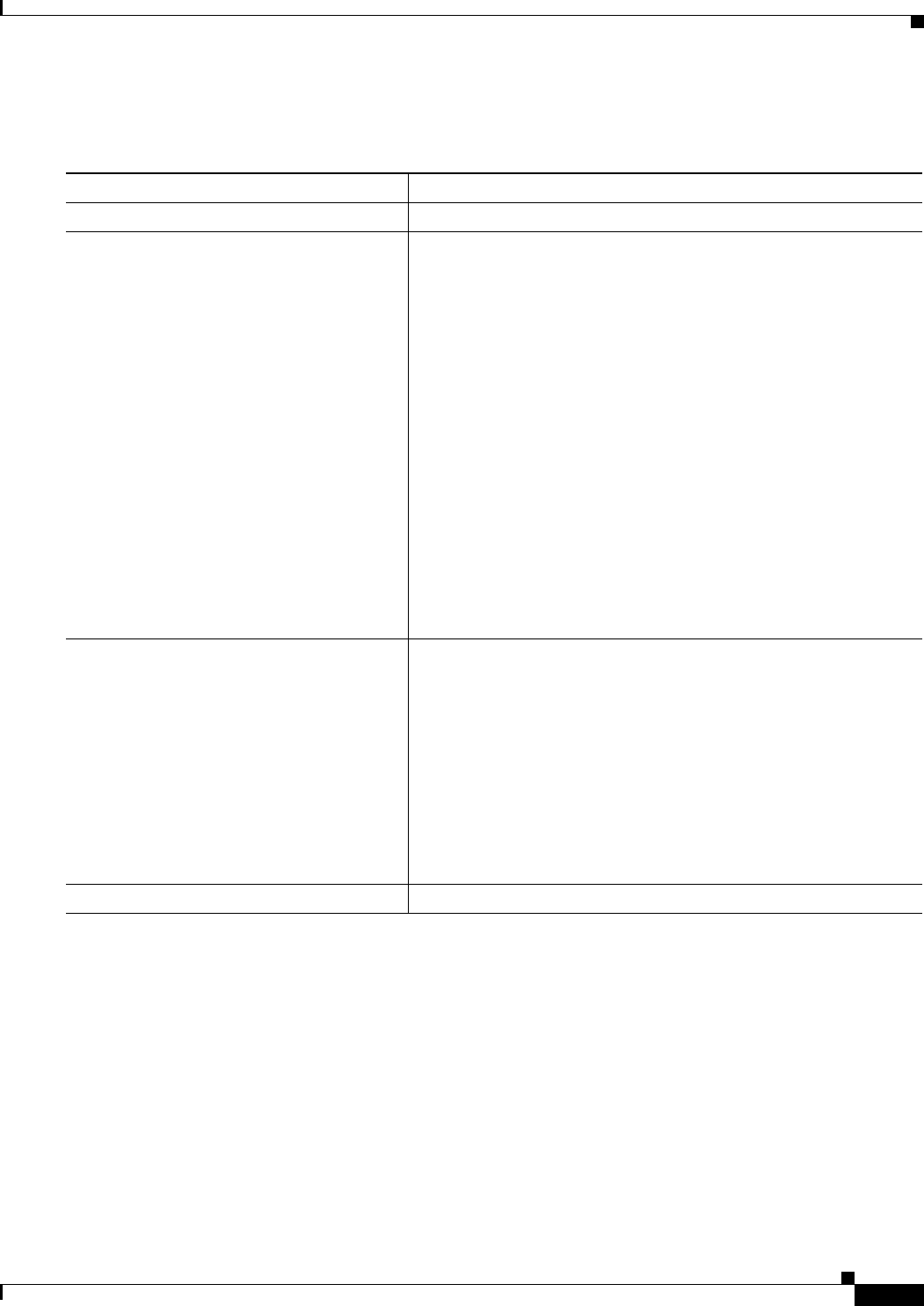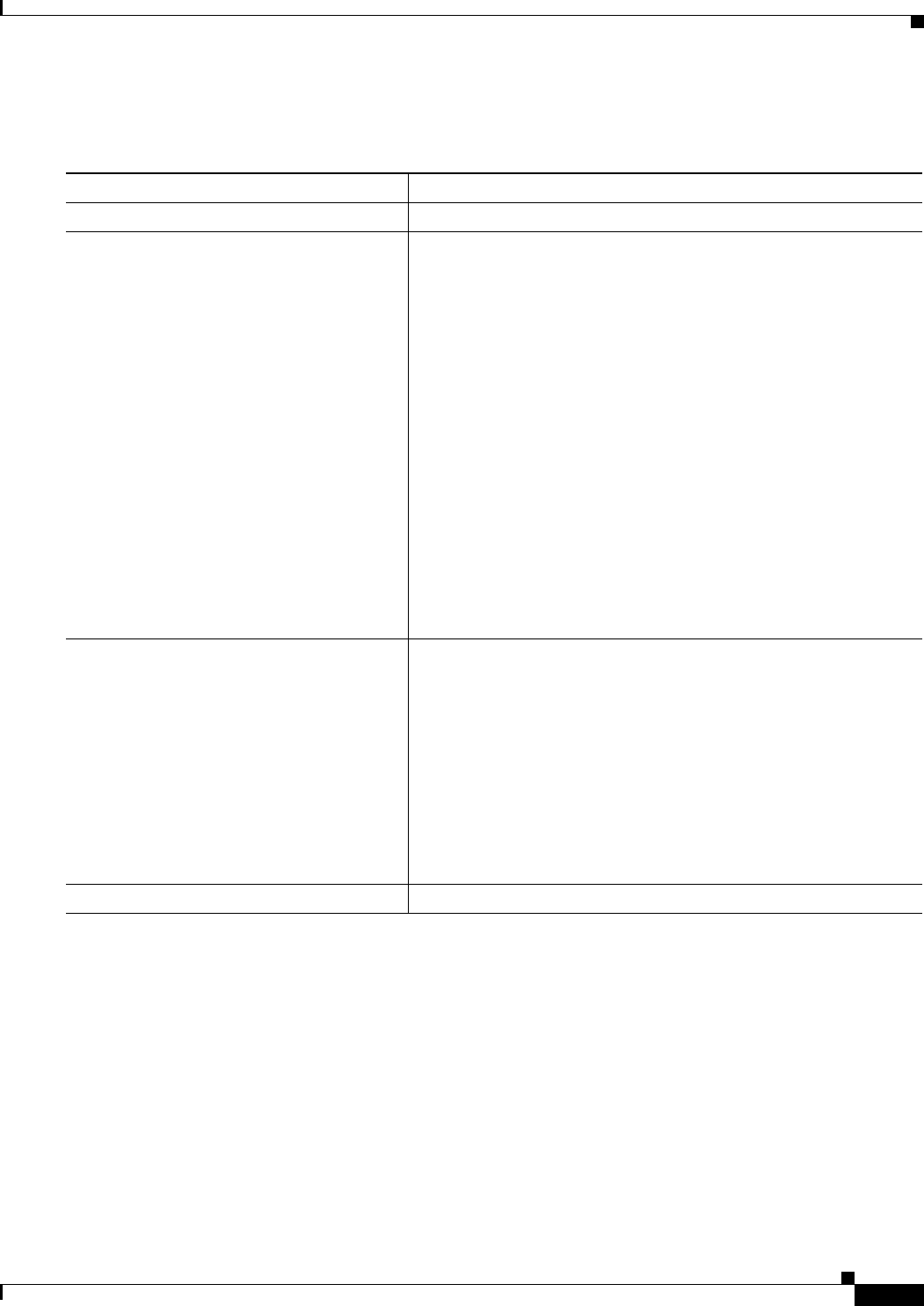
35-7
Cisco IE 2000 Switch Software Configuration Guide
OL-25866-01
Chapter 35 Configuring System Message Logging
How to Configure System Message Logging
Synchronizing Log Messages
Command Purpose
Step 1
configure terminal Enters global configuration mode.
Step 2
line [console | vty] line-number
[ending-line-number]
Specifies the line to be configured for synchronous logging of
messages.
• Use the console keyword for configurations that occur through
the switch console port.
• Use the line vty line-number command to specify which vty
lines are to have synchronous logging enabled. You use a vty
connection for configurations that occur through a Telnet
session. The range of line numbers is from 0 to 15.
You can change the setting of all 16 vty lines at once by entering:
line vty 0 15
Or you can change the setting of the single vty line being used for
your current connection. For example, to change the setting for vty
line 2, enter:
line vty 2
When you enter this command, the mode changes to line
configuration.
Step 3
logging synchronous [level [severity-level |
all] | limit number-of-buffers]
Enables synchronous logging of messages.
• (Optional) level severity-level—Specifies the message severity
level. Messages with a severity level equal to or higher than this
value are printed asynchronously. Low numbers mean greater
severity and high numbers mean lesser severity. The default is 2.
• (Optional) level all—Specifies that all messages are printed
asynchronously regardless of the severity level.
• (Optional) limit number-of-buffers—Specifies the number of
buffers to be queued for the terminal after which new messages
are dropped. The range is 0 to 2147483647. The default is 20.
Step 4
end Returns to privileged EXEC mode.