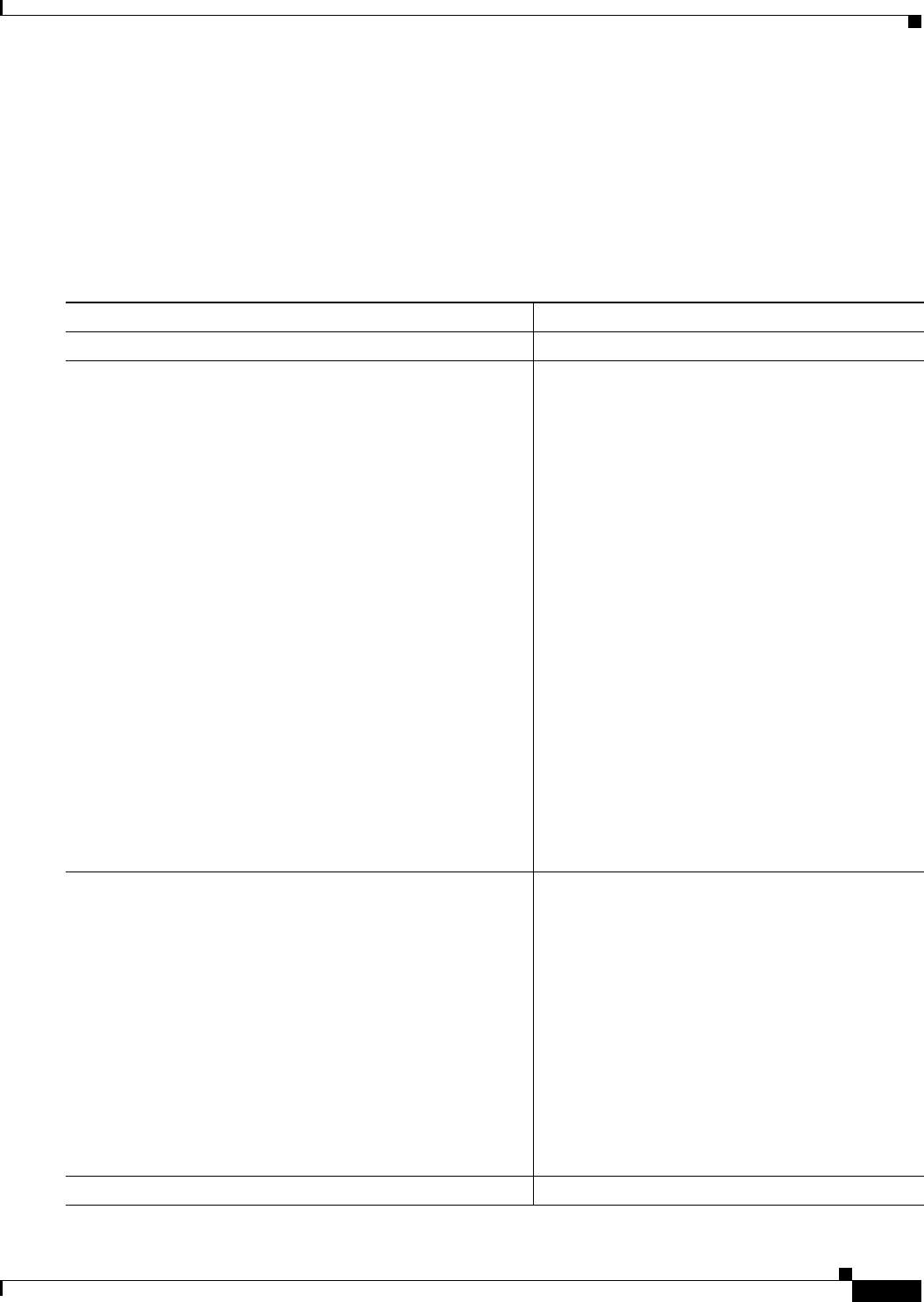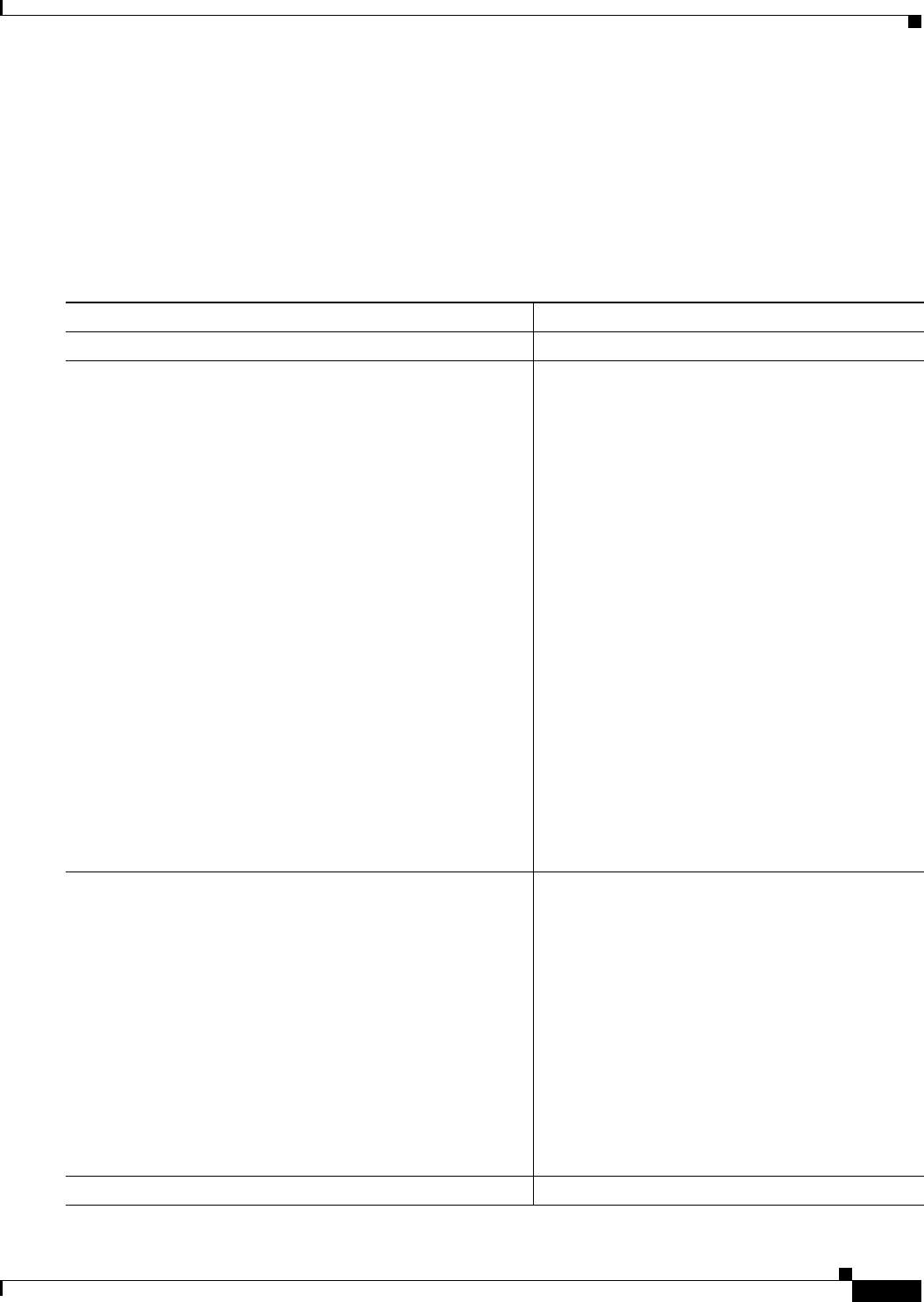
34-3
Cisco IE 2000 Switch Software Configuration Guide
OL-25866-01
Chapter 34 Configuring RMON
How to Configure RMON
How to Configure RMON
Configuring RMON Alarms and Events
You can configure your switch for RMON by using the command-line interface (CLI) or an
SNMP-compatible network management station.
Command Purpose
Step 1
configure terminal Enters global configuration mode.
Step 2
rmon alarm number variable interval {absolute | delta}
rising-threshold value [event-number]
falling-threshold value [event-number]
[owner string]
Sets an alarm on a MIB object.
• number—Specifies the alarm number. The
range is
1 to 65535.
• variable—Specifies the MIB object to monitor.
• interval—Specifies the time in seconds the
alarm monitors the MIB variable. The range is
1 to
4294967295 seconds.
• Specifies the absolute keyword to test each
MIB variable directly. Specifies the delta
keyword to test the change between samples of
a MIB variable.
• value—Specifies a number at which the alarm
is triggered and one for when the alarm is reset.
The range for the rising threshold and falling
threshold values is -2147483648 to
2147483647.
• (Optional) event-number—Specifies the event
number to trigger when the rising or falling
threshold exceeds its limit.
• (Optional) owner string—Specifies the owner
of the alarm.
Step 3
rmon event number [description string] [log] [owner string]
[trap community]
Adds an event in the RMON event table that is
associated with an RMON event number.
• number—Assigns an event number. The range
is 1 to 65535.
• (Optional) description string—Specifies a
description of the event.
• (Optional) log—Generates an RMON log entry
when the event is triggered.
• (Optional) owner string—Specifies the owner
of this event.
• (Optional) trap community—Enters the SNMP
community string used for this trap.
Step 4
end Returns to privileged EXEC mode.