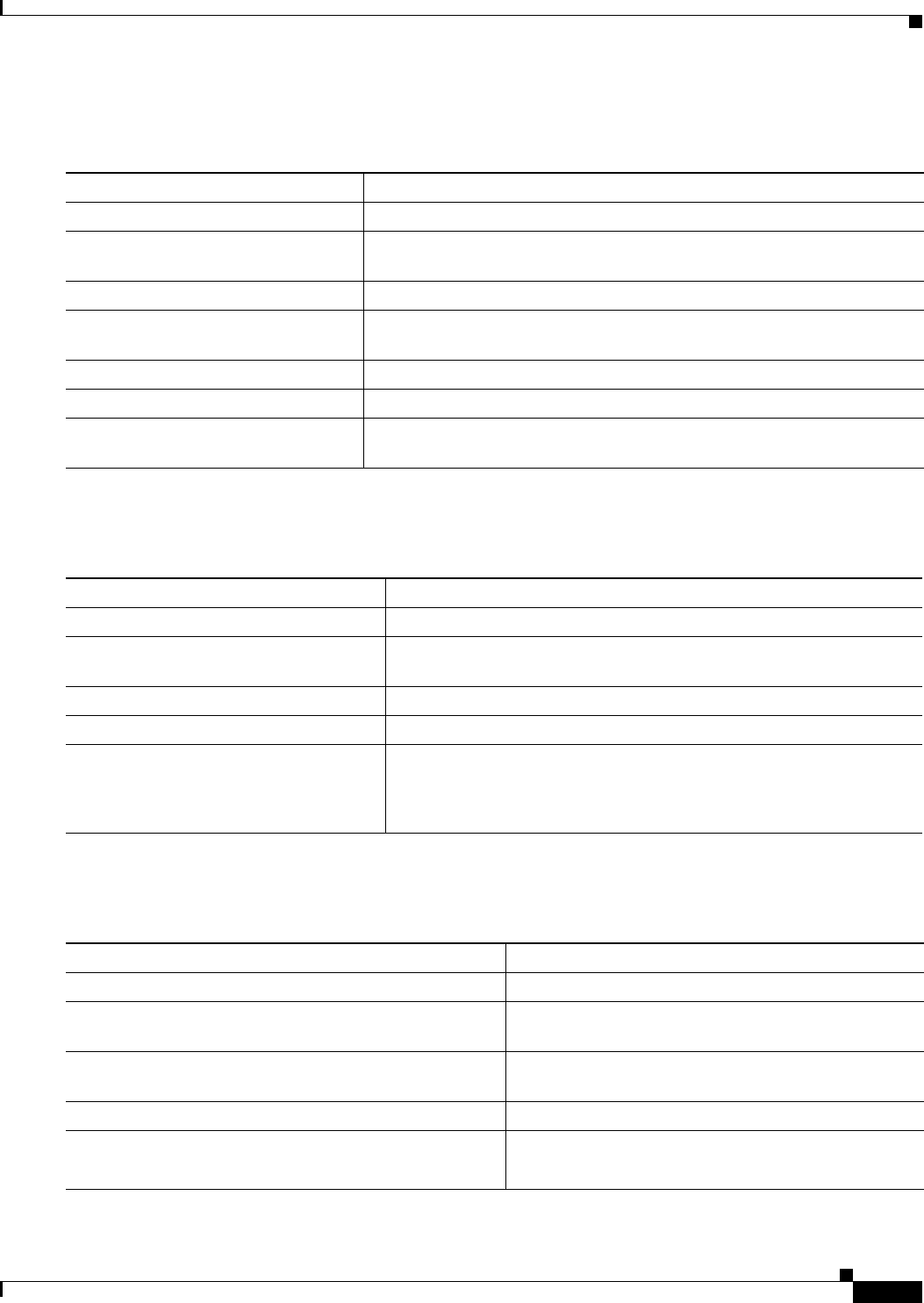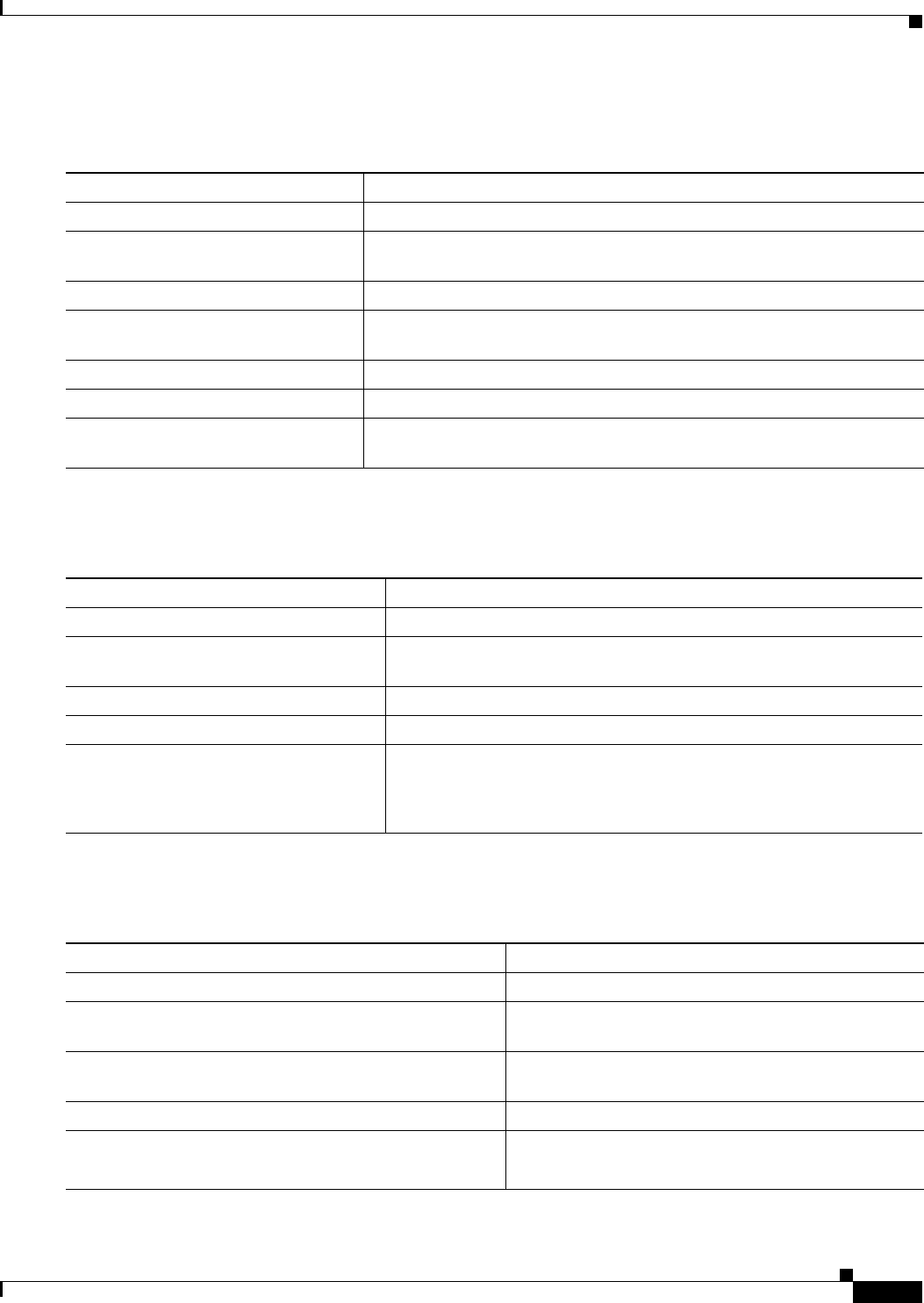
15-17
Cisco IE 2000 Switch Software Configuration Guide
OL-25866-01
Chapter 15 Configuring Interface Characteristics
Configuring Ethernet Interfaces
Configuring Auto-MDIX on an Interface
Adding a Description for an Interface
Configuring SVI Autostate Exclude
Command Purpose
Step 1
configure terminal Enters global configuration mode.
Step 2
interface interface-id Specifies the physical interface to be configured, and enters interface
configuration mode.
Step 3
speed auto Configures the interface to autonegotiate speed with the connected device.
Step 4
duplex auto Configures the interface to autonegotiate duplex mode with the connected
device.
Step 5
mdix auto Enables auto-MDIX on the interface.
Step 6
end Returns to privileged EXEC mode.
Step 7
show controllers ethernet-controller
interface-id phy
Verifies the operational state of the auto-MDIX feature on the interface.
Command Purpose
Step 1
configure terminal Enters global configuration mode.
Step 2
interface interface-id Specifies the interface for which you are adding a description, and enters
interface configuration mode.
Step 3
description string Adds a description (up to 240 characters) for an interface.
Step 4
end Returns to privileged EXEC mode.
Step 5
show interfaces interface-id description
or
show running-config
Verifies your entry.
Command Purpose
Step 1
configure terminal Enters global configuration mode.
Step 2
interface interface-id Specifies a Layer 2 interface (physical port or port
channel), and enters interface configuration mode.
Step 3
switchport autostate exclude Excludes the access or trunk port when defining the
status of an SVI line state (up or down)
Step 4
end Returns to privileged EXEC mode.
Step 5
show running config interface interface-id
show interface interface-id switchport
(Optional) Shows the running configuration.
Verifies the configuration.