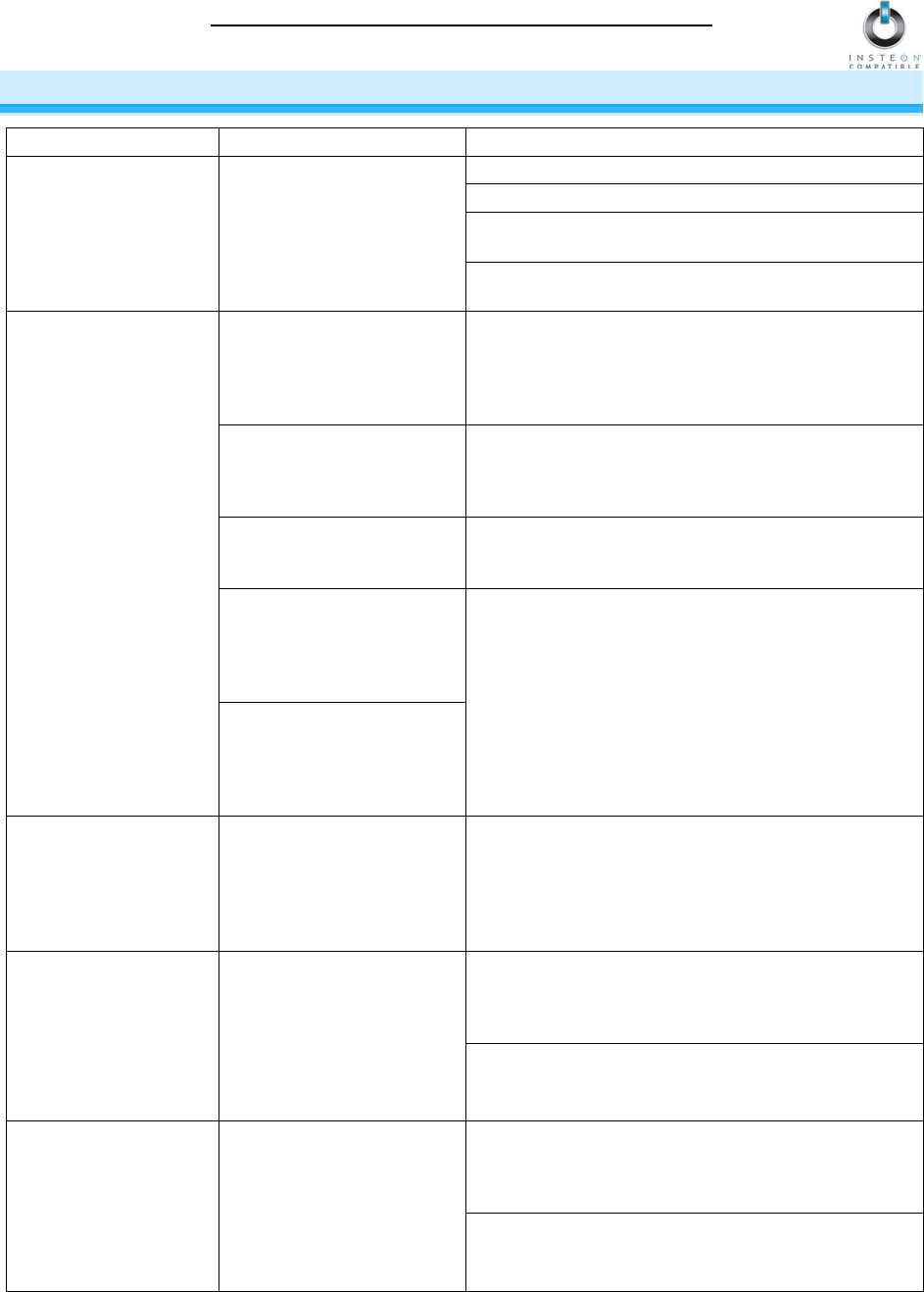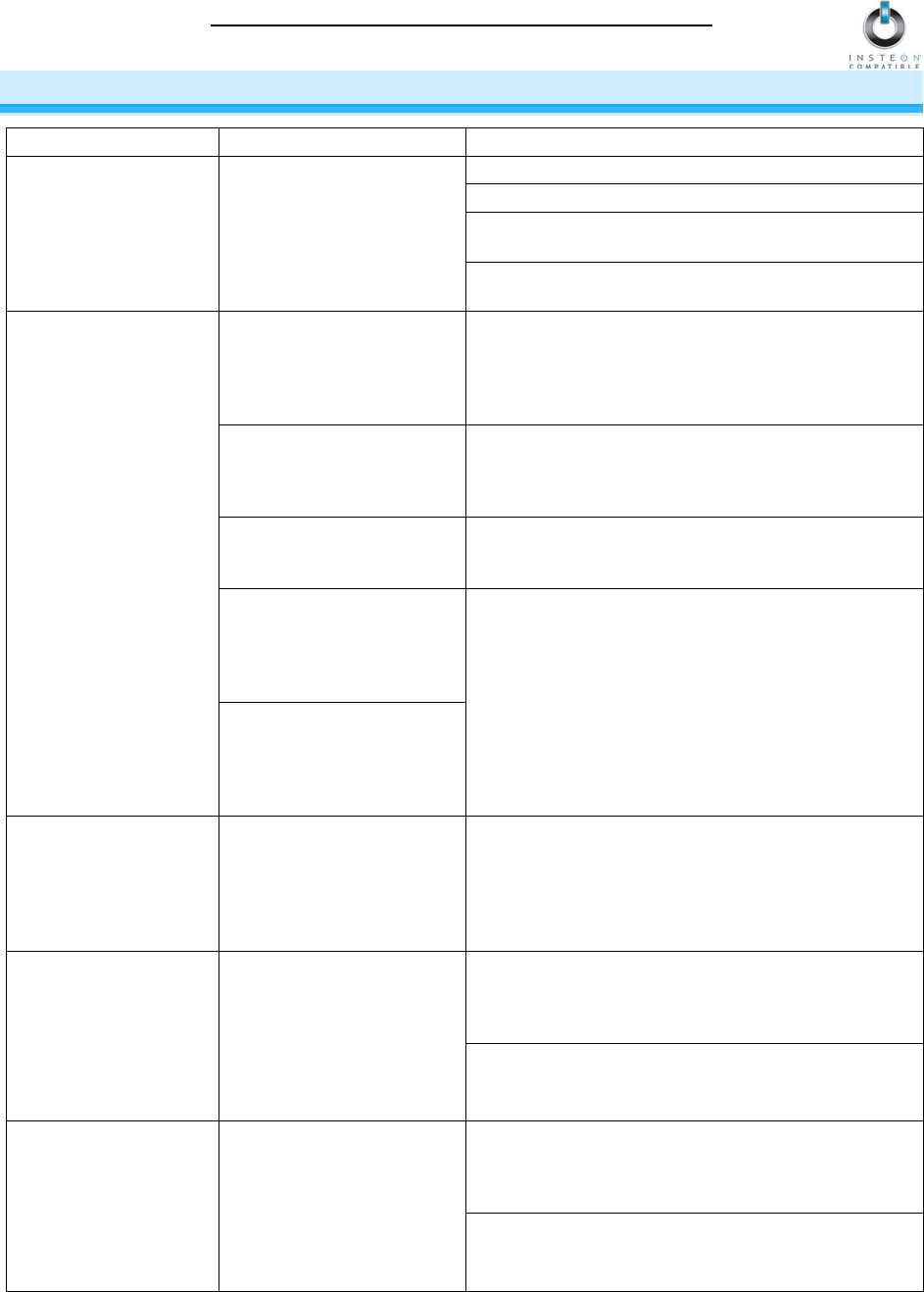
KeypadLinc Schedule Timer Owner’s Manual
Page 23 of 26
TROUBLESHOOTING
The LEDs on
KeypadLinc are not
turning on and won’t
control the load.
KeypadLinc may not be
getting power.
Make sure the circuit breaker is turned on.
Make sure the air gap (Set button) is not pulled out.
Check the junction box wires to ensure all
connections are tight and no bare wires are exposed.
Check the light fixture to ensure all connections are
tight and no bare wires are exposed.
KeypadLinc won’t Link
or work with a
Controller or
Responder.
Responder might have
been reset without
Unlinking KeypadLinc from
Re-Link KeypadLinc to the Controller or Responder.
Responder and KeypadLinc
may be on opposite power
Make sure two Access Points (#2443) or other dual-
band INSTEON devices are properly installed to
bridge the two power line phases.
The INSTEON signal may
be too weak.
Add additional INSTEON devices or move around
existing INSTEON devices. All INSTEON devices act
as INSTEON network repeaters.
Large appliances, such as
refrigerators or air
conditioners, may be
producing electrical noise
Install a power line noise filter (#1626-10) to filter
electrical noise and minimize signal attenuation.
Other electrical devices,
such as computers,
televisions, or power strips,
may be absorbing the
KeypadLinc does not
enter Linking Mode
when I press & hold the
Set button.
models, pressing & holding
does not set KeypadLinc to
Linking Mode (sets to
Programming Mode
Link KeypadLinc by pressing & holding the desired
button until it beeps (10 seconds).
KeypadLinc is taking a
long time to respond to
a Controller.
The Controller may be
sending commands to a
Responder that is no longer
in use. Commands for the
unused Responder are
being resent and loading
down the signal.
Unlink any unused Responders from the Controller.
HINT: If you are using home automation software,
you can easily check scene membership and
eliminate unnecessary Links.
If the above doesn’t work, perform a factory reset on
the Controller.
Responders are taking
a long time to respond
to KeypadLinc.
KeypadLinc may be
sending commands to a
Responder that is no longer
in use. Commands for the
unused Responder are
being resent and loading
down the signal.
Unlink any unused Responders from KeypadLinc.
HINT: If you are using home automation software,
you can easily check scene membership and
eliminate unnecessary Links.
If the above doesn’t work, perform a factory reset.
See
Resetting KeypadLinc Schedule Timer to its
Factory Default Settings.