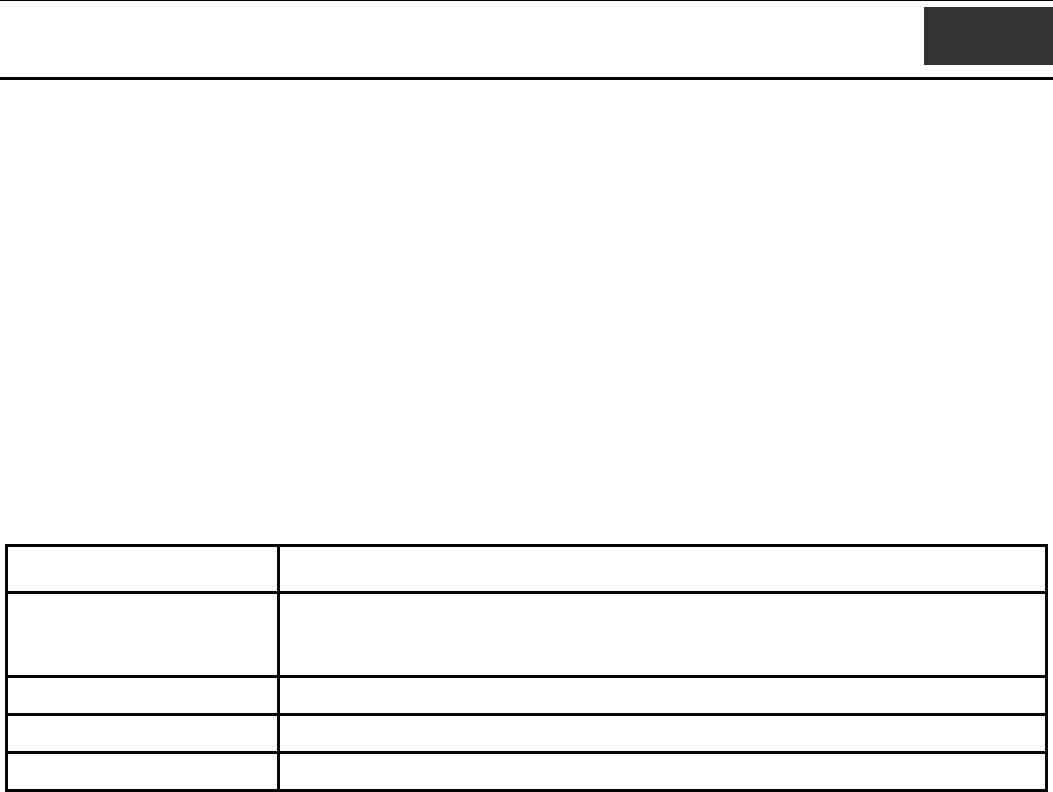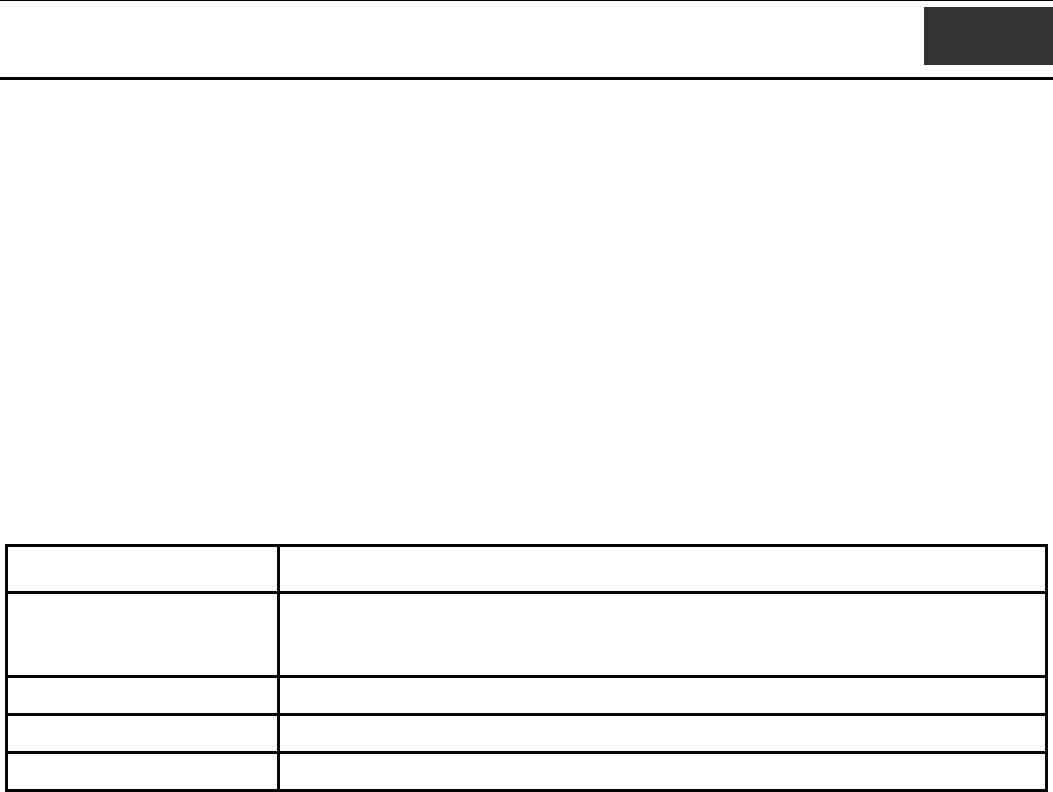
xStack
®
DGS-3400 Series Layer 2 Gigabit Managed Switch CLI Manual
102
13
TRAFFIC CONTROL COMMANDS
On a computer network, packets such as Multicast packets and Broadcast packets continually flood the network as normal
procedure. At times, this traffic may increase do to a malicious endstation on the network or a malfunctioning device, such as a
faulty network card. Thus, switch throughput problems will arise and consequently affect the overall performance of the switch
network. To help rectify this packet storm, the Switch will monitor and control the situation.
The packet storm is monitored to determine if too many packets are flooding the network, based on the threshold level provided
by the user. Once a packet storm has been detected, the Switch will drop packets coming into the Switch until the storm has
subsided. This method can be utilized by selecting the Drop option of the Action field in the window below. The Switch will also
scan and monitor packets coming into the Switch by monitoring the Switch’s chip counter. This method is only viable for
Broadcast and Multicast storms because the chip only has counters for these two types of packets. Once a storm has been detected
(that is, once the packet threshold set below has been exceeded), the Switch will shutdown the port to all incoming traffic with the
exception of STP BPDU packets, for a time period specified using the Countdown field. If this field times out and the packet
storm continues, the port will be placed in a Shutdown Forever mode which will produce a warning message to be sent to the Trap
Receiver. Once in Shutdown Forever mode, the only way to recover the shutdown forever port on the Switch is to use the traffic
control_recovery command.
The broadcast storm control commands in the Command Line Interface (CLI) are listed (along with the appropriate parameters) in
the following table.
Command Parameters
config traffic control [<portlist> | all] {broadcast [enable | disable] | multicast [enable | disable] | dlf
[enable | disable] | action [drop | shutdown] | threshold <value 0–255000> |
countdown [<value 0> | <value 5–30>] | time_interval <value 5–30>} (1)
config traffic control_recover [<portlist> | all]
config traffic trap [none | storm_occurred | storm_cleared | both]
show traffic control {<portlist>}
Each command is listed, in detail, in the following sections.