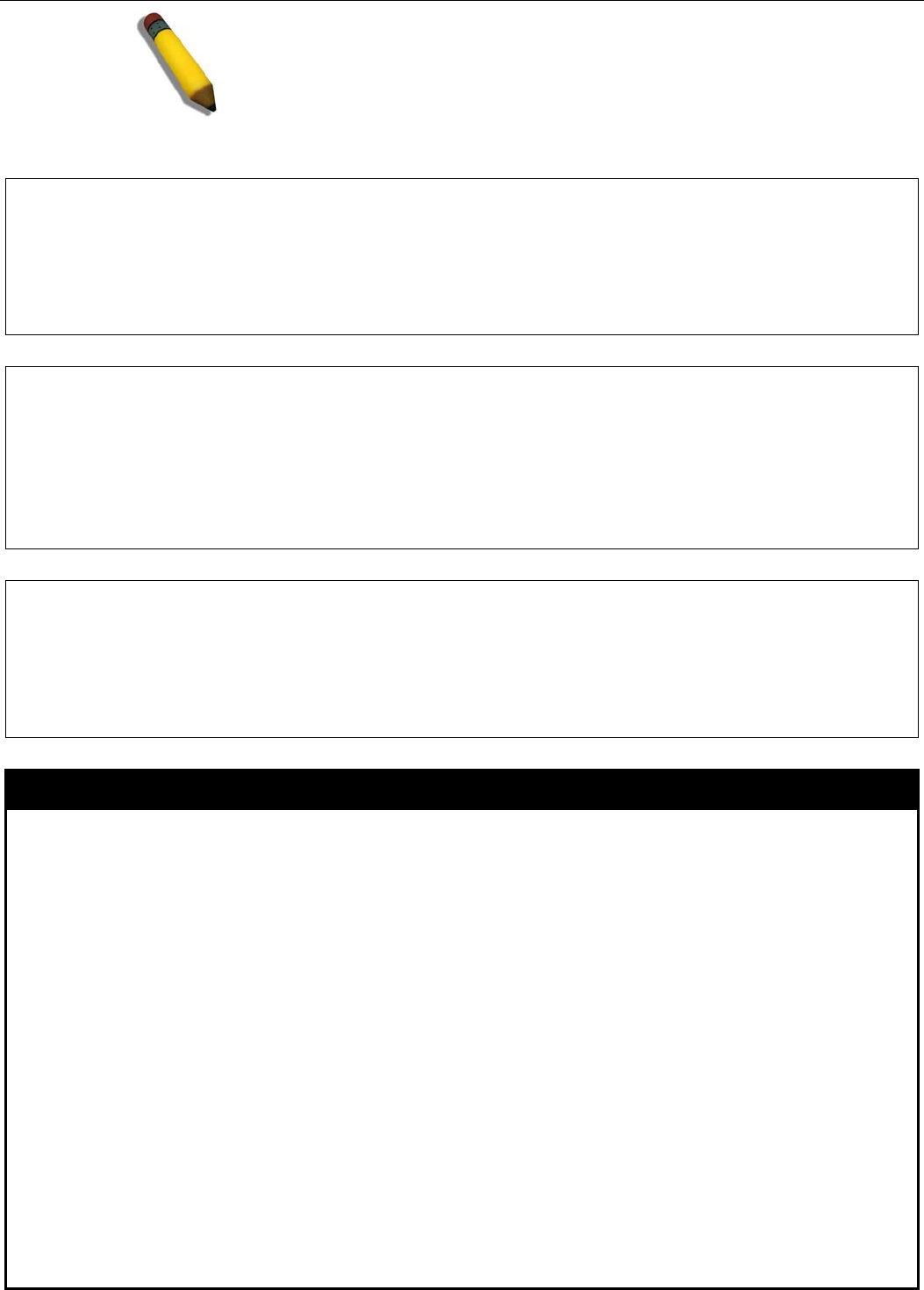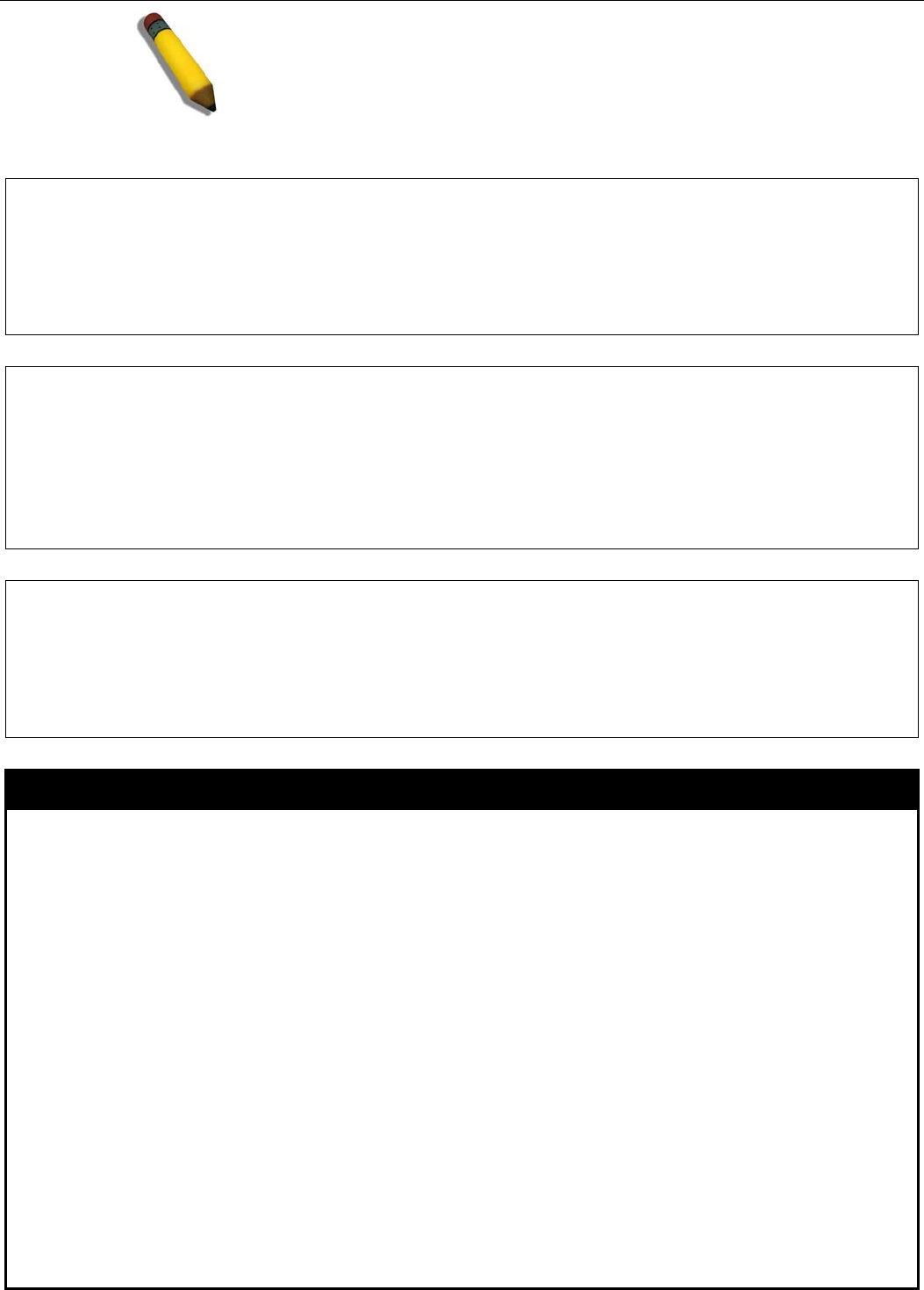
xStack
®
DGS-3400 Series Layer 2 Gigabit Managed Switch CLI Manual
NOTE: If the ACL function has been used to implement per flow
RSPAN, the source needs to be set otherwise the per port RSPAN
will not work.
Example usage:
To config RSPAN VLAN by VLAN name:
DGS-3426:5#config rspan vlan vlan_name vlan2 source add ports 2-5 rx
Command: config rspan vlan vlan_name vlan2 source add ports 1:2-1:5 rx
Success.
DGS-3426:5#
To config RSPAN VLAN by VLAN ID:
DGS-3426:5#config rspan vlan vlan_id 6 source add ports 2-5 rx
Command: config rspan vlan vlan_id 6 source add ports 1:2-1:5 rx
Success.
DGS-3426:5#
To config RSPAN VLAN:
DGS-3426:5#config rspan vlan vlan_id 2 source
Command: config rspan vlan vlan_id 2 source
Success.
DGS-3426:5#
config rspan vlan redirect
Purpose Used by the intermediate or the last switch to configure the output for the RSPAN
mirrored packet.
Syntax
config rspan vlan [vlan_name <vlan_name>| vlan_id <vlanid 1-4094>] redirect [add |
delete] port <port>
Description This command is used by the intermediate or the last switch to configure the output port
of the RSPAN VLAN packets. The redirect command makes sure that the RSPAN VLAN
packets can be egressed to the redirect port. In addition to this redirect command, the
VLAN setting must be correctly configured to make the RSPAN VLAN work correctly.
That is, for the intermediate switch, the redirect port must be a tagged member port of the
RSPAN VLAN. For the last switch, the redirect port must be either a tagged member port
or untagged member port of the RSPAN VLAN based on users’ requirement. If untagged
membership is specified, the RSPAN VLAN tag will be removed.
The redirect function will only work when RSPAN is enabled.
Multiple RSPAN VLANs can be configured with redirect settings at the same time. An
RSPAN VLAN can be configured with source settings and redirect settings at the same
time.
Parameters vlan_name – Specifies the RSPAN VLAN by VLAN name.
vlan_id – Specifies the RSPAN VLAN by VLAN ID.
redirect – Specifies the output port for the RSPAN VLAN packets.
Restrictions Only Administrator and Operator-level users can issue this command.
Example usage:
414