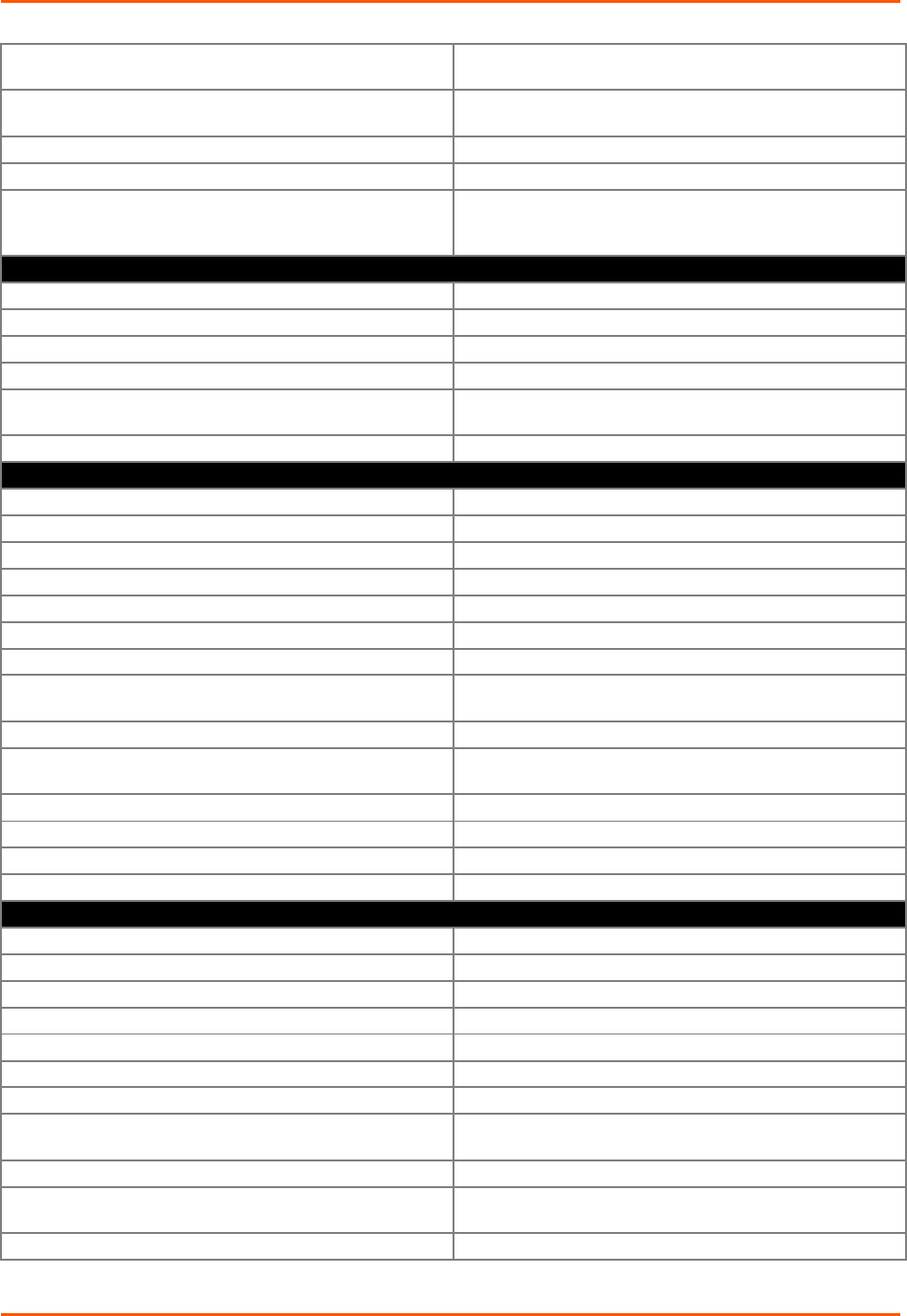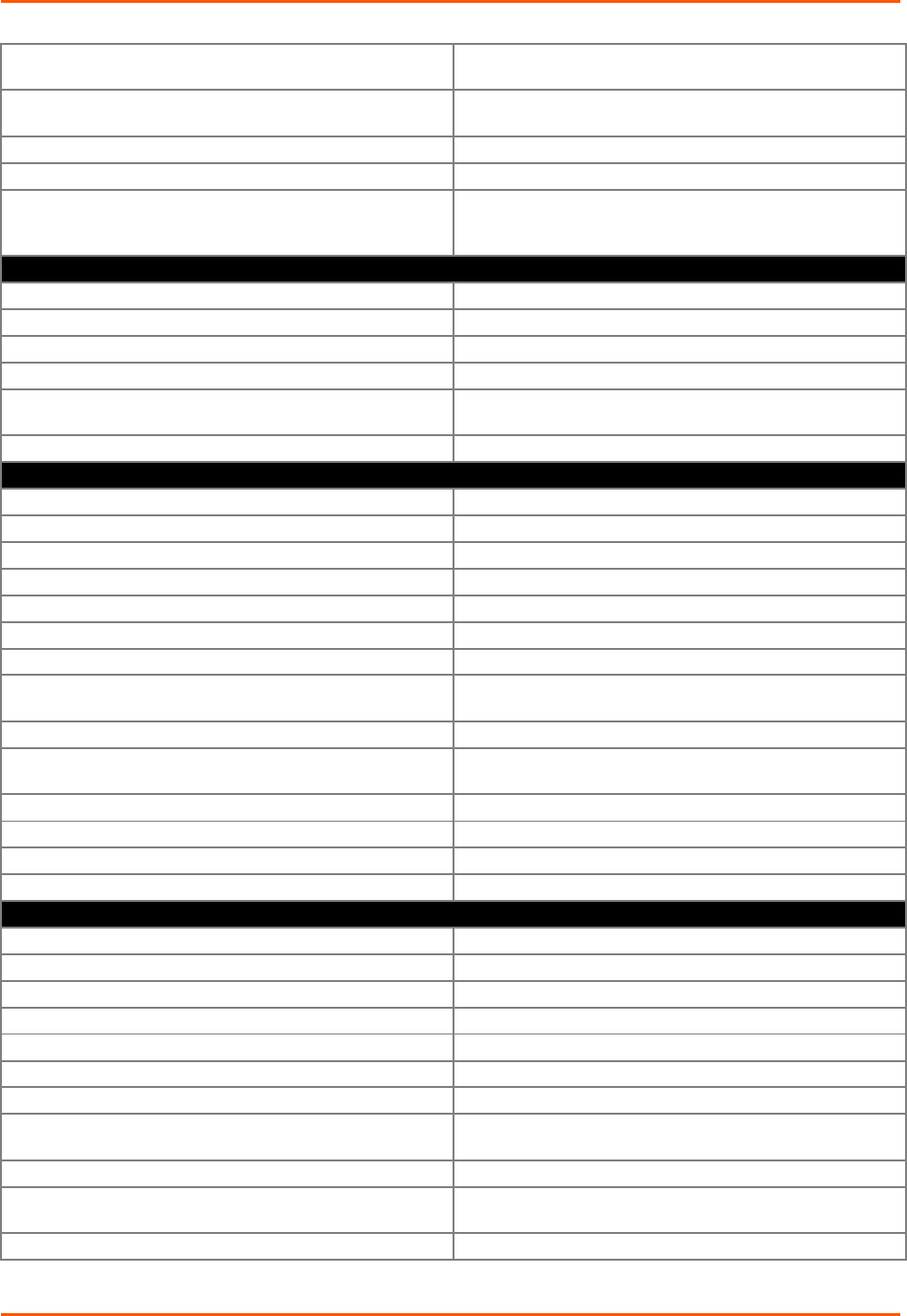
5: Commands and Levels
XPort Pro Command Reference 112
Sets the SNMP system location.
<text> = location of device.
Sets the SNMP system name.
<text> = SNMP system name.
Enters the next lower level.
Stores the current configuration in permanent memory.
write community <text>
Sets the SNMP read-write community string.
<text> = name of the read-write community string to be
Enters the SSH Client configuration level.
Exits to the enable level.
Enters the SSH Server configuration level.
Displays the last 20 commands entered during the current
CLI session.
Stores the current configuration in permanent memory.
ssh (config-cli-ssh) level commands
Sets the SSH counters to zero.
Could not find VarID 316 in file http/config/varid_help.mtxt
Restores the default local port to the SSH server.
Could not find VarID 316 in file http/config/varid_help.mtxt
Restores the SSH counters to the aggregate values.
Sets the local port that the SSH server uses.
<number> = local port number.
Displays the current configuration.
Displays the last 20 commands entered during the current
CLI session.
Displays the SSH server statistics.
Stores the current configuration in permanent memory.
Adds an Authority Certificate.
Adds DSA Certificate and Private Key.
Exits to the enable level.
Generates a new Self-Signed DSA Certificate.
Generates a new Self-Signed RSA Certificate.
Removes DSA Certificate and Private Key
no intermediate authority <cert>
Removes an Intermediate Authority Certificate.
<cert> = index displayed by "show authority" command.
Removes RSA Certificate and Private Key
no trusted authority <cert>
Removes a Trusted Authority Certificate.
<cert> = index displayed by "show authority" command.
Adds RSA Certificate and Private Key.