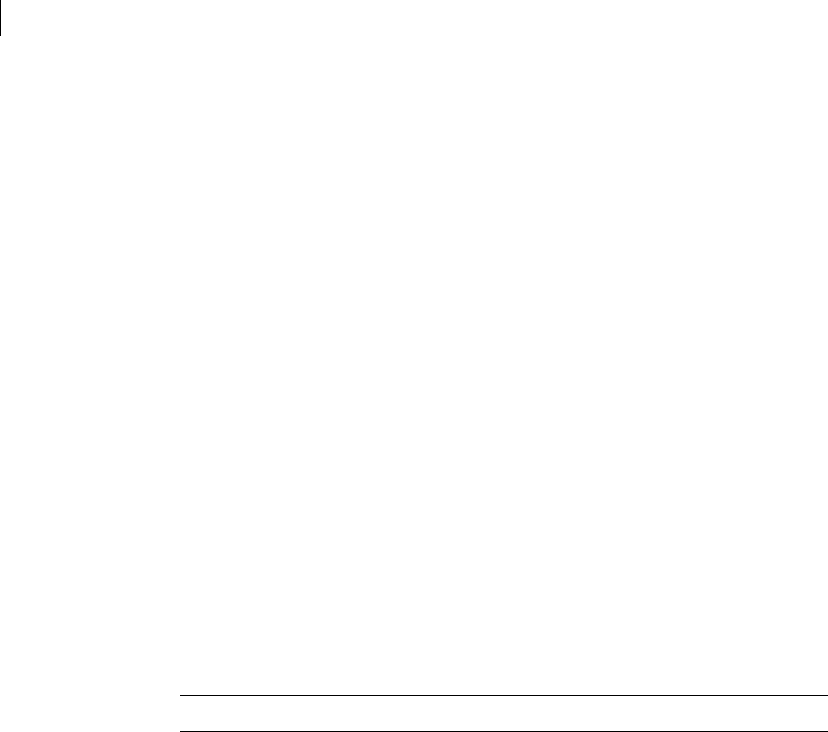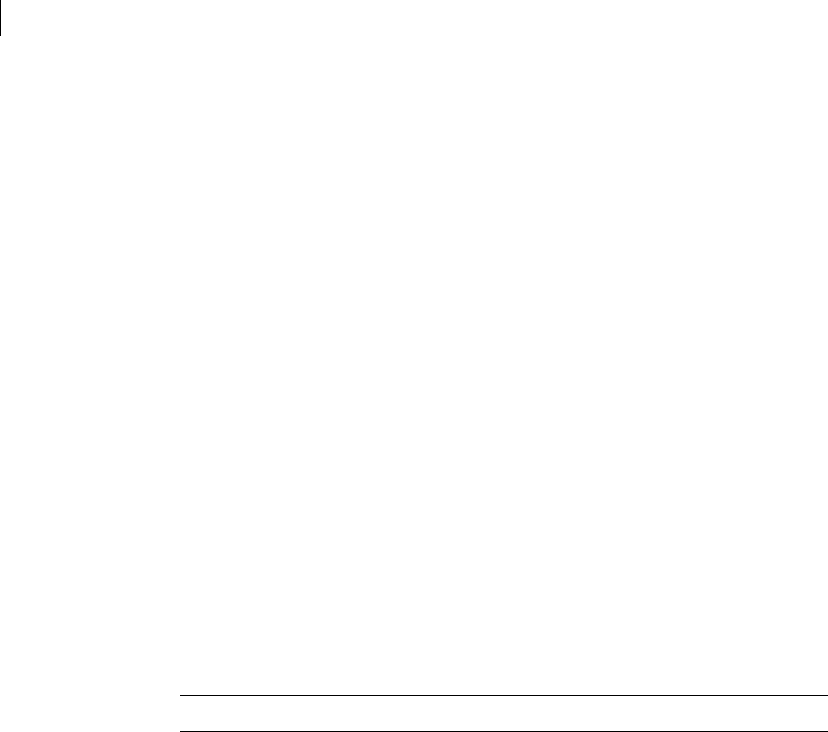
206 Creating and administering disk groups
Reorganizing the contents of disk groups
The output from vxprint after the split shows the new disk group, mydg:
# vxprint
Disk group: rootdg
TY NAME ASSOC KSTATE LENGTH PLOFFS STATE TUTIL0 PUTIL0
dg rootdg rootdg - - - - - -
dm rootdg01 c0t1d0 - 17678493 - - - -
dm rootdg02 c1t97d0 - 17678493 - - - -
dm rootdg03 c1t112d0 - 1767849 3 - - - -
dm rootdg04 c1t114d0 - 17678493 - - - -
dm rootdg05 c1t96d0 - 17678493 - - - -
dm rootdg06 c1t98d0 - 17678493 - - - -
v vol1 fsgen ENABLED 2048 - ACTIVE - -
pl vol1-01 vol1 ENABLED 3591 - ACTIVE - -
sd rootdg01-01 vol1-01 ENABLED 3591 0 - - -
pl vol1-02 vol1 ENABLED 3591 - ACTIVE - -
sd rootdg05-01 vol1-02 ENABLED 3591 0 - - -
Disk group: mydg
TY NAME ASSOC KSTATE LENGTH PLOFFS STATE TUTIL0 PUTIL0
dg mydg mydg - - - - - -
dm rootdg07 c1t99d0 - 17678493 - - - -
dm rootdg08 c1t100d0 - 17678493 - - - -
Joining disk groups
To remove all VxVM objects from an imported source disk group to an imported
target disk group, use the following command:
# vxdg [-o override|verify] join sourcedg targetdg
Note: You cannot specify rootdg as the source disk group for a join operation.
For a description of the
-o override and -o verify options, see “Moving objects
between disk groups” on page 203.
See “Joining disk groups” on page 424 for information on joining disk groups in
a cluster.
For example, the following output from
vxprint shows the contents of the disk
group rootdg and mydg:
# vxprint
Disk group: rootdg
TY NAME ASSOC KSTATE LENGTH PLOFFS STATE TUTIL0 PUTIL0
dg rootdg rootdg - - - - - -
dm rootdg01 c0t1d0 - 17678493 - - - -
dm rootdg02 c1t97d0 - 17678493 - - - -
dm rootdg03 c1t112d0 - 1767849 3 - - - -
dm rootdg04 c1t114d0 - 17678493 - - - -
dm rootdg07 c1t99d0 - 17678493 - - - -
dm rootdg08 c1t100d0 - 17678493 - - - -