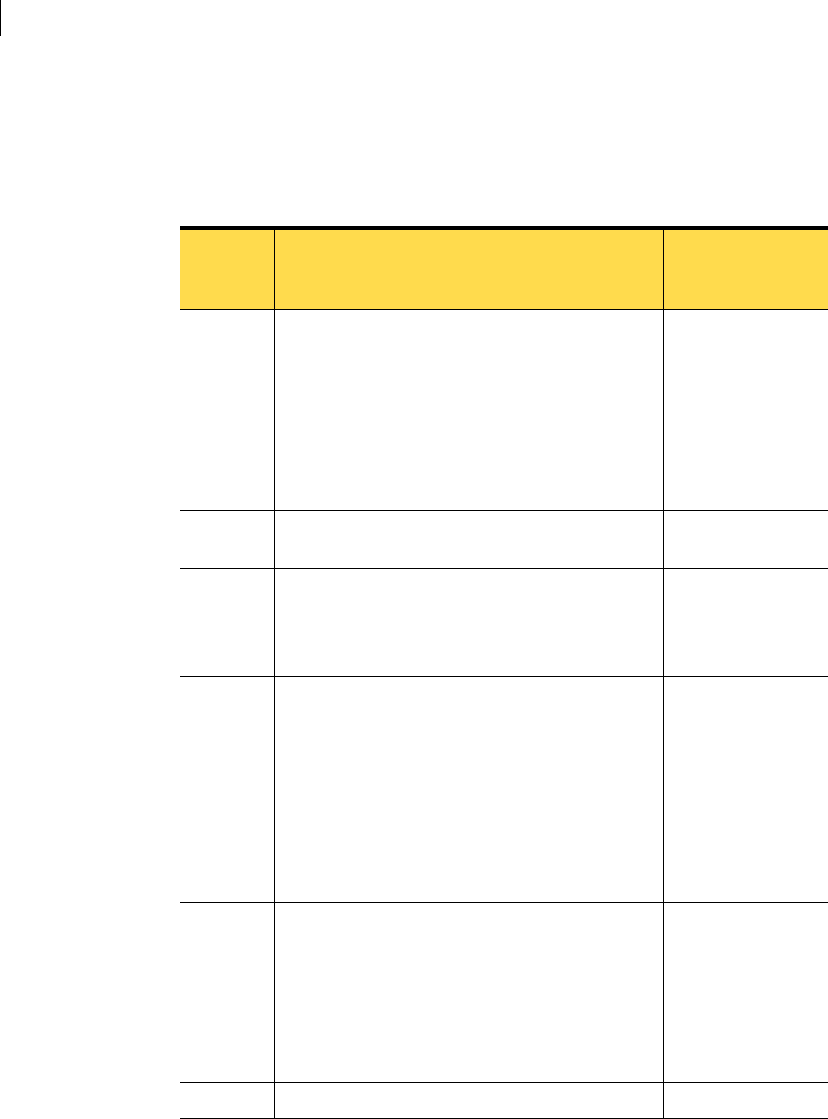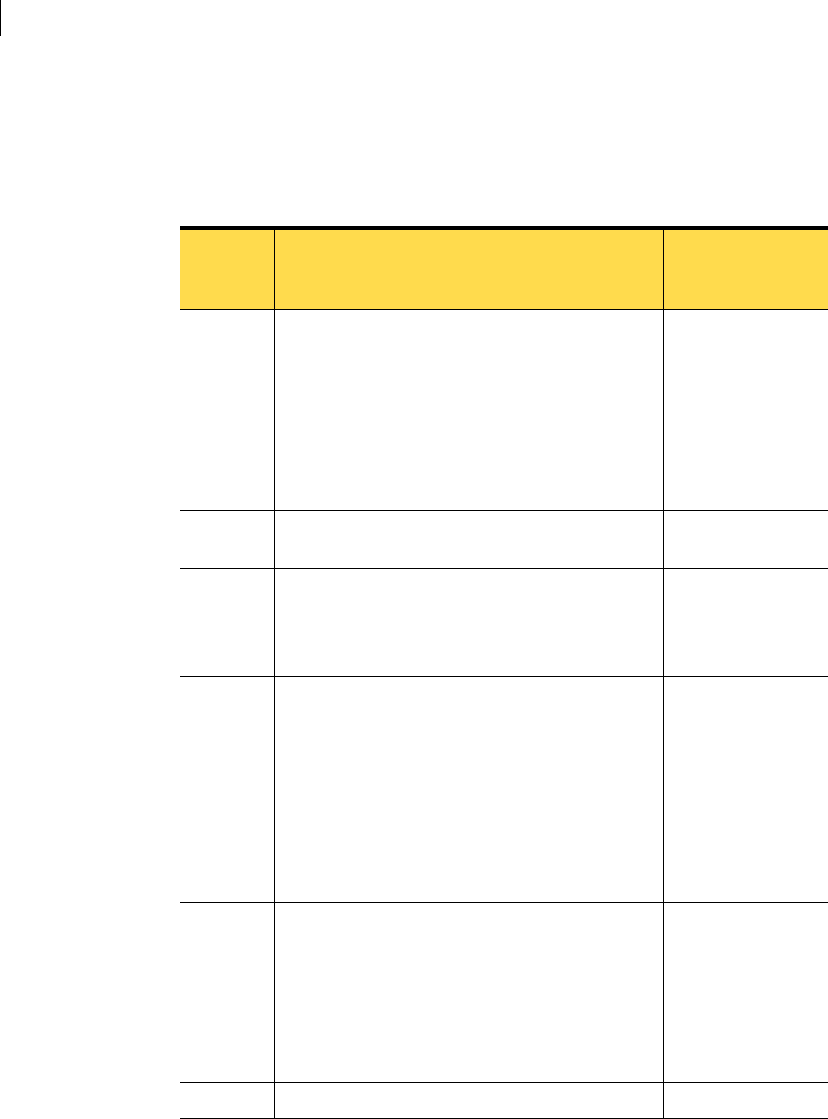
210 Creating and administering disk groups
Upgrading a disk group
Importing the disk group of a previous version on a Veritas Volume Manager
system prevents the use of features introduced since that version was released.
The table, “Features supported by disk group versions,” summarizes the
features that are supported by disk group versions 20 through 140:
Table 4-2 Features supported by disk group versions
Disk
group
version
New features supported Previous version
features supported
140 ■ Data Migration Features
■ DMP Enhancements
■ Import of Cloned Disks
■ Intelligent Storage Provisioning (ISP)
Enhancements
■ Remote Mirror (Campus Cluster)
■ Veritas Volume Replicator (VVR)
Enhancements
20, 30, 40, 50, 60, 70,
80, 90, 110, 120, 130
130
■ VVR Enhancements 20, 30, 40, 50, 60, 70,
80, 90, 110, 120
120
■ Automatic Cluster-wide Failback for A/P arrays
■ Migration of Volumes to ISP
■ Persistent DMP Policies
■ Shared Disk Group Failure Policy
20, 30, 40, 50, 60, 70,
80, 90, 110
110
■ Cross-platform Data Sharing (CDS)
■ Device Discovery Layer (DDL) 2.0
■ Disk Group Configuration Backup and Restore
■ Elimination of rootdg as a Special Disk Group
■ Full-Sized and Space-Optimized Instant
Snapshots
■ Intelligent Storage Provisioning (ISP)
■ Serial Split Brain Detection
■ Volume Sets (Multiple Device Support for VxFS)
20, 30, 40, 50, 60, 70,
80, 90
90
■ Cluster Support for Oracle Resilvering
■ Disk Group Move, Split and Join
■ Device Discovery Layer (DDL) 1.0
■ Layered Volume Support in Clusters
■ Ordered Allocation
■ OS Independent Naming Support
■ Persistent FastResync
20, 30, 40, 50, 60, 70,
80
80
■ VVR Enhancements 20, 30, 40, 50, 60, 70