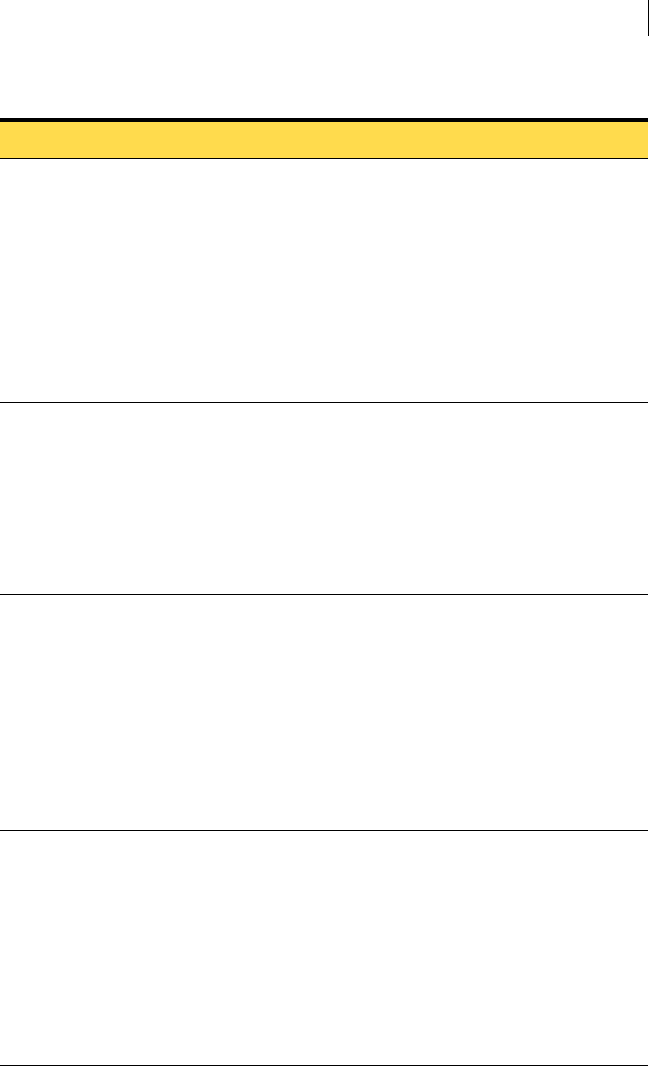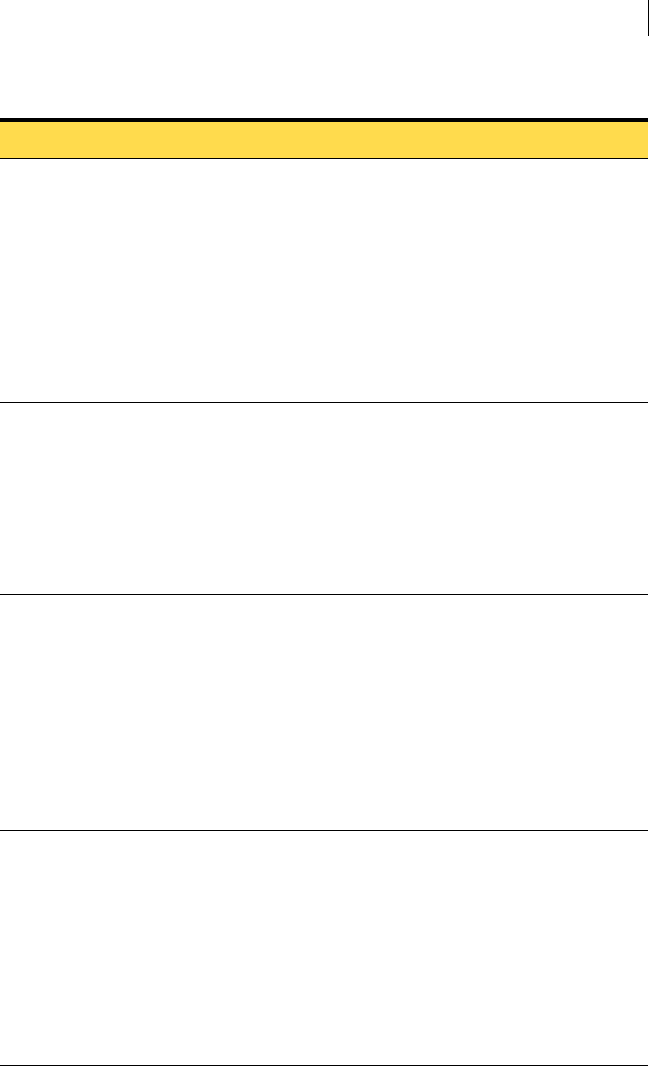
499Commands summary
vxassist -b [-g diskgroup] make \
volume length [layout=layout ] [attributes]
Creates a volume.
See “Creating a volume on any disk”
on page 243.
See “Creating a volume on specific
disks” on page 244.
Example:
# vxassist -b -g mydg make \
myvol 20g layout=concat \
mydg01 mydg02
vxassist -b [-g diskgroup] make \
volume length layout=mirror \
[nmirror=N] [attributes]
Creates a mirrored volume.
See “Creating a mirrored volume” on
page 249.
Example:
# vxassist -b -g mydg make \
mymvol 20g layout=mirror \
nmirror=2
vxassist -b [-g diskgroup] make \
volume length layout=layout \
exclusive=on [attributes]
Creates a volume that may be opened
exclusively by a single node in a
cluster.
See “Creating volumes with exclusive
open access by a node” on page 426.
Example:
# vxassist -b -g mysdg make \
mysmvol 20g layout=mirror \
exclusive=on
vxassist -b [-g diskgroup] make \
volume length layout={stripe|raid5} \
[stripeunit=W] [ncol=N] [attributes]
Creates a striped or RAID-5 volume.
See “Creating a striped volume” on
page 253.
See“Creating a RAID-5 volume” on
page 256.
Example:
# vxassist -b -g mydg make \
mysvol 20g layout=stripe \
stripeunit=32 ncol=4
Table A-6 Creating volumes
Command Description