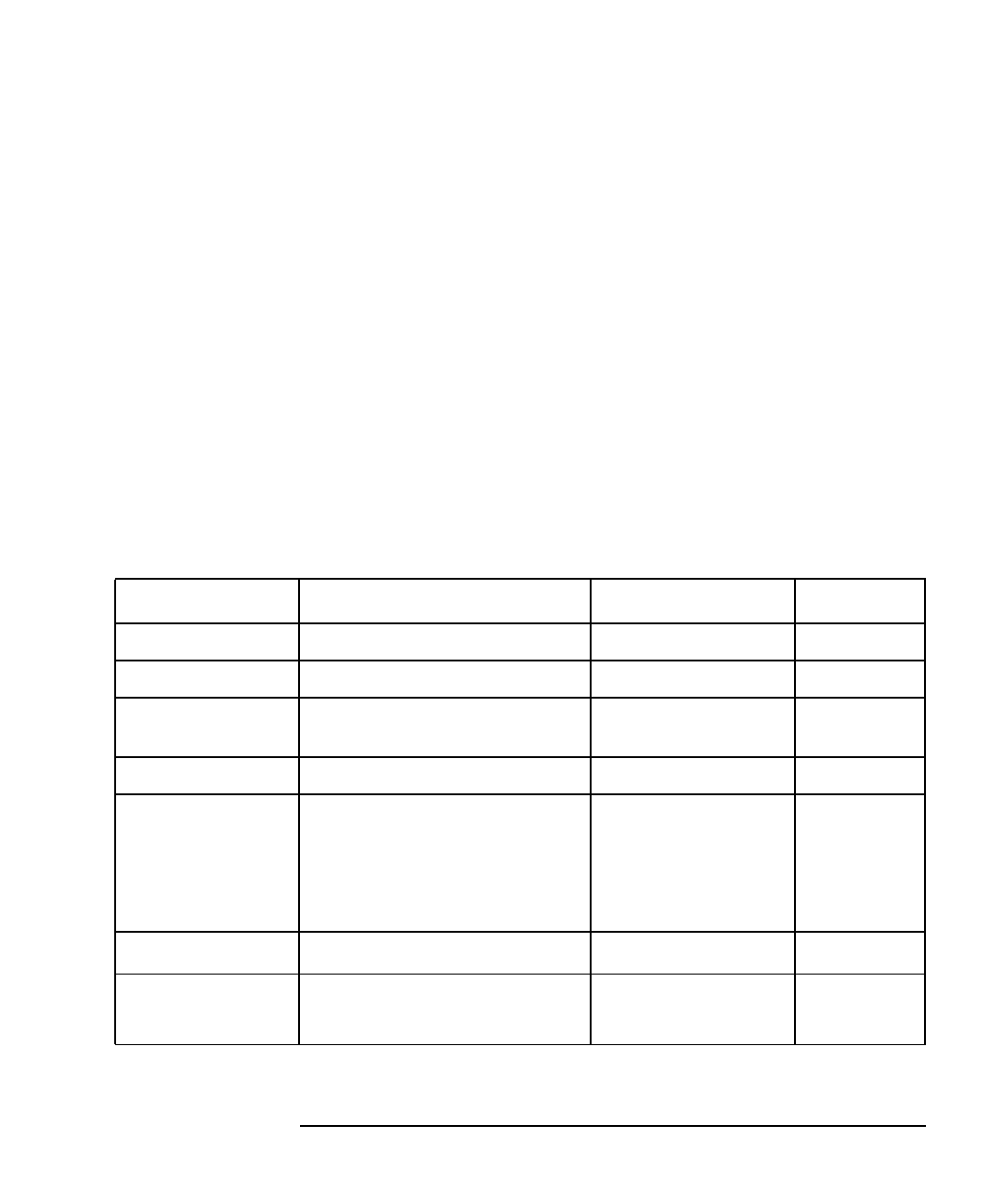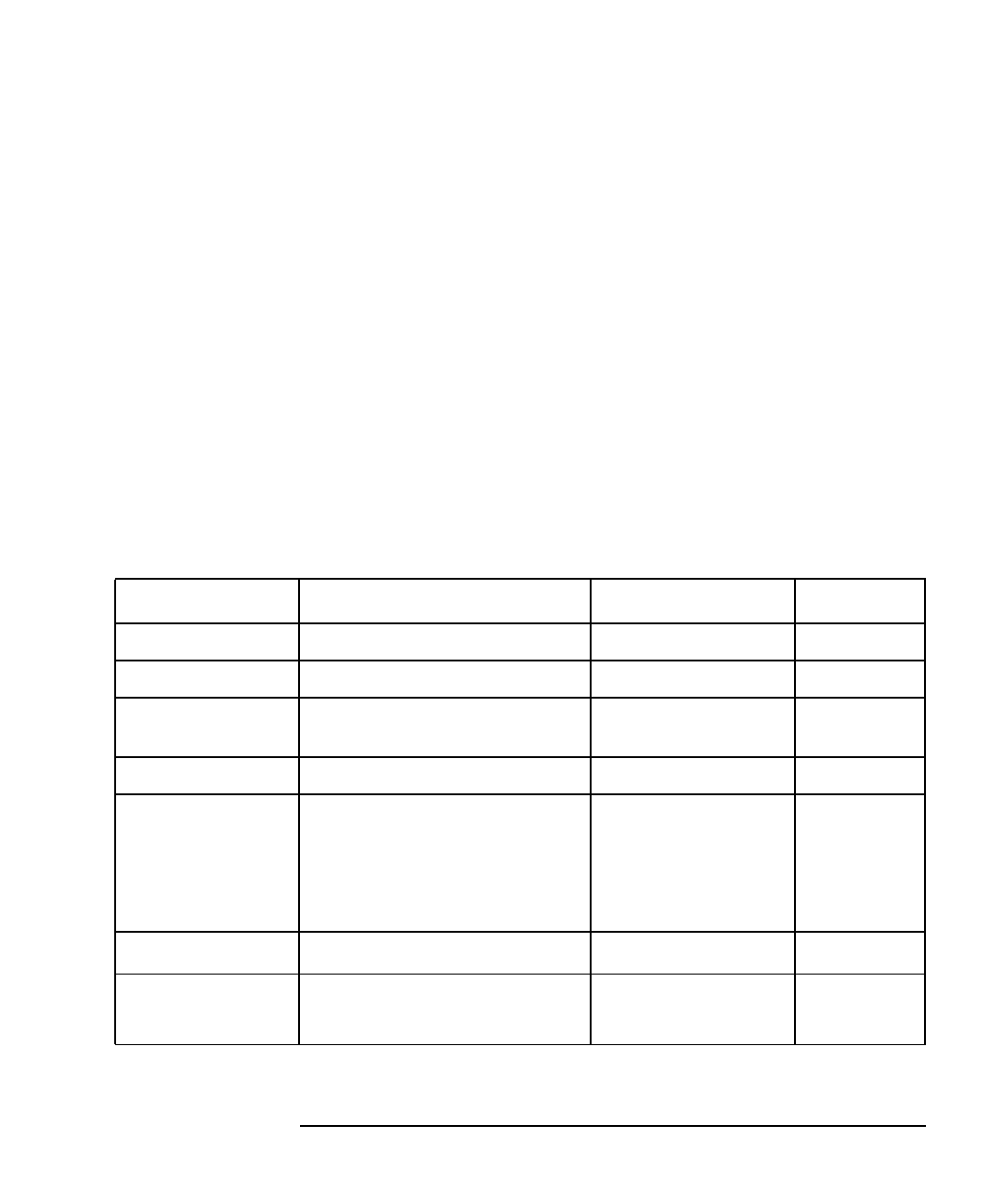
Chapter 2 91
Installing ITO Agents on the Managed Nodes
General Installation Tips for Managed Nodes
opcinst.cmd /TAPEDIR:<tape_dir>
/DRIVE:<install_drive>
/MGMT_SERVER:<management_server>
See Table 2-3 on page 91 for a list of available command line
options or type opcinst.cmd /help for help.
• using a response file (a text file that contains default answers):
opcinst.cmd <response_file>
See Table 2-3 on page 91 for a list of available response file
tokens. The following is an example of a typical response file:
INSTALLATION_TMP_DIR C:\TMP
OPC_INSTALLATION_DRIVE C:
MANAGEMENT_SERVER management.server.com
• interactively, by calling the opcinst.cmd command and
responding directly to the prompts of the installation script:
opcinst.cmd
Table 2-3 Command Options for the OS/2 Agent Installation
Option Response File Token Possible Values Value Type
/DRIVE: OPC_INSTALLATION_DRIVE drive:
/INSTSIZE:
a
N/A any bytes
/LOGDIR: INSTALLATION_LOG_DIR /var/opt/ov/log/opc
(default)
[drive:]dir
/MGMT_SERVER: MANAGEMENT_SERVER hostname
/MODE: INSTALL_MODE INSTALL (default)
REMOVE
CHECK
RCHECK
const
/REMOTE:
a
N/A N/A N/A
/START: OPC_START YES
NO (default)
const