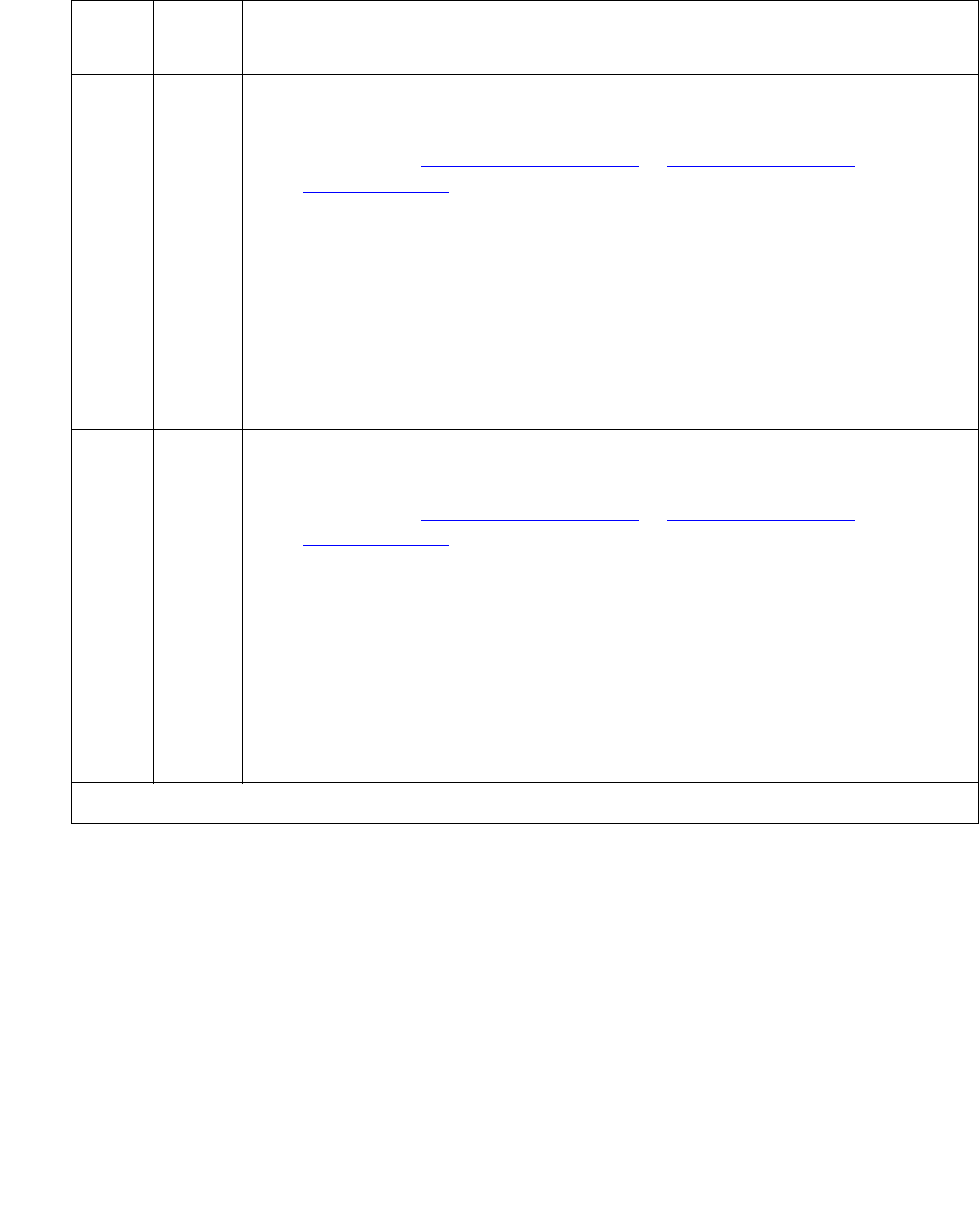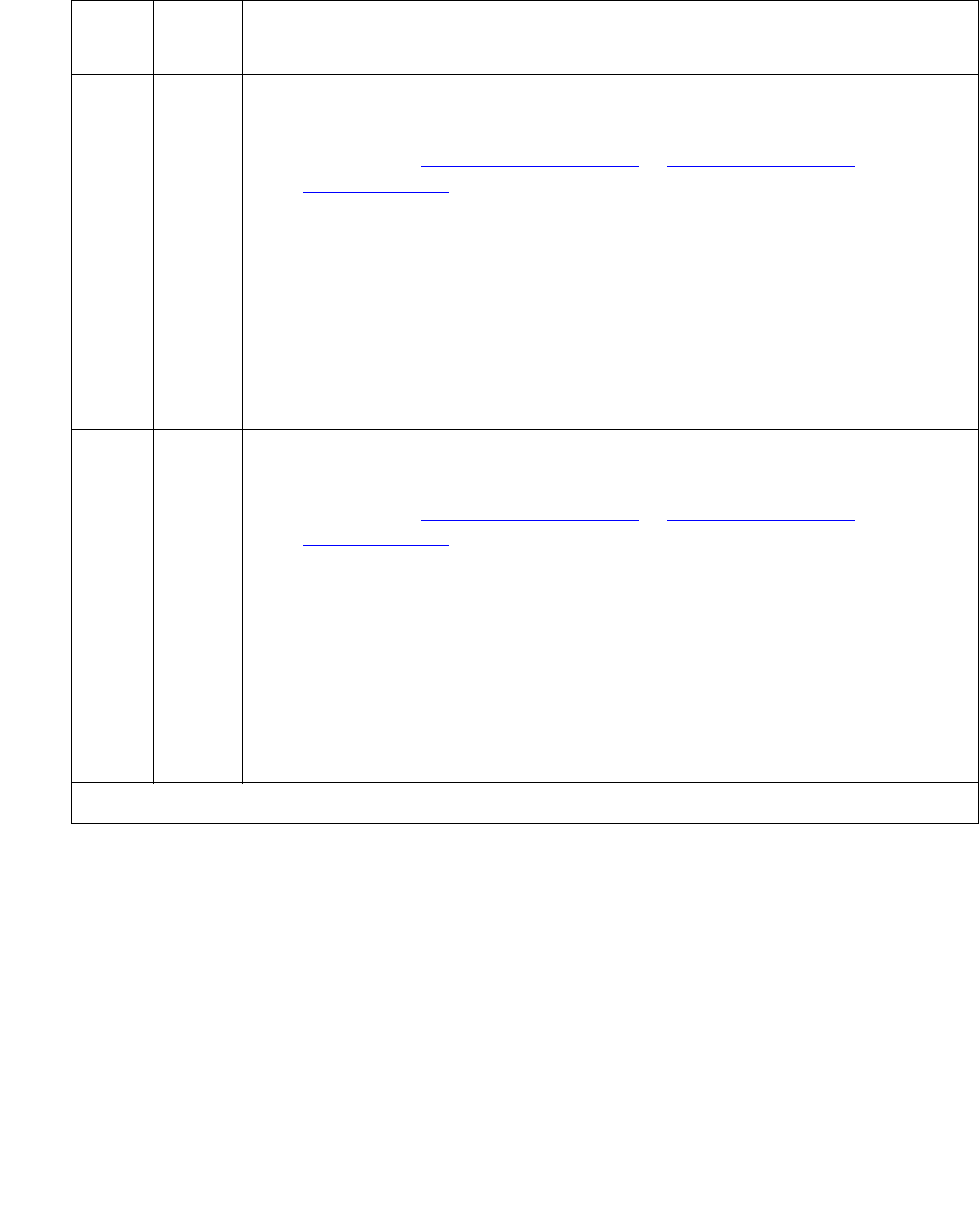
FIBER-LK (Fiber Link)
Issue 1 June 2005 1277
203 FAIL The SNI circuit pack (Endpoint 2) cannot communicate with the equipped
SNI in slot 3. Use list fiber-link to see a fiber link’s endpoints.
1. Perform the Fiber link fault isolation
in Chapter 4: General
troubleshooting in Maintenance Procedures (03-300192). This should
resolve multiple SNI-PEER errors.
2. If the SNI being tested has SNI-PEER Error Type 257, replace the SNI
being tested. (Replacing an SNI may be service interrupting. Refer to
the SNI-BD section for the procedure to replace an SNI.) To view
SNI-PEER errors, use display errors with category PNC-PEER.
Retry the command.
3. If the SNI being tested still has SNI-PEER Error Type 257, replace the
SNI in slot 3.
204 FAIL The SNI circuit pack (Endpoint 2) cannot communicate with the equipped
SNI in slot 4. Use list fiber-link to see a fiber link’s endpoints.
1. Perform the Fiber link fault isolation
in Chapter 4: General
troubleshooting in Maintenance Procedures (03-300192). This should
resolve multiple SNI-PEER errors.
2. If the SNI being tested has SNI-PEER Error Type 513, replace the SNI
being tested. (Replacing an SNI may be service interrupting. Refer to
the SNI-BD section for the procedure to replace an SNI.) To view
SNI-PEER errors, use display errors with category PNC-PEER.
Retry the command.
3. If the SNI being tested still has SNI-PEER Error Type 513, replace the
SNI in slot 4.
Table 440: Test #759 Configuration Audit (continued)
Error
Code
Test
Result
Description / Recommendation
13 of 22